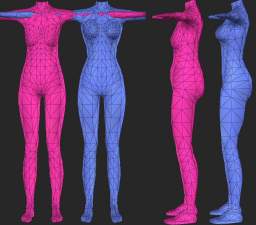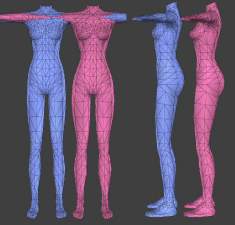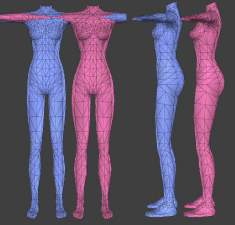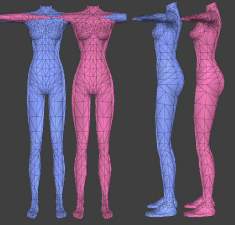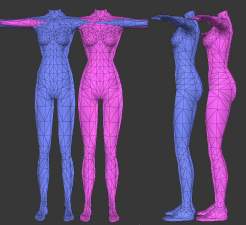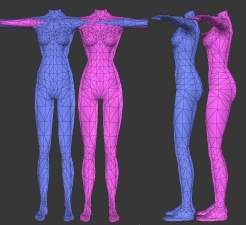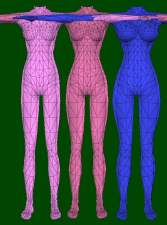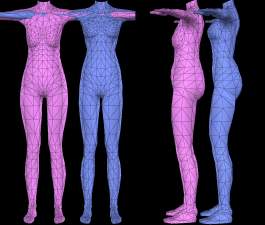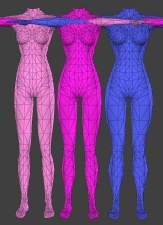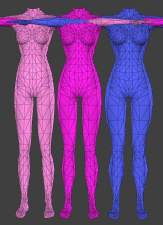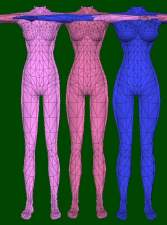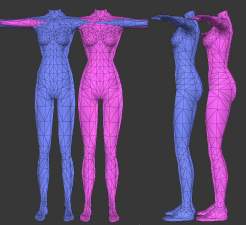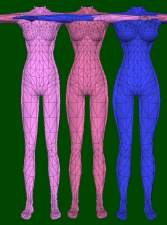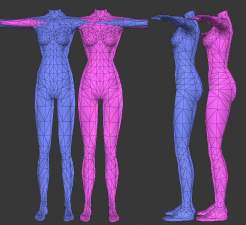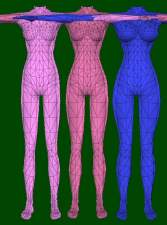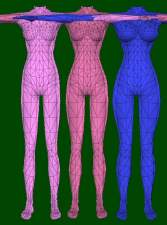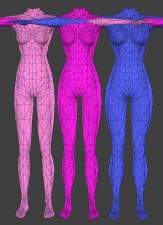Zenman's Younger Elder Meshes **UPDATED**
Zenman's Younger Elder Meshes **UPDATED**

ZenmanEFBodyDressLongLoose.jpg - width=212 height=630

ZenmanEFBodyJacketHighCollar.jpg - width=212 height=630

ZenmanEFBodyLeatherJacket.jpg - width=212 height=630

ZenmanEFBodyNightgown.jpg - width=212 height=630

ZenmanEFBodyShortDressBoots.jpg - width=212 height=630

ZenmanEFBodySlicksuit.jpg - width=212 height=630

ZenmanEFBodySwimwear.jpg - width=212 height=630

ZenmanEFBodyTracksuit.jpg - width=212 height=630

ZenmanEFBodyTweedJacket.jpg - width=212 height=630

ZenmanEFBodyUnderwear.jpg - width=212 height=630

ZenmanEFBotSlacksHeels.jpg - width=193 height=535

ZenmanEFTopCowgirlShirt.jpg - width=280 height=300

ZenmanEFTopSweaterSet.jpg - width=294 height=305

comparison.jpg - width=761 height=668














**UPDATE** 12-17-2005: See below
NOTE: There are two zip files; only download the one that does what you want. The file "ZenmanYoungerElderVol1.zip" file contains files that allow you to create a female elder that has a younger shape.
The "ZenmanYoungerElderVol1_DefaultReplacements.zip" file will replace your female elder mesh defaults with new meshes. Don't use this file unless that is what you want to happen!! If you do use this file, and don't like your defaults to be affected, simply remove these files from your downloads folder, and your meshes will return to the defaults.
Please let me know if you have any problem with either of these, and I'll see what needs to be done to fix it.
==================================================
This is a set of modified meshes for the elder female. It was created solely as an experiment to try to create a elder mesh that wasn't quite so old (in her 60's instead of in her 80's); prompted by a request from a Simmer on the forums. My first attempt on the nude mesh, although successful, showed the effort necessary was greater than my patience was going to allow.
Then I came to realize that Maxis had reused a number of the adult female meshes when making the elder version, and that it was fairly easy to replace the elder mesh in a default file with the adult female version. Voila! A younger elder without significant effort. I decided to use my adult female curvier mesh for the replacements since I like them better.
I tried all of the adult female meshes that corresponded to the elder female meshes; the one's included in this set are the only ones that worked without issues. This will comprise the only volume of elder female meshes since there are no more to convert (at least without massive mesh restructuring).
These meshes are modified versions of a number of Maxis default meshes. The meshes and textures included are:
EF Body Dress Long Loose
EF Body Jacket High Collar
EF Body Leather Jacket
EF Body Naked (for underwear)
EF Body Nightgown
EF Body Short Dress Boots
EF Body Slicksuit
EF Body Swimsuit
EF Body Tracksuit
EF Body Tweed Jacket
EF Bottom Slacks w/Shoes
EF Top Cowgirl Shirt
EF Top Sweater Set
In addition, the default replacements contain:
EF Body Dress Above Knee Suit
EF Body PowerSuit
I included a set of default Maxis textures for the first set of meshes above so that they can be used in game as non-default meshes.
To use these, simply unzip into your ...\My Documents\EA Games\The Sims 2\Downloads folder.
Terms of use:
- Do not post these meshes on any other sites; they are for MTS2 only
- Do not include these meshes with any recolors; link back to this thread for the mesh
Other than that have a ball!
UPDATE: 12-17-2005 - I've found and fixed the problem that caused the meshes to look strange in BodyShop. The issue was less noticable in the game, but still there. The new meshes resolve the issue.
This is a new mesh, and means that it's a brand new self contained object that usually does not require a specific Pack (although this is possible depending on the type). It may have Recolours hosted on MTS - check below for more information.
|
ZenmanYoungerElderVol1 12-17-2005.zip
Download
Uploaded: 17th Dec 2005, 4.58 MB.
3,080 downloads.
|
||||||||
|
ZenmanYoungerElderVol1_DefaultReplacements 12-17-2005.zip
Download
Uploaded: 17th Dec 2005, 1.45 MB.
3,470 downloads.
|
||||||||
| For a detailed look at individual files, see the Information tab. | ||||||||
Install Instructions
1. Download: Click the download link to save the .rar or .zip file(s) to your computer.
2. Extract the zip, rar, or 7z file.
3. Place in Downloads Folder: Cut and paste the .package file(s) into your Downloads folder:
- Origin (Ultimate Collection): Users\(Current User Account)\Documents\EA Games\The Sims™ 2 Ultimate Collection\Downloads\
- Non-Origin, Windows Vista/7/8/10: Users\(Current User Account)\Documents\EA Games\The Sims 2\Downloads\
- Non-Origin, Windows XP: Documents and Settings\(Current User Account)\My Documents\EA Games\The Sims 2\Downloads\
- Mac: Users\(Current User Account)\Documents\EA Games\The Sims 2\Downloads
- Mac x64: /Library/Containers/com.aspyr.sims2.appstore/Data/Library/Application Support/Aspyr/The Sims 2/Downloads
- For a full, complete guide to downloading complete with pictures and more information, see: Game Help: Downloading for Fracking Idiots.
- Custom content not showing up in the game? See: Game Help: Getting Custom Content to Show Up.
- If you don't have a Downloads folder, just make one. See instructions at: Game Help: No Downloads Folder.
Loading comments, please wait...
Uploaded: 15th Dec 2005 at 6:55 AM
Updated: 17th Dec 2005 at 5:16 PM
-
Zenman's Curvier Teen Meshes **UPDATED**
by Zenman53186 24th Nov 2005 at 7:53pm
 42
38.7k
5
42
38.7k
5
Body Types » Female » Teen
-
Zenman's Curvier Teen Meshes VOLUME 2 **UPDATED**
by Zenman53186 26th Nov 2005 at 7:55am
 23
23k
4
23
23k
4
Body Types » Female » Teen
-
Zenman's Curvier Teen Meshes VOLUME 5 **UPDATED**
by Zenman53186 3rd Dec 2005 at 4:28am
 11
28.5k
5
11
28.5k
5
Body Types » Female » Teen
-
Zenman's Curvier Adult Meshes **UPDATED**
by Zenman53186 6th Dec 2005 at 5:34am
 24
27k
8
24
27k
8
Body Types » Female » Adult
-
Zenman's Curvier Adult Meshes VOLUME 3 **UPDATED**
by Zenman53186 16th Dec 2005 at 3:21am
 7
19.4k
3
7
19.4k
3
Body Types » Female » Adult
-
Zenman's Big Teen Meshes **UPDATED**
by Zenman53186 18th Dec 2005 at 5:09am
 28
35k
4
28
35k
4
Body Types » Female » Teen
-
Zenman's Younger Elder Meshes - AF DEFAULTS
by Zenman53186 19th Dec 2005 at 9:57pm
 16
23.3k
11
16
23.3k
11
Body Types » Female » Elder
-
Zenman's Big Adult Meshes **UPDATED**
by Zenman53186 26th Dec 2005 at 5:54am
 9
27.6k
11
9
27.6k
11
Body Types » Female » Adult
-
Zenman's Big Adult Meshes VOLUME 2 **UPDATED**
by Zenman53186 26th Dec 2005 at 6:00am
 9
26.7k
5
9
26.7k
5
Body Types » Female » Adult
-
Recolors of Zenman's Younger Elder Meshes
by Zephyr Drake the Catqueen 5th Feb 2006 at 3:02am
 4
8.9k
1
4
8.9k
1
Female » Mixed Sets » Elder
-
Zenman's Big Teen Meshes VOLUME 2 **UPDATED**
by Zenman53186 20th Dec 2005 at 6:25am
Zenman's Big Teen Meshes w/Textures Vol 2 **UPDATE** 2006-01-16 - See below. more...
 4
21.5k
5
4
21.5k
5
Body Types » Female » Teen
-
Zenman's Curvier Adult Meshes VOLUME 5
by Zenman53186 22nd Dec 2005 at 1:30am
Zenman's Curvier Adult Meshes w/Textures Vol 5 NOTE: There are two zip files; only download the one that does more...
 8
19.1k
5
8
19.1k
5
Body Types » Female » Adult
-
Zenman's Big Teen Meshes VOLUME 3 **UPDATED**
by Zenman53186 20th Dec 2005 at 6:29am
Zenman's Big Teen Meshes w/Textures Vol 3 **UPDATE** 2006-01-16 - See below. more...
 8
23.2k
4
8
23.2k
4
Body Types » Female » Teen
-
Zenman's Curvier Adult Meshes VOLUME 6 **UPDATED**
by Zenman53186 22nd Dec 2005 at 4:58am
Zenman's Curvier Adult & Teen Meshes **UPDATE** 2006-01-19 See below. more...
 11
36.5k
7
11
36.5k
7
Body Types » Female » Adult
-
Zenman's Curvier Teen Meshes **UPDATED**
by Zenman53186 24th Nov 2005 at 7:53pm
Zenman's Curvier Teen Meshes w/Textures Vol 1 **UPDATE** 12-16-2005: See below NOTE: There are two zip files; only more...
 42
38.7k
5
42
38.7k
5
Body Types » Female » Teen
-
Zenman's Big Teen Meshes VOLUME 5
by Zenman53186 17th Jan 2006 at 6:33am
Zenman's Big Teen Meshes w/Textures Vol 5 NOTE: There are two zip files; only download the one that does more...
 9
41.9k
13
9
41.9k
13
Body Types » Female » Teen
-
Zenman's Curvier Adult Meshes VOLUME 3 **UPDATED**
by Zenman53186 16th Dec 2005 at 3:21am
Zenman's Curvier Adult Meshes w/Textures Vol 3 **UPDATE** 12-17-2005: See below NOTE: There are two zip files; only more...
 7
19.5k
3
7
19.5k
3
Body Types » Female » Adult
-
Zenman's Big Teen Meshes VOLUME 4 **UPDATED**
by Zenman53186 20th Dec 2005 at 4:29pm
Zenman's Big Teen Meshes w/Textures Vol 4 **UPDATE** 2006-01-17 - See below. more...
 13
23.4k
6
13
23.4k
6
Body Types » Female » Teen
-
Zenman's Big Adult Meshes VOLUME 3
by Zenman53186 16th Jan 2006 at 7:35pm
Zenman's Big Adult Meshes w/Textures Vol 3 NOTE: There are two zip files; only download the one that does more...
 7
27.1k
5
7
27.1k
5
Body Types » Female » Adult
-
Zenman's Curvier Adult Meshes **UPDATED**
by Zenman53186 6th Dec 2005 at 5:34am
Zenman's Curvier Adult Meshes w/Textures Vol 1 **UPDATE** 12-17-2005: See below NOTE: There are two zip files; only more...
 24
27.1k
8
24
27.1k
8
Body Types » Female » Adult

 Sign in to Mod The Sims
Sign in to Mod The Sims Zenman's Younger Elder Meshes **UPDATED**
Zenman's Younger Elder Meshes **UPDATED**