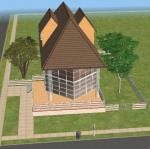130 N.High St (U/NL)
130 N.High St (U/NL)
SCREENSHOTS

AnotherFront.JPG - width=706 height=502

FirstFloor.JPG - width=521 height=434

SecondFloor.JPG - width=518 height=452

Front.JPG - width=781 height=457
Downloaded 39 times
10 Thanks
0 Favourited
4,114 Views
Say Thanks!
Thanked!
Hello all!
Here is another one of my modern houses. It is very spacious, fully furnished, cost is around $170,000. House is made in very warm, natural light wood colors and decorated accordingly. With its little stage area it would be a perfect house for your musical sims.
FIRST FLOOR:
--Family Room/Stage Area
--Kitchen
--Dining Room
SECOND FLOOR:
--Master Bedroom
--Master Bathroom/Sauna
--Kiddie Room
--Study Room
--Bathroom
Outdoor Pool
CUSTOM CONTENT:
--Windowset by Reflex Sims
--Seamless WallWindow by Numenor MTS2
--Sauna Set by Sissy MTS2
--Bedroom 4 Set, Living Room 2 Plant by 4ESF
Thank you and I hope you enjoy :D
Here is another one of my modern houses. It is very spacious, fully furnished, cost is around $170,000. House is made in very warm, natural light wood colors and decorated accordingly. With its little stage area it would be a perfect house for your musical sims.
FIRST FLOOR:
--Family Room/Stage Area
--Kitchen
--Dining Room
SECOND FLOOR:
--Master Bedroom
--Master Bathroom/Sauna
--Kiddie Room
--Study Room
--Bathroom
Outdoor Pool
CUSTOM CONTENT:
--Windowset by Reflex Sims
--Seamless WallWindow by Numenor MTS2
--Sauna Set by Sissy MTS2
--Bedroom 4 Set, Living Room 2 Plant by 4ESF
Thank you and I hope you enjoy :D
Advertisement:
|
130 High St.zip
Download
Uploaded: 1st Jan 2006, 3.68 MB.
220 downloads.
|
||||||||
| For a detailed look at individual files, see the Information tab. | ||||||||
Install Instructions
Basic Download and Install Instructions:
1. Download: Click the download link to save the .rar or .zip file(s) to your computer.
2. Extract the zip, rar, or 7z file.
3. Install: Double-click on the .sims2pack file to install its contents to your game. The files will automatically be installed to the proper location(s).
1. Download: Click the download link to save the .rar or .zip file(s) to your computer.
2. Extract the zip, rar, or 7z file.
3. Install: Double-click on the .sims2pack file to install its contents to your game. The files will automatically be installed to the proper location(s).
- You may want to use the Sims2Pack Clean Installer instead of the game's installer, which will let you install sims and pets which may otherwise give errors about needing expansion packs. It also lets you choose what included content to install. Do NOT use Clean Installer to get around this error with lots and houses as that can cause your game to crash when attempting to use that lot. Get S2PCI here: Clean Installer Official Site.
- For a full, complete guide to downloading complete with pictures and more information, see: Game Help: Downloading for Fracking Idiots.
- Custom content not showing up in the game? See: Game Help: Getting Custom Content to Show Up.
Advertisement:
Loading comments, please wait...
Author
Download Details
Other Download Recommendations:
-
100 Small St [NL,UNI,PETS,OFB]
by KayR247 19th Feb 2007 at 8:36pm
 +4 packs
4 6.7k
+4 packs
4 6.7k University
University
 Nightlife
Nightlife
 Open for Business
Open for Business
 Pets
Pets
More downloads by weedie:
See more
Packs Needed
| Base Game | |
|---|---|
 | Sims 2 |
| Expansion Pack | |
|---|---|
 | University |
 | Nightlife |

 Sign in to Mod The Sims
Sign in to Mod The Sims 130 N.High St (U/NL)
130 N.High St (U/NL)