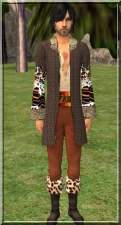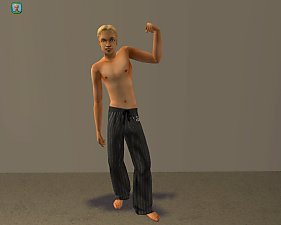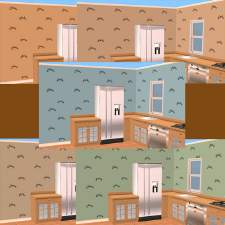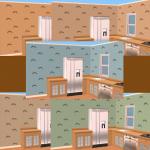Teen Boys Pyjamas- Maxis Recolour
Teen Boys Pyjamas- Maxis Recolour

PJSet02.jpg - width=452 height=375
I've done some more recolours for you today. This time it's for the Teenage Boys. Pyjamas that come in 7 different colours.
You'll find them under: Teen>Male>Sleepwear
I've uploaded as a set, and individually
Enjoy!

|
MaleTeenPJSilver_Grey.rar
Download
Uploaded: 6th Jan 2006, 373.5 KB.
777 downloads.
|
||||||||
|
MaleTeenPJBlack.rar
Download
Uploaded: 6th Jan 2006, 356.7 KB.
730 downloads.
|
||||||||
|
MaleTeenPJPurple.rar
Download
Uploaded: 6th Jan 2006, 367.9 KB.
634 downloads.
|
||||||||
|
MaleTeenPJGreen.rar
Download
Uploaded: 6th Jan 2006, 360.2 KB.
678 downloads.
|
||||||||
|
MaleTeenPJBrown.rar
Download
Uploaded: 6th Jan 2006, 368.6 KB.
656 downloads.
|
||||||||
|
MaleTeenPJBlue.rar
Download
Uploaded: 6th Jan 2006, 359.0 KB.
766 downloads.
|
||||||||
|
MaleTeenPJDeepRed.rar
Download
Uploaded: 6th Jan 2006, 374.7 KB.
772 downloads.
|
||||||||
|
MaleTeenPJSet.rar
Download
Uploaded: 6th Jan 2006, 2.50 MB.
2,628 downloads.
|
||||||||
| For a detailed look at individual files, see the Information tab. | ||||||||
Install Instructions
1. Download: Click the download link to save the .rar or .zip file(s) to your computer.
2. Extract the zip, rar, or 7z file.
3. Place in Downloads Folder: Cut and paste the .package file(s) into your Downloads folder:
- Origin (Ultimate Collection): Users\(Current User Account)\Documents\EA Games\The Sims™ 2 Ultimate Collection\Downloads\
- Non-Origin, Windows Vista/7/8/10: Users\(Current User Account)\Documents\EA Games\The Sims 2\Downloads\
- Non-Origin, Windows XP: Documents and Settings\(Current User Account)\My Documents\EA Games\The Sims 2\Downloads\
- Mac: Users\(Current User Account)\Documents\EA Games\The Sims 2\Downloads
- Mac x64: /Library/Containers/com.aspyr.sims2.appstore/Data/Library/Application Support/Aspyr/The Sims 2/Downloads
- For a full, complete guide to downloading complete with pictures and more information, see: Game Help: Downloading for Fracking Idiots.
- Custom content not showing up in the game? See: Game Help: Getting Custom Content to Show Up.
- If you don't have a Downloads folder, just make one. See instructions at: Game Help: No Downloads Folder.
Loading comments, please wait...
Uploaded: 6th Jan 2006 at 12:20 AM
-
Transparent Double Wide Tie-back Curtains
by andracab 12th Jun 2008 at 8:59pm
Hi Everyone, Today I've made some transparent recolours of Maxis curtains. These are the Double Wide, tie back curtains. more...
 10
34.5k
42
10
34.5k
42
-
E.P Required My submission - A community Park
by andracab 16th May 2005 at 1:26pm
Andraville community park has all sorts to keep your sim entertained; shops, chess, beautiful scenery, and not forgetting toilets! more...
 7
6.4k
3
7
6.4k
3
-
Prince of Wales style Carpet Pattern
by andracab 12th May 2015 at 12:32pm
New pattern carpet with 7 colours more...
 7
8.4k
41
7
8.4k
41
-
Cornerstone Victoriana Velvet - Mint & Cream
by andracab 31st May 2005 at 1:19pm
:howdy: Hi all, here's another re-colour of Maxis' Cornerstone Victoriana Velvet curtains, this time in Mint & Cream. more...
 4
9.1k
4
4
9.1k
4
-
Deluxe Veil of Dreams Curtains
by andracab 29th May 2005 at 10:23pm
:howdy: Here's a re-colour of Maxis' Deluxe Veil of dreams curtains. more...
 2
7.9k
3
2
7.9k
3
-
Hello Kitty Bathroom *Base Game only!*
by andracab 15th Jun 2008 at 7:27pm
Hey Everyone, Today I have a Bathroom set for you all. more...
About Me
Thank you!

 Sign in to Mod The Sims
Sign in to Mod The Sims Teen Boys Pyjamas- Maxis Recolour
Teen Boys Pyjamas- Maxis Recolour