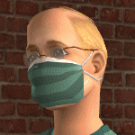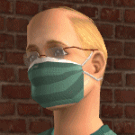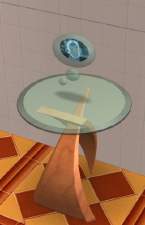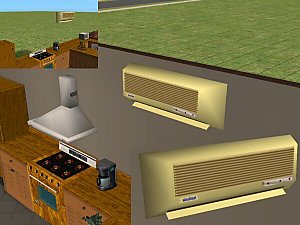Free Standing Vase with Birch Twigs
Free Standing Vase with Birch Twigs

full.jpg - width=350 height=712

coffe table.jpg - width=481 height=692

size.jpg - width=405 height=742

office.jpg - width=596 height=718

modern.jpg - width=472 height=702

colours.jpg - width=618 height=751

window.jpg - width=619 height=740
Would you test this for me please?
Made with Milkshape, SimPE v.50 it is compatible with ALL games, it is colour enabled and has its own unique (registered) GUID - so it wont conflict with (or overwrite) anything else in your game.
Polygon Count: 960 (= OK
 )
)This is a free standing vase with Hazel twigs to decorate your homes/offices. It is purely decorative (though your Sim's can 'view' it (with varying degrees of reaction)...and you do get 'extra' points)
I needed to make this for a 'copy-home' I was making, and this was a main item in their sitting room...so I thought I'd share it with you.
This was a struggle to keep the polygon count down to under 1000 ...and yet retain the detail of the twigs and vase legs.... I think I managed a compromised of both .. :confused:
Available in 6 coloured vases, - Woven Wicker is the default colour vase - and a 'white birch' twig version version as well as the default 'natural' Birch twigs (see pics for colours included in the zip file)

It can be found in Decorative/Sculptues (where the other vases are)
It can be placed either directly on the gound or on 'normal' surfaces (though its a bit tall for anything other than a coffee table)
Please report any issues...and thanks for testing

Bob
Recolours: (As with all my objects,) please DO NOT post any files that contain my original mesh.
You are free to post your recolour files (preferably here, in the recolours section). Please pm before posting recolours....I always reply!.. as I love to see what you recolour artists can do with my stuff!
LOTS: Please do NOT include this (or any other of my objects) in any LOT uploads.
If you wish to include them (as an optional download) please use them in your screenshots and then remove the item before packaging your lot. You can then offer a link back to here for people to download the item if they want to. This way, they will always get the most up-to-date file (with any corrections/additions if needed)
Finally, please do not clone or post on pay/subscription sites
This is a new mesh, and means that it's a brand new self contained object that usually does not require a specific Pack (although this is possible depending on the type). It may have Recolours hosted on MTS - check below for more information.
|
BobL_TwigVase_AllGames_col_en.zip
Download
Uploaded: 10th Jan 2006, 188.1 KB.
3,246 downloads.
|
||||||||
| For a detailed look at individual files, see the Information tab. | ||||||||
Install Instructions
1. Download: Click the download link to save the .rar or .zip file(s) to your computer.
2. Extract the zip, rar, or 7z file.
3. Place in Downloads Folder: Cut and paste the .package file(s) into your Downloads folder:
- Origin (Ultimate Collection): Users\(Current User Account)\Documents\EA Games\The Sims™ 2 Ultimate Collection\Downloads\
- Non-Origin, Windows Vista/7/8/10: Users\(Current User Account)\Documents\EA Games\The Sims 2\Downloads\
- Non-Origin, Windows XP: Documents and Settings\(Current User Account)\My Documents\EA Games\The Sims 2\Downloads\
- Mac: Users\(Current User Account)\Documents\EA Games\The Sims 2\Downloads
- Mac x64: /Library/Containers/com.aspyr.sims2.appstore/Data/Library/Application Support/Aspyr/The Sims 2/Downloads
- For a full, complete guide to downloading complete with pictures and more information, see: Game Help: Downloading for Fracking Idiots.
- Custom content not showing up in the game? See: Game Help: Getting Custom Content to Show Up.
- If you don't have a Downloads folder, just make one. See instructions at: Game Help: No Downloads Folder.
Loading comments, please wait...
Uploaded: 10th Jan 2006 at 6:13 PM
Updated: 10th Jan 2006 at 6:38 PM - set default picture
-
by gromit 22nd Jun 2005 at 2:16pm
 49
84.9k
94
49
84.9k
94
-
by IndigoRage 15th Dec 2005 at 10:13am
 10
9.6k
4
10
9.6k
4
-
by andracab 24th Dec 2005 at 8:00pm
 5
4.6k
1
5
4.6k
1
-
by andracab 24th Dec 2005 at 8:42pm
 2
5.7k
3
2
5.7k
3
-
by moonlight_muse 29th Jan 2006 at 1:47pm
 +2 packs
6 10.5k 2
+2 packs
6 10.5k 2 University
University
 Nightlife
Nightlife
-
by feeEssen 7th Jan 2007 at 9:33am
 3
5.9k
1
3
5.9k
1
-
Testers Wanted; Starburst Wall Mirror
by boblishman 18th Sep 2005 at 3:38pm
Hi guys Would you mind testing this for me please? Made with Milkshape and SimPe48c it should be compatable more...
 18
17.3k
12
18
17.3k
12
-
Testers Wanted: Potted Indoor (or outdoor) Tree
by boblishman 15th May 2005 at 11:55pm
Hi Guys, Would you test this for me please? Made with SimPe v0.35b, Milkshape and UVmapper it has more...
 37
16.9k
6
37
16.9k
6
-
Testers Wanted: Washing Up Rack and Dishes - Recolourable
by boblishman 4th Apr 2005 at 9:48pm
Hi Guys, Would you test this for me please? Made with SimPe v0.33, Milkshape, MTS2 Mesh tool and is EP more...
 118
138.6k
185
118
138.6k
185
-
The Goblet Of Fire (Harry Potter)
by boblishman 8th Dec 2005 at 2:03pm
Hi Guys, Well, ... it had to be made ;) ... more...
 131
126.4k
66
131
126.4k
66
-
by boblishman 27th Mar 2006 at 8:43pm
Keep your toddlers happy with this new Llama toy. more...
 85
98k
64
85
98k
64
-
Testers Wanted: Glass 'Think Bubble' (animated) **UPDATE** GREAT NEWS!!
by boblishman 7th Sep 2005 at 4:35pm
Hi Guys UPDATE*****11.32 pm 7th SEPT ****JWOODS AND HIS FAMILY ARE SAFE!!!!!!!!!!!!!!!!! more...
 92
30.7k
6
92
30.7k
6
-
Testers Wanted: Electric Kettle (Cordless) - Colour options **UPDATED**
by boblishman 14th Mar 2005 at 12:10pm
Hi Guys, Please would you test this for me? Made with SimPe v.30, EP ready + unique GUID so more...
 97
62.8k
36
97
62.8k
36
-
Testers Wanted: Tall DVD Tower
by boblishman 2nd May 2005 at 8:19pm
Hi Guys, Would you test this for me please? Made with SimPe v0.35, Milkshape, Mesh Tool and UVmapper it is more...
 70
51.8k
38
70
51.8k
38
-
Testers Wanted: **UPDATED 22Feb** Air Conditioning Unit with Smoke Alarm
by boblishman 11th Feb 2005 at 8:13pm
Hi guys, ****** Major Update**********FEB 22 05 ***************************** Thanks to the amazing, wonderful, talented, generous [insert your own more...
 60
77.8k
32
60
77.8k
32

 Sign in to Mod The Sims
Sign in to Mod The Sims Free Standing Vase with Birch Twigs
Free Standing Vase with Birch Twigs