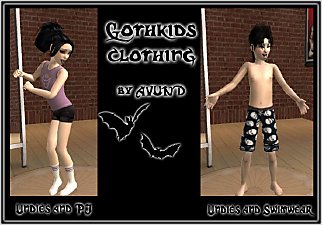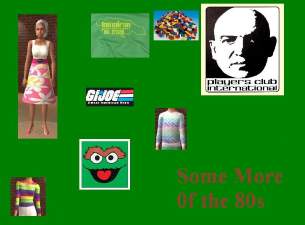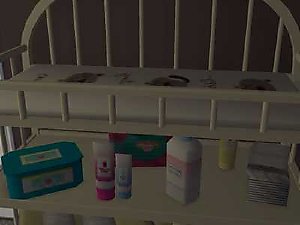Happy Smiling Faces pjs
Happy Smiling Faces pjs

snapshot_f0dd25f7_30dd2a9b.jpg - width=400 height=300

snapshot_f0dd25f7_70dd29e4.jpg - width=400 height=300

snapshot_f0dd25f7_90dd2ad5.jpg - width=400 height=300

snapshot_f0dd25f7_90dd2874.jpg - width=400 height=300

snapshot_f0dd25f7_f0dd2a4b.jpg - width=400 height=300

snapshot_f0dd25f7_f0dd2952.jpg - width=400 height=300
These go with the happy faces toddler and bedroom set. The male toddler and childrens pjs are made from daywear-turned nightclothes. They do NOT show up in the daytime category (the toddler ones MIGHT show up under undies, i had a few problems, but it appears to be fixed).
Enjoy

|
happy faces pjs.zip
Download
Uploaded: 20th Jan 2006, 669.1 KB.
226 downloads.
|
||||||||
| For a detailed look at individual files, see the Information tab. | ||||||||
Install Instructions
1. Download: Click the download link to save the .rar or .zip file(s) to your computer.
2. Extract the zip, rar, or 7z file.
3. Place in Downloads Folder: Cut and paste the .package file(s) into your Downloads folder:
- Origin (Ultimate Collection): Users\(Current User Account)\Documents\EA Games\The Sims™ 2 Ultimate Collection\Downloads\
- Non-Origin, Windows Vista/7/8/10: Users\(Current User Account)\Documents\EA Games\The Sims 2\Downloads\
- Non-Origin, Windows XP: Documents and Settings\(Current User Account)\My Documents\EA Games\The Sims 2\Downloads\
- Mac: Users\(Current User Account)\Documents\EA Games\The Sims 2\Downloads
- Mac x64: /Library/Containers/com.aspyr.sims2.appstore/Data/Library/Application Support/Aspyr/The Sims 2/Downloads
- For a full, complete guide to downloading complete with pictures and more information, see: Game Help: Downloading for Fracking Idiots.
- Custom content not showing up in the game? See: Game Help: Getting Custom Content to Show Up.
- If you don't have a Downloads folder, just make one. See instructions at: Game Help: No Downloads Folder.
Meshes needed
This download requires one or more meshes to work properly. Please check the Description tab for information about the meshes needed, then download them below:| MTS cannot guarantee any off-site links will be available |
| pronupsims.net/ (non-MTS link) |
Loading comments, please wait...
Uploaded: 20th Jan 2006 at 11:59 PM
Updated: 13th Jan 2009 at 6:01 PM by CatOfEvilGenius
-
by penguiny7 21st Apr 2006 at 1:40am
 17
35.8k
14
17
35.8k
14
-
by Cee 7th May 2006 at 6:43am
 4
12.3k
3
4
12.3k
3
-
by penguiny7 15th May 2006 at 7:10pm
 12
20.8k
13
12
20.8k
13
-
by SparkleSim 17th May 2006 at 4:54pm
 5
10.7k
6
5
10.7k
6
-
by Corgiluvr 14th Aug 2006 at 4:11pm
 20
18.3k
3
20
18.3k
3
-
Happy Smiling Faces grow-up set
by Morganthe 21st Jan 2006 at 12:05am
From John Lewis, English creator of fine baby beddings comes "Happy Smiling Faces" a set for infants, toddlers, and children. more...
-
[EDIT] classic pooh crib and changer set
by Morganthe 1st Jun 2005 at 6:40am
EDIT: Added in game pictures. Also tested it on Snowstorm's toddler bed. more...
-
Green Stars Nursery Set (CEP needed)
by Morganthe 26th May 2005 at 3:59am
Alright, so I got permission to recolor the other items, and then realised i should have tested them out while more...
-
Toddler Sink (version one) (w/ link for version 2)
by Morganthe 27th Oct 2006 at 2:42am
EDIT: XPTL297 did the modifications for me, and because its midterms, and this was giving me a headache (I thought more...
 33
31.1k
15
33
31.1k
15
-
IHOW-Intergalactic House of Waffles
by Morganthe 1st Oct 2005 at 9:43pm
Known for their trademark green shingles and roof, the Intergalactic House of Waffles is coming to a town near you! more...
 2
6.4k
3
2
6.4k
3
-
TSO "The Lost Christmas Eve" guitar
by Morganthe 13th Dec 2005 at 4:37am
Okay, so this didn't turn out as well as I had hoped, but its a pretty nifty looking guitar all more...
 +1 packs
11 13.1k 7
+1 packs
11 13.1k 7 University
University

 Sign in to Mod The Sims
Sign in to Mod The Sims Happy Smiling Faces pjs
Happy Smiling Faces pjs