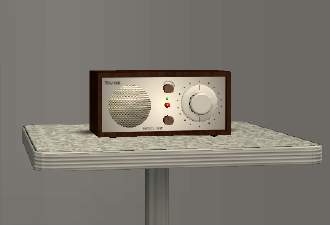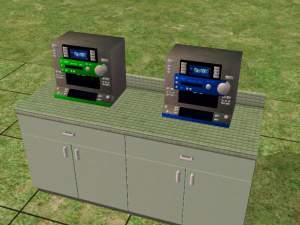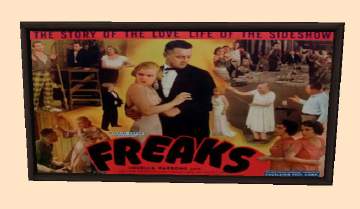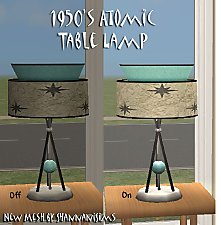Vintage Transistor Radio **UPDATED**
Vintage Transistor Radio **UPDATED**

transistorradio.jpg - width=488 height=469
so I made this vintage style portable radio.
Much more stylin!
Its based on the Boombox that comes with the original game.
The Aqua version is the "Mesh", Red & Lime are recolors.
Recolors are welcome, distribution policy information
and all that mumbo jumbo is in the zip file. I won't
bore you with it here...

Polys: 302
Vertices: 307
** Updated 5/15/06 - Will now work with OFB shelves, and I have also made it base game compliant, so no EPs (even OFB) are required now for this to work in your game. If you have the previous version, this file will save over the old one. **
This is a new mesh, and means that it's a brand new self contained object that usually does not require a specific Pack (although this is possible depending on the type). It may have Recolours hosted on MTS - check below for more information.
|
skf_vintagetransradio.zip
Download
Uploaded: 3rd Feb 2006, 182.9 KB.
18,466 downloads.
|
||||||||
| For a detailed look at individual files, see the Information tab. | ||||||||
Install Instructions
1. Download: Click the download link to save the .rar or .zip file(s) to your computer.
2. Extract the zip, rar, or 7z file.
3. Place in Downloads Folder: Cut and paste the .package file(s) into your Downloads folder:
- Origin (Ultimate Collection): Users\(Current User Account)\Documents\EA Games\The Sims™ 2 Ultimate Collection\Downloads\
- Non-Origin, Windows Vista/7/8/10: Users\(Current User Account)\Documents\EA Games\The Sims 2\Downloads\
- Non-Origin, Windows XP: Documents and Settings\(Current User Account)\My Documents\EA Games\The Sims 2\Downloads\
- Mac: Users\(Current User Account)\Documents\EA Games\The Sims 2\Downloads
- Mac x64: /Library/Containers/com.aspyr.sims2.appstore/Data/Library/Application Support/Aspyr/The Sims 2/Downloads
- For a full, complete guide to downloading complete with pictures and more information, see: Game Help: Downloading for Fracking Idiots.
- Custom content not showing up in the game? See: Game Help: Getting Custom Content to Show Up.
- If you don't have a Downloads folder, just make one. See instructions at: Game Help: No Downloads Folder.
Loading comments, please wait...
Uploaded: 3rd Feb 2006 at 6:36 AM
Updated: 28th Jan 2009 at 4:12 PM by -Maylin-
-
by Sandollar 15th Nov 2005 at 7:49pm
 3
12.4k
5
3
12.4k
5
-
OFB Object Update #1 (Transistor Radio, Lady Head Vase, etc)
by shannanisims 15th May 2006 at 6:09pm
 12
26.6k
13
12
26.6k
13
-
by muaka2 4th Jan 2007 at 12:13pm
 5
12.1k
4
5
12.1k
4
-
by lidiqnata 12th Aug 2022 at 12:28am
 9
4.5k
28
9
4.5k
28
-
Vintage Transistor Radio - Recolors
by shannanisims 4th Feb 2006 at 3:57am
Here are some additional recolors of my Transistor Radio mesh. Black as requested, along with others I decided I needed. more...
 13
26.9k
41
13
26.9k
41
-
by shannanisims 14th Feb 2006 at 4:51am
What happens when you combine and Evil Genius cartoon baby with an adorable cartoon son of a Devil? You get more...
-
by shannanisims 20th Feb 2006 at 4:03am
** OFB & SEASONS VERSIONS AVAILABLE ** I have alternate versions of this refrigerator that work with more...
 +2 packs
65 124.6k 126
+2 packs
65 124.6k 126 University
University
 Nightlife
Nightlife
-
Retro "Pull Down" Ceiling Lamp
by shannanisims 20th Feb 2006 at 4:15am
Modeled after the 1950's "Pull Down" ceiling lights. Too bad I can't make it animated to go up and down... more...
 22
47.1k
39
22
47.1k
39
-
by shannanisims 19th Jan 2006 at 6:15am
I made this set to go with my Danish Walnut Dining Set... (you can find that here... more...
-
by shannanisims 1st Jan 2006 at 12:27am
Due to reactions of my first set of Vintage style swimsuits... more...
-
"Lustroware" Kitchen Canisters - **UPDATED**
by shannanisims 16th Feb 2006 at 6:54am
Ok seriously this is the last one for tonight.... I gotta go to sleep! more...
-
1930's Movie Posters - "Freaks" (Recolors)
by shannanisims 10th Feb 2006 at 11:57pm
Ok I swear this is a real movie... I have it on DVD. LOL! more...
 +1 packs
14 6.2k 4
+1 packs
14 6.2k 4 Nightlife
Nightlife
-
Vintage Style Swimsuits (Round One)
by shannanisims 30th Dec 2005 at 12:11am
Yeah, I have too much time on my hands this week... vacation between the Holidays. WooHoo! more...
-
1950's Atomic Table Lamp **UPDATED**
by shannanisims 4th Feb 2006 at 4:08am
Just another fun 1950's Decor item for your Sims... more...
 30
30.6k
32
30
30.6k
32

 Sign in to Mod The Sims
Sign in to Mod The Sims Vintage Transistor Radio **UPDATED**
Vintage Transistor Radio **UPDATED**