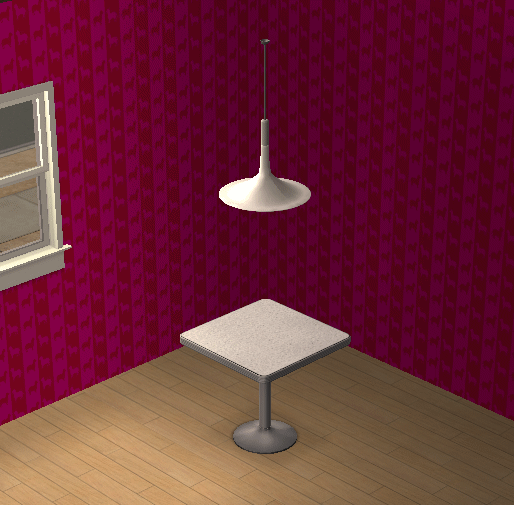Cult Radio - Tivoli's 'Model One'
Cult Radio - Tivoli's 'Model One'

1.png - width=453 height=309

2.png - width=411 height=207
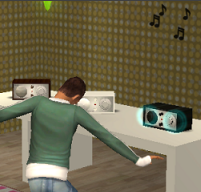
3.png - width=201 height=192
Since I have found a lot of friendly and professional help here on my hard way in learning how to create stuff for Sims2, I wanted to contribute my very first upload to MTS!

This is my attempt in meshing Tivoli’s very popular mono radio ‘Model One’.
Although the design is very simple, I spent much time on it, especially on the texture.
It is cloned from the small black boombox, has all the same functions and can be placed on any surface, of course.
--> Model Info: Faces=1876, Vertices=1798
It comes in 3 colours, trying to reflect the real colour range.
Mesh plus recolours included in the zip file.
Feel free to recolour, but please link back to this site for the original mesh.
I sill haven’t figured out how to change the catalagoue description – I hope you can bear with that for now.
P.S: Your comments are very appreciated – I’d love to know what you guys think!

This is a new mesh, and means that it's a brand new self contained object that usually does not require a specific Pack (although this is possible depending on the type). It may have Recolours hosted on MTS - check below for more information.
|
Simka_Tivoliradio.zip
Download
Uploaded: 28th Oct 2005, 134.4 KB.
5,637 downloads.
|
||||||||
| For a detailed look at individual files, see the Information tab. | ||||||||
Install Instructions
1. Download: Click the download link to save the .rar or .zip file(s) to your computer.
2. Extract the zip, rar, or 7z file.
3. Place in Downloads Folder: Cut and paste the .package file(s) into your Downloads folder:
- Origin (Ultimate Collection): Users\(Current User Account)\Documents\EA Games\The Sims™ 2 Ultimate Collection\Downloads\
- Non-Origin, Windows Vista/7/8/10: Users\(Current User Account)\Documents\EA Games\The Sims 2\Downloads\
- Non-Origin, Windows XP: Documents and Settings\(Current User Account)\My Documents\EA Games\The Sims 2\Downloads\
- Mac: Users\(Current User Account)\Documents\EA Games\The Sims 2\Downloads
- Mac x64: /Library/Containers/com.aspyr.sims2.appstore/Data/Library/Application Support/Aspyr/The Sims 2/Downloads
- For a full, complete guide to downloading complete with pictures and more information, see: Game Help: Downloading for Fracking Idiots.
- Custom content not showing up in the game? See: Game Help: Getting Custom Content to Show Up.
- If you don't have a Downloads folder, just make one. See instructions at: Game Help: No Downloads Folder.
Loading comments, please wait...
Uploaded: 27th Oct 2005 at 3:27 PM
Updated: 19th Jan 2009 at 4:55 PM by -Maylin-
-
by candyo1965 12th Aug 2008 at 8:20am
 4
8.9k
6
4
8.9k
6
-
by HugeLunatic 22nd Feb 2015 at 10:52pm
 11
11.3k
44
11
11.3k
44
-
TS3_TS2 70's, 80's, & 90's Stuff - Extra Blast!
by Ladysimplayer8 updated 16th Apr 2024 at 11:39am
 3
7.9k
45
3
7.9k
45
-
by lidiqnata 11th Aug 2022 at 11:28pm
 9
4k
24
9
4k
24

 Sign in to Mod The Sims
Sign in to Mod The Sims Cult Radio - Tivoli's 'Model One'
Cult Radio - Tivoli's 'Model One'