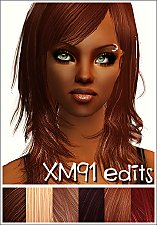XM Sims Mesh Recolours
XM Sims Mesh Recolours
SCREENSHOTS

snapshot_10ec016e_30f95e5d.jpg - width=600 height=450

snapshot_10ec016e_30f95da3.jpg - width=600 height=450

snapshot_10ec016e_b0f95eb5.jpg - width=600 height=450

snapshot_10ec016e_90f95e21.jpg - width=600 height=450
Downloaded 2,130 times
619 Thanks
7 Favourited
70,373 Views
Say Thanks!
Thanked!
My third upload and hopefully more to come. I've made some recolours of XM Sims newest, fabulous mesh.
It comes in four colours: Black, Blonde, Brown, and Red.
Enjoy!!
It comes in four colours: Black, Blonde, Brown, and Red.
Enjoy!!
This is a new mesh recolour, and means that you will need to download the particular mesh itself in order for this to show up in your game. See the Meshes Needed section or read the text for more information.
MTS has all free content, all the time. Donate to help keep it running.
|
XMSims13_Red.rar
Download
Uploaded: 11th Feb 2006, 251.0 KB.
15,375 downloads.
|
||||||||
|
XMSims13_Brown.rar
Download
Uploaded: 11th Feb 2006, 251.0 KB.
21,500 downloads.
|
||||||||
|
XMSims13_Blonde.rar
Download
Uploaded: 11th Feb 2006, 234.2 KB.
17,160 downloads.
|
||||||||
|
XMSims13_Black.rar
Download
Uploaded: 11th Feb 2006, 233.3 KB.
23,593 downloads.
|
||||||||
| For a detailed look at individual files, see the Information tab. | ||||||||
Install Instructions
Basic Download and Install Instructions:
1. Download: Click the download link to save the .rar or .zip file(s) to your computer.
2. Extract the zip, rar, or 7z file.
3. Place in Downloads Folder: Cut and paste the .package file(s) into your Downloads folder:
1. Download: Click the download link to save the .rar or .zip file(s) to your computer.
2. Extract the zip, rar, or 7z file.
3. Place in Downloads Folder: Cut and paste the .package file(s) into your Downloads folder:
- Origin (Ultimate Collection): Users\(Current User Account)\Documents\EA Games\The Sims™ 2 Ultimate Collection\Downloads\
- Non-Origin, Windows Vista/7/8/10: Users\(Current User Account)\Documents\EA Games\The Sims 2\Downloads\
- Non-Origin, Windows XP: Documents and Settings\(Current User Account)\My Documents\EA Games\The Sims 2\Downloads\
- Mac: Users\(Current User Account)\Documents\EA Games\The Sims 2\Downloads
- Mac x64: /Library/Containers/com.aspyr.sims2.appstore/Data/Library/Application Support/Aspyr/The Sims 2/Downloads
- For a full, complete guide to downloading complete with pictures and more information, see: Game Help: Downloading for Fracking Idiots.
- Custom content not showing up in the game? See: Game Help: Getting Custom Content to Show Up.
- If you don't have a Downloads folder, just make one. See instructions at: Game Help: No Downloads Folder.
Loading comments, please wait...
Author
Download Details
Packs:
None, this is Sims 2 base game compatible!
Uploaded: 11th Feb 2006 at 7:22 AM
Updated: 25th Feb 2006 at 6:01 PM
Uploaded: 11th Feb 2006 at 7:22 AM
Updated: 25th Feb 2006 at 6:01 PM
Other Download Recommendations:
-
by Prodigal Me 1st Jul 2006 at 5:09am
-
+Recolors of XM Sims 2 #57 hair
by xpixelatedxlovex 24th May 2007 at 3:12am
-
XM sims Hair 68 - Glossy recolours
by Rock Chick 14th Jul 2007 at 9:09pm
More downloads by DreDo:
See more

 Sign in to Mod The Sims
Sign in to Mod The Sims XM Sims Mesh Recolours
XM Sims Mesh Recolours