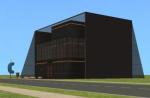Four Custom Recolors of Kavar's Armani Hair
Four Custom Recolors of Kavar's Armani Hair

SunStreakedBrown.jpg - width=331 height=376

PaleBlond.jpg - width=287 height=309

GoldenRed.jpg - width=267 height=357

BlueBlack.jpg - width=307 height=354
If you're still reading, and haven't just impulsively hit that Download button, I have for you today four custom recolors of Kavar's Armani hair. YOU NEED THE MESH FROM HIS SITE! Should I repeat that? YOU NEED THE MESH!
The new mesh is for A, YA and E. There are children and teen hairs in the file, but they just use the Maxis meshes. I did recolor them to match the adult haircolors. Some people remove the child hairs, but I keep them, because I like my custom sims to have kids and pass down their wacky hair genes. Otherwise, you end up with bald kids.
And before you ask, no, the hair is not "binned." These are custom recolors. Some sims (and people) are attracted to custom hair. If you can find the BlueBlack bin, you are welcome to place it there. Kavar has the four regular colors in his file.
Please click Thanks if you download it. You are welcome to place comments and questions in this thread (don't pm me - questions and problems should be reported here). And while you're at it, check out my other creations.




|
SDsKavarArmaniCustomRecolors.rar
Download
Uploaded: 12th Mar 2006, 4.61 MB.
8,097 downloads.
|
||||||||
| For a detailed look at individual files, see the Information tab. | ||||||||
Install Instructions
1. Download: Click the download link to save the .rar or .zip file(s) to your computer.
2. Extract the zip, rar, or 7z file.
3. Place in Downloads Folder: Cut and paste the .package file(s) into your Downloads folder:
- Origin (Ultimate Collection): Users\(Current User Account)\Documents\EA Games\The Sims™ 2 Ultimate Collection\Downloads\
- Non-Origin, Windows Vista/7/8/10: Users\(Current User Account)\Documents\EA Games\The Sims 2\Downloads\
- Non-Origin, Windows XP: Documents and Settings\(Current User Account)\My Documents\EA Games\The Sims 2\Downloads\
- Mac: Users\(Current User Account)\Documents\EA Games\The Sims 2\Downloads
- Mac x64: /Library/Containers/com.aspyr.sims2.appstore/Data/Library/Application Support/Aspyr/The Sims 2/Downloads
- For a full, complete guide to downloading complete with pictures and more information, see: Game Help: Downloading for Fracking Idiots.
- Custom content not showing up in the game? See: Game Help: Getting Custom Content to Show Up.
- If you don't have a Downloads folder, just make one. See instructions at: Game Help: No Downloads Folder.
Meshes needed
This download requires one or more meshes to work properly. Please check the Description tab for information about the meshes needed, then download them below:| MTS cannot guarantee any off-site links will be available |
| insimenator.net/showthread.php?t=3060 (non-MTS link) |
Loading comments, please wait...
-
Four Standard Recolors for Kavar's Armani Hair
by silvertreedrake 14th Mar 2006 at 5:05pm
-
by Live Freaky! Die Freaky! 30th May 2006 at 2:17am
-
4 Streaked recolors of Kavar's Violet mesh
by XxRockerChicxX 12th Aug 2006 at 10:28pm
-
Laszlo Zipovski - by request for Chris1806
by silvertreedrake 23rd May 2006 at 7:28pm
Chris saw Laszlo on my goggles and Armani hair threads and asked me to upload him wearing a more...
-
by silvertreedrake 21st Feb 2006 at 4:22am
Here's a set of tees for adult guys. more...
-
by silvertreedrake 9th Jan 2006 at 1:38am
After I built this house, it reminded me of my friends' house from college (except that they had chickens and more...
 +1 packs
10 9.1k 1
+1 packs
10 9.1k 1 Nightlife
Nightlife
-
by silvertreedrake 22nd Dec 2005 at 7:47am
Rix is the Pixie Trickster. He lives alone, and likes to make mischief amongst the other pixies. more...
-
by silvertreedrake 5th Jan 2006 at 10:43pm
Are your Sims tired of the humdrum of daily life? Maybe they need a trip to Escape Velocity, where Sims more...
 +1 packs
4 6.3k
+1 packs
4 6.3k Nightlife
Nightlife
-
by silvertreedrake 22nd Dec 2005 at 8:08am
Blossom is so nice that the other Pixies can't possibly be mean to her. more...
-
by silvertreedrake 2nd Feb 2006 at 7:40pm
This is the Secret Society for my new campus. more...
 +2 packs
15 8.5k
+2 packs
15 8.5k University
University
 Nightlife
Nightlife
-
by silvertreedrake 22nd Dec 2005 at 7:39am
Dandelion cares about one thing - Simoleons! more...
-
by silvertreedrake 18th Jan 2006 at 2:12am
***Sorry, I keep forgetting that some people with NL don't have Uni. more...
 +2 packs
29 14.7k 1
+2 packs
29 14.7k 1 University
University
 Nightlife
Nightlife
-
by silvertreedrake 3rd Jan 2006 at 8:15pm
I needed a house for the beautiful Pixie that Miien made for me, and since it's dreary, more...
 +2 packs
43 18.1k 4
+2 packs
43 18.1k 4 University
University
 Nightlife
Nightlife

 Sign in to Mod The Sims
Sign in to Mod The Sims Four Custom Recolors of Kavar's Armani Hair
Four Custom Recolors of Kavar's Armani Hair