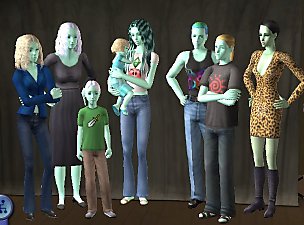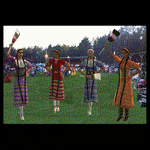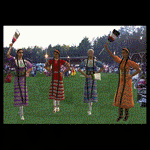Fairy Dance Picture with Actions!
Fairy Dance Picture with Actions!

FairyDancePaintingClose.jpg - width=224 height=335

FairyDancePicture.jpg - width=666 height=321

FairyDancePictureChild.jpg - width=700 height=356

FairyDanceWSkilling.jpg - width=238 height=498

FairyDancePictureToddler.jpg - width=472 height=572
Check my profile for my sharing policy. The only exception for this item is that the picture used is one of my own watercolors and is copyright protected. Please do not alter that image, though you can recolor as you like.
Credits: This object could not have been created without the excellent tutorial by JWoods and Numenor for object creation, here, and Echo's wonderful tutorial here, for learning to do custom Bhavs. Thank you, all for your wonderful help so generously given.
This is a new mesh, and means that it's a brand new self contained object that usually does not require a specific Pack (although this is possible depending on the type). It may have Recolours hosted on MTS - check below for more information.
|
DASpaintingBHAVadded.rar
Download
Uploaded: 28th Apr 2006, 79.5 KB.
2,250 downloads.
|
||||||||
| For a detailed look at individual files, see the Information tab. | ||||||||
Install Instructions
1. Download: Click the download link to save the .rar or .zip file(s) to your computer.
2. Extract the zip, rar, or 7z file.
3. Place in Downloads Folder: Cut and paste the .package file(s) into your Downloads folder:
- Origin (Ultimate Collection): Users\(Current User Account)\Documents\EA Games\The Sims™ 2 Ultimate Collection\Downloads\
- Non-Origin, Windows Vista/7/8/10: Users\(Current User Account)\Documents\EA Games\The Sims 2\Downloads\
- Non-Origin, Windows XP: Documents and Settings\(Current User Account)\My Documents\EA Games\The Sims 2\Downloads\
- Mac: Users\(Current User Account)\Documents\EA Games\The Sims 2\Downloads
- Mac x64: /Library/Containers/com.aspyr.sims2.appstore/Data/Library/Application Support/Aspyr/The Sims 2/Downloads
- For a full, complete guide to downloading complete with pictures and more information, see: Game Help: Downloading for Fracking Idiots.
- Custom content not showing up in the game? See: Game Help: Getting Custom Content to Show Up.
- If you don't have a Downloads folder, just make one. See instructions at: Game Help: No Downloads Folder.
Loading comments, please wait...
-
by maree464 3rd Oct 2005 at 7:41am
 6
5.2k
1
6
5.2k
1
-
by Demi4232 27th Dec 2005 at 4:40pm
 19
9.2k
5
19
9.2k
5
-
by Mirjam 25th Jan 2006 at 10:31am
 8
6.5k
1
8
6.5k
1
-
by simon1072 24th Mar 2006 at 3:52pm
 9
5.3k
1
9
5.3k
1
-
by simon1072 2nd Apr 2006 at 10:36am
 12
5.6k
12
5.6k
-
by Sirella 20th Apr 2006 at 8:59pm
 3
5.1k
1
3
5.1k
1
-
by Leecie 5th May 2006 at 11:19pm
 2
5.1k
2
5.1k
-
by cyberguy 25th Sep 2006 at 8:32pm
 4
6.6k
1
4
6.6k
1
-
by dragonarts 5th Jan 2006 at 4:03am
The heavy mists that guard the gates of their homeland sparkle with vibrant rainbows that are reflected in the eyes more...
-
1953 Sunbeam Alpine Sport Coupe
by dragonarts 13th Oct 2007 at 5:13pm
To Catch a Thief... more...
 +1 packs
23 42.3k 50
+1 packs
23 42.3k 50 Nightlife
Nightlife
-
Now BaseGame Compliant! Ikea Ironhearts Daybed and Side Table **by Request*-- post edited*
by dragonarts 13th May 2006 at 8:49pm
A perfectly lovely set of daybed and side table to grace the bedroom of any lovely young lady. more...
-
The Kii -- could they find a place at last?
by dragonarts 2nd Apr 2006 at 6:28am
“They can’t do this,” exploded the Kii Dragon, tiny flames adding a soft glow to the red skin of his more...
-
by dragonarts 3rd Jan 2006 at 9:19pm
They slip quietly from the mists, to enter the world of men, the elves of Tyrnearaheal'ilaith. more...
-
N8iveSims Presents - First Nations - The Seminole
by N8iveSims 25th Apr 2007 at 8:42am
Check out the comments section for more great stuff! more...
 183
226.1k
124
183
226.1k
124
-
by dragonarts 19th Nov 2006 at 3:57am
Long ago, I downloaded a lovely set of Rivendell-inspired wallpapers for the Sims1, from a site called Moni's Sims. more...
 9
15.1k
6
9
15.1k
6
-
The Kii -- Across the Mists to a new home
by dragonarts 6th Apr 2006 at 9:50pm
“Just our usual luck to get caught in the middle of a civil war,” the Kii Phoenix commented wryly, as more...
-
by dragonarts 12th Jan 2006 at 4:57am
Thought they walk among us, trying to blend into their new society, yet they are set apart as different in more...
 13
22.8k
23
13
22.8k
23
Hair » Female » Young Adult
Packs Needed
| Base Game | |
|---|---|
 | Sims 2 |
| Expansion Pack | |
|---|---|
 | Nightlife |

 Sign in to Mod The Sims
Sign in to Mod The Sims Fairy Dance Picture with Actions!
Fairy Dance Picture with Actions!