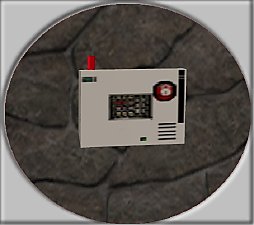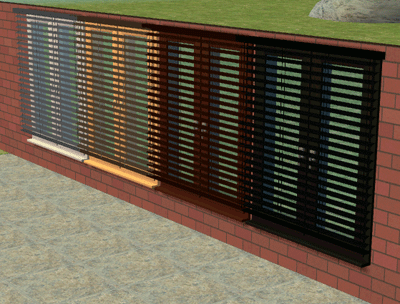Rose Bouquet: new mesh and recolours
Rose Bouquet: new mesh and recolours

vaserosemagnolias.jpg - width=380 height=569

vaserosepurple.jpg - width=320 height=451

vaseroseorange.jpg - width=300 height=402

vaserosedahlias.jpg - width=310 height=442

vasepinkroses.jpg - width=321 height=435
I never liked much the rose bouquet (the one from the Flower Workbench) in the game. I changed the mesh and made two subsets for the flowers. Now you can have two different colours of roses (and not only roses) in the vase. However, because you cannot have more than two recolourable subsets, the vase will remain the same colour (see pictures).
Each recolour file has two identical textures. So if you want to combine two colours of flowers, you will need at least two different recolour files as well as the file for the new mesh.
You can use both the mesh and the recolours in the game, or you can use the recolours only.
If you do use the mesh, please note that it will replace the original Maxi's rose bouquet.
Please note that you need the Colour Enable Package by Numenor for the files to work. CEP
P.S. I would like to thank IgnorantBliss for the excellent tutorial on how to add subsets which helped me with this mesh.
This is a new mesh, and means that it's a brand new self contained object that usually does not require a specific Pack (although this is possible depending on the type). It may have Recolours hosted on MTS - check below for more information.
|
rosebouquet_newmesh_macarossi.rar
Download
Uploaded: 7th May 2006, 238.8 KB.
20,248 downloads.
|
||||||||
| For a detailed look at individual files, see the Information tab. | ||||||||
Install Instructions
1. Download: Click the download link to save the .rar or .zip file(s) to your computer.
2. Extract the zip, rar, or 7z file.
3. Place in Downloads Folder: Cut and paste the .package file(s) into your Downloads folder:
- Origin (Ultimate Collection): Users\(Current User Account)\Documents\EA Games\The Sims™ 2 Ultimate Collection\Downloads\
- Non-Origin, Windows Vista/7/8/10: Users\(Current User Account)\Documents\EA Games\The Sims 2\Downloads\
- Non-Origin, Windows XP: Documents and Settings\(Current User Account)\My Documents\EA Games\The Sims 2\Downloads\
- Mac: Users\(Current User Account)\Documents\EA Games\The Sims 2\Downloads
- Mac x64: /Library/Containers/com.aspyr.sims2.appstore/Data/Library/Application Support/Aspyr/The Sims 2/Downloads
- For a full, complete guide to downloading complete with pictures and more information, see: Game Help: Downloading for Fracking Idiots.
- Custom content not showing up in the game? See: Game Help: Getting Custom Content to Show Up.
- If you don't have a Downloads folder, just make one. See instructions at: Game Help: No Downloads Folder.
Loading comments, please wait...
Updated: 4th Dec 2008 at 1:16 PM by -Maylin-
-
by Norval33 19th Feb 2006 at 7:22pm
 23
41.8k
23
23
41.8k
23
-
Recolours of the Crafted Daisy Bouquet
by macarossi 4th May 2006 at 10:26pm
 +1 packs
17 41k 73
+1 packs
17 41k 73 Open for Business
Open for Business
-
Recolours of the Wildflower Bouquet
by macarossi 4th May 2006 at 11:14pm
 +1 packs
17 45k 79
+1 packs
17 45k 79 Open for Business
Open for Business
-
Recolours of the Mixed Flowers Bouquet
by macarossi 5th May 2006 at 12:06am
 +1 packs
24 49.7k 88
+1 packs
24 49.7k 88 Open for Business
Open for Business
-
Recolours of the Snapdragon Bouquet
by macarossi 5th May 2006 at 12:39am
 +1 packs
22 41.1k 71
+1 packs
22 41.1k 71 Open for Business
Open for Business
-
Longer Dress - Mesh and Recolours
by fsp321 24th Jan 2007 at 8:52am
 +1 packs
20 8k 3
+1 packs
20 8k 3 Nightlife
Nightlife
Female » Mixed Sets » Adult
-
by feeEssen 17th Oct 2007 at 11:42pm
 19
39.1k
78
19
39.1k
78
-
Testers Wanted: Double Entry Door (new mesh)
by macarossi 10th Apr 2005 at 3:26am
This mesh is based on the Touch of Teak double entry door. more...
 47
52.5k
26
47
52.5k
26
-
October Decorative Plant Set: A Blaze of Colour
by macarossi 8th Oct 2006 at 1:30am
I wanted to upload these items as a themed set...but I could not figure out how to do it. more...
 162
361.8k
557
162
361.8k
557
-
Urban Reflections 1: new meshes
by macarossi 23rd Jul 2006 at 1:40am
These are the first of a modern urban set I've been struggling with lately: a metal door and a more...
 +1 packs
107 201.7k 211
+1 packs
107 201.7k 211 Nightlife
Nightlife
-
Cats Rule Dogs Rule Pet Bowls - testers needed
by macarossi 22nd Oct 2006 at 7:46am
Two black-and-white pet bowls with new meshes for those of you who'd like some custom content related to pets. more...
 +1 packs
88 155.1k 130
+1 packs
88 155.1k 130 Pets
Pets
-
Recolours of the Crafted Daisy Bouquet
by macarossi 4th May 2006 at 10:26pm
Hi! more...
 +1 packs
17 41k 73
+1 packs
17 41k 73 Open for Business
Open for Business
Packs Needed
| Base Game | |
|---|---|
 | Sims 2 |
| Expansion Pack | |
|---|---|
 | Open for Business |
About Me
Thank you.

 Sign in to Mod The Sims
Sign in to Mod The Sims Rose Bouquet: new mesh and recolours
Rose Bouquet: new mesh and recolours