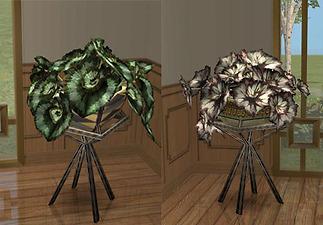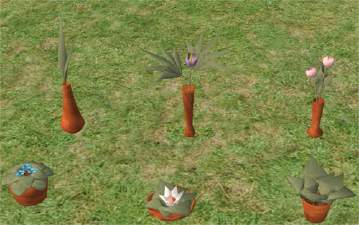Showy Flowers 2007
Showy Flowers 2007

miltoniared copy.jpg - width=400 height=259

miltonias copy.jpg - width=400 height=213

orchgreen copy.jpg - width=380 height=261

orchpink copy.jpg - width=330 height=286

orchwhite copy.jpg - width=380 height=250

Freesiasdark.jpg - width=286 height=283

Escargot.jpg - width=524 height=365

proteas.jpg - width=500 height=286

The Protea comes from South Africa:

The Miltonia, which is a type of orchid, comes form Brazil and Argentina:

Orchids occur in every habitat, but are considered exotic flowers as well as an endangered species:
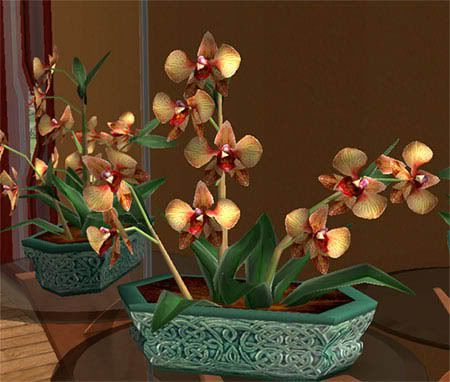
Fragrant Freesias originally come from Africa:

Begonia Escargot with its unique curly leaves, is another native to Africa.
Recolours are welcome. Please do not upload the meshes and/or recolours to pay sites.
Polygon Counts:
1446
1156
1010
1250
1018
Additional Credits:
Quaxi for SimPE
This is a new mesh, and means that it's a brand new self contained object that usually does not require a specific Pack (although this is possible depending on the type). It may have Recolours hosted on MTS - check below for more information.
|
BegoniaEscargot_macarossi.rar
Download
Uploaded: 1st Jun 2007, 96.6 KB.
68,190 downloads.
|
||||||||
|
Protea_macarossi2007.rar
Download
Uploaded: 1st Jun 2007, 107.7 KB.
66,766 downloads.
|
||||||||
|
Orchids_macarossi2007.rar
Download
Uploaded: 1st Jun 2007, 206.6 KB.
75,515 downloads.
|
||||||||
|
Miltonia_macarossi2007.rar
Download
Uploaded: 1st Jun 2007, 245.1 KB.
72,728 downloads.
|
||||||||
|
Freesias_macarossi2007.rar
Download
Uploaded: 1st Jun 2007, 91.3 KB.
75,211 downloads.
|
||||||||
| For a detailed look at individual files, see the Information tab. | ||||||||
Install Instructions
1. Download: Click the download link to save the .rar or .zip file(s) to your computer.
2. Extract the zip, rar, or 7z file.
3. Place in Downloads Folder: Cut and paste the .package file(s) into your Downloads folder:
- Origin (Ultimate Collection): Users\(Current User Account)\Documents\EA Games\The Sims™ 2 Ultimate Collection\Downloads\
- Non-Origin, Windows Vista/7/8/10: Users\(Current User Account)\Documents\EA Games\The Sims 2\Downloads\
- Non-Origin, Windows XP: Documents and Settings\(Current User Account)\My Documents\EA Games\The Sims 2\Downloads\
- Mac: Users\(Current User Account)\Documents\EA Games\The Sims 2\Downloads
- Mac x64: /Library/Containers/com.aspyr.sims2.appstore/Data/Library/Application Support/Aspyr/The Sims 2/Downloads
- For a full, complete guide to downloading complete with pictures and more information, see: Game Help: Downloading for Fracking Idiots.
- Custom content not showing up in the game? See: Game Help: Getting Custom Content to Show Up.
- If you don't have a Downloads folder, just make one. See instructions at: Game Help: No Downloads Folder.
Loading comments, please wait...
Uploaded: 1st Jun 2007 at 2:56 AM
Updated: 9th Oct 2008 at 4:36 PM by cameronsnan
-
October Decorative Plant Set: A Blaze of Colour
by macarossi 7th Oct 2006 at 11:30pm
I wanted to upload these items as a themed set...but I could not figure out how to do it. more...
 162
362.5k
558
162
362.5k
558
-
Urban Reflections Part 2: The Glass Elevator
by macarossi 2nd Aug 2006 at 8:18pm
I could write a short story about this elevator. more...
 +1 packs
186 326.8k 367
+1 packs
186 326.8k 367 Open for Business
Open for Business
-
Urban Reflections 1: new meshes
by macarossi 22nd Jul 2006 at 11:40pm
These are the first of a modern urban set I've been struggling with lately: a metal door and a more...
 +1 packs
107 201.8k 211
+1 packs
107 201.8k 211 Nightlife
Nightlife
-
Rose Bouquet: new mesh and recolours
by macarossi 7th May 2006 at 7:53pm
Hi again! more...
 +1 packs
24 47.2k 60
+1 packs
24 47.2k 60 Open for Business
Open for Business
About Me
Thank you.

 Sign in to Mod The Sims
Sign in to Mod The Sims Showy Flowers 2007
Showy Flowers 2007