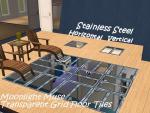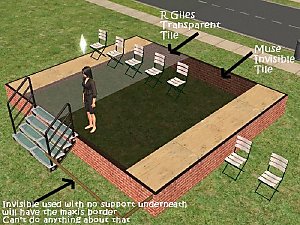Bold and bright wicker living room set
Bold and bright wicker living room set

MuseWickerSofaChair.jpg - width=600 height=382

MuseWickerSetRed.jpg - width=600 height=450
White washed wicker with stunning red cushions
The rar files contains
The sofa, loveseat, chair, ottoman and coffee table.
This is a Recolour of Holy Simoly's set
You will need to get the meshes HERE
To install - unzip to your EA downloads folder
Please do not include in uploads to pay sites or to the exchange.
thanks
Enjoy

Muse
|
MuseHolySimolywickersetRed.rar
Download
Uploaded: 10th May 2006, 152.4 KB.
3,511 downloads.
|
||||||||
| For a detailed look at individual files, see the Information tab. | ||||||||
Install Instructions
1. Download: Click the download link to save the .rar or .zip file(s) to your computer.
2. Extract the zip, rar, or 7z file.
3. Place in Downloads Folder: Cut and paste the .package file(s) into your Downloads folder:
- Origin (Ultimate Collection): Users\(Current User Account)\Documents\EA Games\The Sims™ 2 Ultimate Collection\Downloads\
- Non-Origin, Windows Vista/7/8/10: Users\(Current User Account)\Documents\EA Games\The Sims 2\Downloads\
- Non-Origin, Windows XP: Documents and Settings\(Current User Account)\My Documents\EA Games\The Sims 2\Downloads\
- Mac: Users\(Current User Account)\Documents\EA Games\The Sims 2\Downloads
- Mac x64: /Library/Containers/com.aspyr.sims2.appstore/Data/Library/Application Support/Aspyr/The Sims 2/Downloads
- For a full, complete guide to downloading complete with pictures and more information, see: Game Help: Downloading for Fracking Idiots.
- Custom content not showing up in the game? See: Game Help: Getting Custom Content to Show Up.
- If you don't have a Downloads folder, just make one. See instructions at: Game Help: No Downloads Folder.
Loading comments, please wait...
Uploaded: 10th May 2006 at 5:25 PM
-
2 Recolors of Petallotus's Living room set
by SwtNess2 26th Aug 2006 at 4:14am
-
by richardj52 26th May 2007 at 10:02am
-
by hudy777DeSign updated 13th Apr 2009 at 10:44pm
-
by hudy777DeSign updated 13th Apr 2009 at 10:40pm
-
Peachy Pink Holy Simoly Arizona & Orion Set
by moonlight_muse 29th May 2006 at 11:33am
Peachy Pink Arizona & Orion Set This warm pastel set is a recolor of Holy Simoly’s Arizona living suite more...
-
Transparent Grid Floor Tiles **UPDATED 25/5/06**
by moonlight_muse 17th May 2006 at 2:13pm
Transparent Grid Floor Tiles :new: UPDATED with 3 new requested tiles for each colour These more...
 48
64.5k
84
48
64.5k
84
-
by moonlight_muse 23rd Jan 2006 at 7:51pm
5 Dream Court Road - Nightlife required Part furnished - Maxis items only Lot size - 3 x 3 more...
 +1 packs
11 7k 1
+1 packs
11 7k 1 Nightlife
Nightlife
-
Bed & Linen addition for the Pink Collection
by moonlight_muse 25th Mar 2006 at 4:21pm
Bed & Linen designed to match my Pink Collection HERE CEP required - see link beneath more...
 8
10.4k
5
8
10.4k
5
-
by moonlight_muse 10th Feb 2006 at 7:16pm
Medieval Bed & Hearts Bedding University EP Required Add a touch of romance to your sim bedrooms with this more...
-
by moonlight_muse 19th Apr 2006 at 3:05pm
Sunrise Hunka Sports car Nightlife Expansion Pack Required The yellow to red colour change is seamless (I've named it more...
 +1 packs
17 8.7k 1
+1 packs
17 8.7k 1 Nightlife
Nightlife
-
by moonlight_muse 8th Feb 2006 at 2:09pm
The Pink House Small 2 x 2 Lot - Partly furnished - $37,041 Uni and Nightlife Required Clean and Hack more...
 12
12.4k
1
12
12.4k
1
-
by moonlight_muse 16th Jun 2006 at 3:23pm
Invisible Floor Tile Requested by Birdgofly I've used RGiles transparent tile in the screenshots for comparison (I always more...
 42
98.2k
188
42
98.2k
188
-
by moonlight_muse 12th Jun 2006 at 5:54pm
Muse Roof Tiles Base Game and EP compatible Both roofs have unique GUIDs so should not cause any conflict with more...
 20
37.7k
13
20
37.7k
13
-
by moonlight_muse 22nd Jan 2006 at 2:58pm
Blue & Cream Stripe Bedding A nice simple design in blue and cream, with sheets to match. more...

 Sign in to Mod The Sims
Sign in to Mod The Sims Bold and bright wicker living room set
Bold and bright wicker living room set