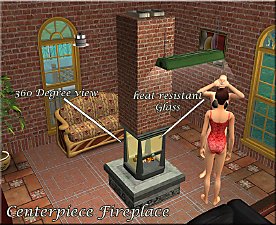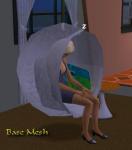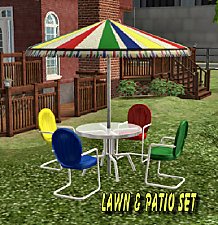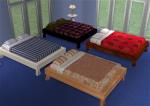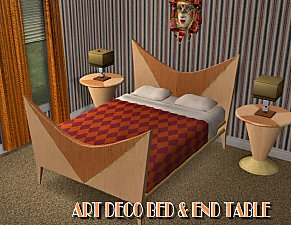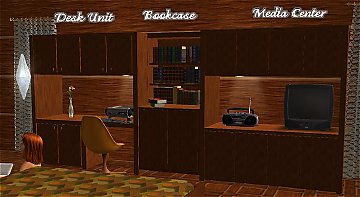Early American "Colonial Style" Fireplaces *new mesh* UPDATED 7 Oct 2011
Early American "Colonial Style" Fireplaces *new mesh* UPDATED 7 Oct 2011

CTNFireplace1.jpg - width=925 height=877

CTNFireplace2.jpg - width=600 height=616

CTNFireplace3.jpg - width=600 height=457

CTNFireplace4.jpg - width=600 height=653

CTNFireplace5.jpg - width=798 height=821

CTNFireplace6.jpg - width=823 height=828

CTNFireplace7.jpg - width=835 height=839

**Please note that any recolors made for the old mesh will not work properly on this new version, I'm sorry about that but it was the only way I could get it to work.
(OLD UPDATE) Major Update for compatibility with the New Scriptorium Installer by Numenor
I've been building early American style homes and wanted fireplaces for them that matched the style. The ones in the game just don't look right and you probably know what I think of them anyway :D.
It works exactly like the Maxis fireplaces, even has the same chimney.
For a fireplace, it is low poly, 1424, and vert, 1601.
You are welcome to post and share any recolors of the mesh that you create wherever you wish, just provide a link to the mesh on MTS2 or to my own site so the correct installation instructions can be found.
Very important, you must follow these instructions carefully or the fireplace will not show up in your game. These instructions are based on installing my fireplace using Numenor's THE SCRIPTORIUM Installer.
In the zip you will find a txt file named, "99_CTNColonial_Fireplace.txt".
After installing the Scriptorium go to your, ".....\My Documents\EA Games\The Sims 2\Downloads", folder and double click on a the new shortcut you will find there named, "Scriptorium_Fireplaces".
It will open the folder where you must put that txt file, no editing of any Maxis files involved. (This is the actual path that the shortcut takes you to, "C:\Program Files\EA GAMES\The Sims 2\TSData\Res\Catalog\Scripts\Scriptorium_Fireplaces".)
**Please remember to remove the old txt file from the Scriptorium folder.**
Then just place the fireplace package and it's recolors in your usual Downloads folder.
That's it, Enjoy
Install instructions are also included in the zip.
Enjoy, Kathy
This should work with all versions of TS2, if you have any problems please let me know.
This is a new mesh, and means that it's a brand new self contained object that usually does not require a specific Pack (although this is possible depending on the type). It may have Recolours hosted on MTS - check below for more information.
|
CTN_ColonialFireplace-Recolors.zip
Download
Uploaded: 7th Oct 2011, 634.4 KB.
13,373 downloads.
|
||||||||
|
CTN_ColonialFireplace.zip
Download
Uploaded: 7th Oct 2011, 189.2 KB.
14,652 downloads.
|
||||||||
| For a detailed look at individual files, see the Information tab. | ||||||||
Install Instructions
1. Download: Click the download link to save the .rar or .zip file(s) to your computer.
2. Extract the zip, rar, or 7z file.
3. Place in Downloads Folder: Cut and paste the .package file(s) into your Downloads folder:
- Origin (Ultimate Collection): Users\(Current User Account)\Documents\EA Games\The Sims™ 2 Ultimate Collection\Downloads\
- Non-Origin, Windows Vista/7/8/10: Users\(Current User Account)\Documents\EA Games\The Sims 2\Downloads\
- Non-Origin, Windows XP: Documents and Settings\(Current User Account)\My Documents\EA Games\The Sims 2\Downloads\
- Mac: Users\(Current User Account)\Documents\EA Games\The Sims 2\Downloads
- Mac x64: /Library/Containers/com.aspyr.sims2.appstore/Data/Library/Application Support/Aspyr/The Sims 2/Downloads
- For a full, complete guide to downloading complete with pictures and more information, see: Game Help: Downloading for Fracking Idiots.
- Custom content not showing up in the game? See: Game Help: Getting Custom Content to Show Up.
- If you don't have a Downloads folder, just make one. See instructions at: Game Help: No Downloads Folder.
Loading comments, please wait...
Uploaded: 17th May 2006 at 3:49 PM
Updated: 7th Oct 2011 at 7:00 PM - Updated Base Mesh for Compatibility with Numenor's Scriptorium
-
by Brasstex 31st Jul 2005 at 11:54pm
 165
121.1k
73
165
121.1k
73
-
by SteelLlama 23rd Mar 2006 at 2:05am
 9
17.9k
7
9
17.9k
7
-
by larsson1970 3rd Jun 2006 at 12:59am
 +3 packs
2 6.5k 6
+3 packs
2 6.5k 6 University
University
 Nightlife
Nightlife
 Open for Business
Open for Business
-
by hopebayler 27th Jul 2006 at 9:49pm
 3
11.8k
1
3
11.8k
1
-
Testers Wanted - New Table and Chair Set
by CTNutmegger 3rd May 2005 at 6:22am
Wood in all it's glory, the table is balanced on a single support, and it seems to float above your more...
-
New Mesh - Life's A Ball Chair
by CTNutmegger 22nd May 2005 at 7:00am
Something a little different, the "Life's A Ball Chair", new mesh created in Milkshape and converted for the game with more...
 49
30.1k
15
49
30.1k
15
-
"Patio Set" Retro Metal Colors *UPDATED*
by CTNutmegger 14th Mar 2007 at 5:37am
4.1.07 I've updated the mesh for the chair and the glider to stop the Sim's back from showing through when more...
-
My Version of the Maxis Medieval Bed *UPDATED Mesh*
by CTNutmegger 15th Jun 2006 at 4:40pm
14 Oct 2006 Finally, Major update of bed to make it compatible with the base game. more...
 53
65.8k
84
53
65.8k
84
-
Testers Wanted -- New Mesh -- Platform Bed *UPDATE 8.21.05*
by CTNutmegger 15th Apr 2005 at 1:01am
New mesh created with MilkShape, object created with Mesh Tool by Miche and Delphy, and the wonderful SimPE program. more...
 113
55.5k
21
113
55.5k
21
-
by CTNutmegger 30th Nov 2006 at 10:53pm
Hi all, Yes, I know I haven't posted anything new for awhile, but I'm still around and I'm more...
-
Solid Wood Victorian Table w/chair
by CTNutmegger 29th May 2005 at 12:29am
**Update** I reworked the mesh to try to fix a problem with a dead area that would not allow more...
-
Testers Wanted -- New Beds -- *UPDATED* 8/21/05
by CTNutmegger 10th Apr 2005 at 12:21am
Two new beds, mesh created with MilkShape, Objects created with Mesh Tool by Miche and Delphy, and the wonderful SimPE more...
 64
44.6k
31
64
44.6k
31
-
New Kitchen, ** Prairie Style ** ~~Stove UPDATE~~
by CTNutmegger 10th Aug 2005 at 8:38pm
~~UPDATE 14/8~~ New versions of stove, both are now recolorable, and have oven options restored. more...
-
*Testers wanted* "Waterbed Suite" Bookcase *NON-EP* edition
by CTNutmegger 11th Jul 2005 at 8:08pm
I'm posting this separately because I need testers and I didn't want it to get lost in the original post. more...
 21
42.2k
26
21
42.2k
26
About Me
Free to recolor and post for download as you wish, as long as the mesh itself remains a FREE download. You are welcome to use it on any lots you post for download as well. My work is to always remain File-Share-Friendly.
If you want to edit one of my meshes, please have the decency to ask.
Please do not take and post as your own, I do consider that to be stealing and I will find you.
Enjoy, Kathy

 Sign in to Mod The Sims
Sign in to Mod The Sims Early American "Colonial Style" Fireplaces *new mesh* UPDATED 7 Oct 2011
Early American "Colonial Style" Fireplaces *new mesh* UPDATED 7 Oct 2011