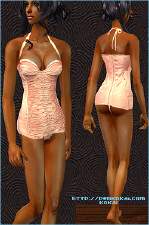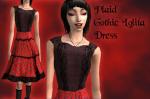Cute Lolita BLOOMERS for Everyday/Pajamas/Underwear
Cute Lolita BLOOMERS for Everyday/Pajamas/Underwear

front.jpg - width=169 height=568

back.jpg - width=169 height=568
I decided that there wasn't enough lolita pajamas so I decided to make my own. They come with knee-high lacey socks, bloomer shorts, and a corset-esque pink top. This set can be used for everyday, pajamas, and underwear -- for Adult females only.
You need to download the mesh from All About style in the link below.
It's from the outfit "1930'S PLAYSUIT", here: http://www.all-about-style.com/themes_1930's.html
The pictures don't represent this outfit justly.
Please don't upload my files to any other site without my permission. <3
|
5f18ef5b_af_bloomers_01.rar
Download
Uploaded: 9th Jun 2006, 170.9 KB.
4,436 downloads.
|
||||||||
| For a detailed look at individual files, see the Information tab. | ||||||||
Install Instructions
1. Download: Click the download link to save the .rar or .zip file(s) to your computer.
2. Extract the zip, rar, or 7z file.
3. Place in Downloads Folder: Cut and paste the .package file(s) into your Downloads folder:
- Origin (Ultimate Collection): Users\(Current User Account)\Documents\EA Games\The Sims™ 2 Ultimate Collection\Downloads\
- Non-Origin, Windows Vista/7/8/10: Users\(Current User Account)\Documents\EA Games\The Sims 2\Downloads\
- Non-Origin, Windows XP: Documents and Settings\(Current User Account)\My Documents\EA Games\The Sims 2\Downloads\
- Mac: Users\(Current User Account)\Documents\EA Games\The Sims 2\Downloads
- Mac x64: /Library/Containers/com.aspyr.sims2.appstore/Data/Library/Application Support/Aspyr/The Sims 2/Downloads
- For a full, complete guide to downloading complete with pictures and more information, see: Game Help: Downloading for Fracking Idiots.
- Custom content not showing up in the game? See: Game Help: Getting Custom Content to Show Up.
- If you don't have a Downloads folder, just make one. See instructions at: Game Help: No Downloads Folder.
Loading comments, please wait...
Uploaded: 9th Jun 2006 at 9:06 PM
-
by alexasrosa 8th Feb 2006 at 12:59pm
 +1 packs
10 30.9k 20
+1 packs
10 30.9k 20 University
University
-
by KiaraRawks 11th Feb 2006 at 10:41pm
-
Bloomers and Corset Mesh + Textures
by SussisSoGoodSims 13th Feb 2007 at 3:05pm
-
by heraddiction 1st Jun 2006 at 10:40pm
These two skirts are inspired by Metamorphose Elegant Gothic Lolita brand from Japan. more...
-
by heraddiction 13th Jun 2006 at 5:46am
- You need the mesh from MARC JACOBS SUN DRESS @ - A/YA Females Only - Please don't upload more...
-
FIXED!! Gothic Lolita designer Ribbon & lace Shirt
by heraddiction 1st Jun 2006 at 10:57pm
This shirt has been made to go along with the dark grey metamorphose skirt that I have previously uploaded. more...
-
FIXED!! + new Recolor!! Green Corset Lolita Dress
by heraddiction 31st May 2006 at 9:39pm
I decided to make this fresh summer tube dress for my lolita-esque sims. more...
-
New -- Lolita Crown Earings and Necklace
by heraddiction 13th Jun 2006 at 5:41am
You need Dr. Pixels Necklace & Earing Mesh for this to show up. more...
 8
14.7k
6
8
14.7k
6
-
NEW Miyavi, full tattoo skin w/peirciings +++
by heraddiction 21st Dec 2005 at 1:31am
Hi, I'm Katrina! more...
 16
42.9k
18
16
42.9k
18
-
Puffy Twill Skirt with skull tights - More lolita attire
by heraddiction 12th Jun 2006 at 10:10pm
Here's another set of skirts. They're for adult female sims. One is pink, the other is a dark greyish brown. more...
-
2 New Skirts.. Goes with anything!
by heraddiction 23rd Jun 2006 at 9:17pm
In celebration of my new Sims2 website {} I have decided to upload two of my newest creations. more...
-
FIXED!!! EGA / Lolita / Teacher Dress
by heraddiction 1st Jun 2006 at 10:58pm
This is for Adult Females only. more...
-
Plaid and black gothic lolita dress
by heraddiction 14th Jun 2006 at 1:56am
Here's another Lolita dress. This one is black skirt with a black top. more...

 Sign in to Mod The Sims
Sign in to Mod The Sims Cute Lolita BLOOMERS for Everyday/Pajamas/Underwear
Cute Lolita BLOOMERS for Everyday/Pajamas/Underwear