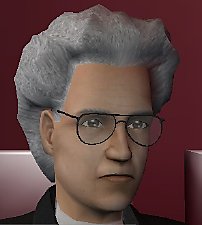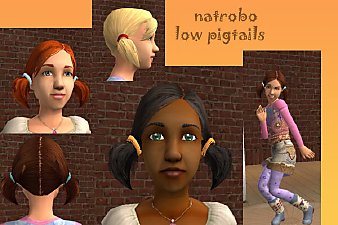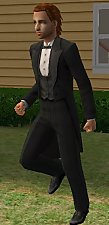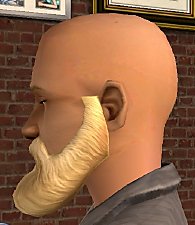Unlocked Maxis Mesh : Child Curls Up FFS : Update 6/20/06
Unlocked Maxis Mesh : Child Curls Up FFS : Update 6/20/06

Child Curls Up Blond.jpg - width=413 height=322

Child Curls Up Black.jpg - width=409 height=336

Child Curls Up Brown.jpg - width=428 height=333

Child Curls Up Red.jpg - width=400 height=339
Just to make this clear, you need to have Family Fun or it will not work. If you have Open For Business then you don't need this as it already shows up.
Edit : Small update, now it has the FFS icon and is grouped with the FFS hair styles.
You can do what ever you want to my uploads, use them as a base or whatever, you don't have to credit me, but it would be nice if you did and if you sent me a link to your upload. You may make recolors of my stuff and host them on pay only sites or in donation packs. Please do not take them as they without crediting me.
This is a new mesh, and means that it's a brand new self contained object that usually does not require a specific Pack (although this is possible depending on the type). It may have Recolours hosted on MTS - check below for more information.
|
Simscorner_CurlsUpChild.zip
Download
Uploaded: 20th Jun 2006, 3.4 KB.
10,732 downloads.
|
||||||||
| For a detailed look at individual files, see the Information tab. | ||||||||
Install Instructions
1. Download: Click the download link to save the .rar or .zip file(s) to your computer.
2. Extract the zip, rar, or 7z file.
3. Place in Downloads Folder: Cut and paste the .package file(s) into your Downloads folder:
- Origin (Ultimate Collection): Users\(Current User Account)\Documents\EA Games\The Sims™ 2 Ultimate Collection\Downloads\
- Non-Origin, Windows Vista/7/8/10: Users\(Current User Account)\Documents\EA Games\The Sims 2\Downloads\
- Non-Origin, Windows XP: Documents and Settings\(Current User Account)\My Documents\EA Games\The Sims 2\Downloads\
- Mac: Users\(Current User Account)\Documents\EA Games\The Sims 2\Downloads
- Mac x64: /Library/Containers/com.aspyr.sims2.appstore/Data/Library/Application Support/Aspyr/The Sims 2/Downloads
- For a full, complete guide to downloading complete with pictures and more information, see: Game Help: Downloading for Fracking Idiots.
- Custom content not showing up in the game? See: Game Help: Getting Custom Content to Show Up.
- If you don't have a Downloads folder, just make one. See instructions at: Game Help: No Downloads Folder.
Loading comments, please wait...
Uploaded: 15th Jun 2006 at 10:22 AM
Updated: 21st Jul 2006 at 9:31 PM
-
Female child everyday outfit... :)
by juliet_heey 26th Apr 2005 at 9:00pm
-
by KiaraRawks 19th Nov 2005 at 1:27am
-
GLS Female Formal For Everyday
by simsbaby 28th Aug 2006 at 1:48pm
Yet another mod that lets females use their new formal as everyday outfits. more...
 +1 packs
10 18.1k 5
+1 packs
10 18.1k 5 Glamour Life
Glamour Life
-
Unlocked Maxis Mesh : Thick Beard
by simsbaby 20th Jun 2006 at 5:29pm
Looks like the one that shows up in the game, but this one sticks out a bit more. more...
 16
36.1k
53
16
36.1k
53

 Sign in to Mod The Sims
Sign in to Mod The Sims Unlocked Maxis Mesh : Child Curls Up FFS : Update 6/20/06
Unlocked Maxis Mesh : Child Curls Up FFS : Update 6/20/06