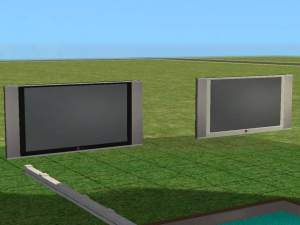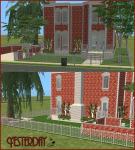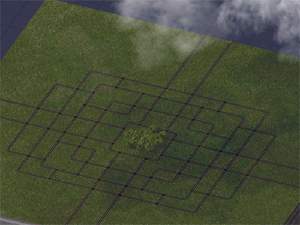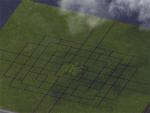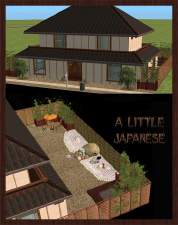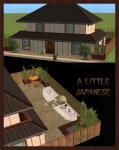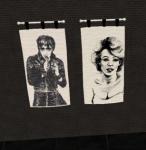Lastries Home Cinema 5.1 in White
Lastries Home Cinema 5.1 in White

home-cinema.jpg - width=700 height=398
|
Lastrie Home Cinema White.rar
Download
Uploaded: 1st Jul 2006, 1.76 MB.
30,690 downloads.
|
||||||||
| For a detailed look at individual files, see the Information tab. | ||||||||
Install Instructions
1. Download: Click the download link to save the .rar or .zip file(s) to your computer.
2. Extract the zip, rar, or 7z file.
3. Place in Downloads Folder: Cut and paste the .package file(s) into your Downloads folder:
- Origin (Ultimate Collection): Users\(Current User Account)\Documents\EA Games\The Sims™ 2 Ultimate Collection\Downloads\
- Non-Origin, Windows Vista/7/8/10: Users\(Current User Account)\Documents\EA Games\The Sims 2\Downloads\
- Non-Origin, Windows XP: Documents and Settings\(Current User Account)\My Documents\EA Games\The Sims 2\Downloads\
- Mac: Users\(Current User Account)\Documents\EA Games\The Sims 2\Downloads
- Mac x64: /Library/Containers/com.aspyr.sims2.appstore/Data/Library/Application Support/Aspyr/The Sims 2/Downloads
- For a full, complete guide to downloading complete with pictures and more information, see: Game Help: Downloading for Fracking Idiots.
- Custom content not showing up in the game? See: Game Help: Getting Custom Content to Show Up.
- If you don't have a Downloads folder, just make one. See instructions at: Game Help: No Downloads Folder.
Loading comments, please wait...
Uploaded: 1st Jul 2006 at 6:19 PM
Updated: 20th Feb 2009 at 6:41 PM by -Maylin-
-
by Red Storm13 1st Apr 2005 at 5:43pm
 124
80k
13
124
80k
13
-
by teknakoleair 7th May 2005 at 5:15pm
 6
8.3k
4
6
8.3k
4
-
by AstonG 28th Aug 2005 at 9:56pm
 20
25.8k
4
20
25.8k
4
-
by moolio 27th Jan 2006 at 3:22am
 20
22k
2
20
22k
2
-
by jcbratt 21st Mar 2006 at 8:01pm
 5
12.6k
2
5
12.6k
2
-
by waywardpixie 6th Apr 2006 at 5:12am
 29
41.5k
11
29
41.5k
11
-
Home Cinema 5.1: Full equipment.
by lastrie 1st Jul 2006 at 11:58am
 +1 packs
75 128.4k 79
+1 packs
75 128.4k 79 University
University
-
Yesterday~2 large bedrooms/2 bath/open living area
by Loverat 12th Sep 2007 at 4:02am
I think I built this lot about 8 months ago hahah =P Anyway, its what I call an easy play more...
 +6 packs
3 6.4k 3
+6 packs
3 6.4k 3 Family Fun
Family Fun
 University
University
 Nightlife
Nightlife
 Open for Business
Open for Business
 Pets
Pets
 Seasons
Seasons
-
Sims 2 Marktplatz:Schick Hallway~Bali
by Loverat 15th Jan 2007 at 2:02am
Yummy teak and purpley (yes PURPLE) & pink batik prints make for a nice warm hallway set =) Ya more...
 1
9.6k
11
1
9.6k
11
-
Simpathy - a Plain Terrain requested by ryanatthebass
by Loverat 4th May 2006 at 4:14pm
ryanatthebass asked (nicely) for a simple and plain terrain. more...
 12
11.4k
4
12
11.4k
4
-
A Little Japanese - 2 br theme houses on 2x2 lots - 3 of 5
by Loverat 10th Apr 2006 at 6:21am
Lot: A Japanese 2x2 Type: Residential - 2 br - 2 baths more...
 +3 packs
3 12.1k 3
+3 packs
3 12.1k 3 University
University
 Nightlife
Nightlife
 Open for Business
Open for Business
-
Testers Wanted: Munchs "The Scream" CEP (Requested Raving Mad Sim)*UPDATED 14 Feb EP*
by Loverat 2nd Jan 2005 at 3:27am
You all know this one I bet. more...
 6
5.7k
1
6
5.7k
1
-
Chic Country - Unfurnished/Decorated ( bah) *Hack Free*
by Loverat 18th Jan 2005 at 9:24am
I feel SO chic using the word*chic* This lot originally packaged to a nice 200mb thanks to the ingame more...
 7
10.9k
3
7
10.9k
3
-
Olisek:Ikea MARKÖR - Livingroom Set - Part I~Creamywood
by Loverat 3rd Dec 2007 at 6:37pm
Oliseks totally beautiful meshes in creamy wood! more...
-
5 Recolours of Waltman15's Babygate
by Loverat 22nd Jan 2006 at 12:13am
Hi dudes! more...
 17
22.4k
20
17
22.4k
20
-
Testers Wanted: Black/White/Lightwood Indoor Chess Tables (Requested)*UPDATED 14 Feb*
by Loverat 3rd Jan 2005 at 3:37pm
Hmmmm not entirely thrilled with this object - ya spend ages doing the actual chessboard piece include on the texture more...
 11
10.8k
3
11
10.8k
3
-
Testers Wanted: Elvis & Marilyn in b&w *UPDATED 14 Feb EP Ready*
by Loverat 20th Dec 2004 at 2:52am
These are recreations of original artwork by my mum and dad. more...
 2
4.9k
1
2
4.9k
1
About Me
Use my recolours/lots/hoods whatevers as you like. Fondle them, love them and call them your own - upload to any free site in lots - if you upload to a paysite the Universe will KNOW and get you back - paysites for game items are aberrations and do not reflect the spirit of gaming. I've been ranting about this since TS1 and will continue to do it until TS435 =)

 Sign in to Mod The Sims
Sign in to Mod The Sims Lastries Home Cinema 5.1 in White
Lastries Home Cinema 5.1 in White