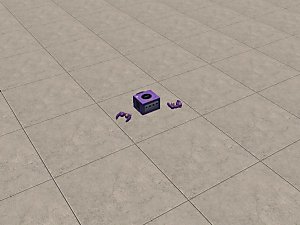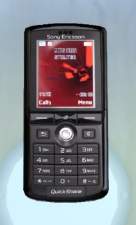Nintendo DS Lite
Nintendo DS Lite
SCREENSHOTS

nds1.jpg - width=319 height=239

nds2.jpg - width=457 height=421

nds3.jpg - width=400 height=247

nds4.jpg - width=340 height=165
Downloaded 10,930 times
1,414 Thanks
131 Favourited
99,220 Views
Say Thanks!
Thanked!
Picked Upload!
This is a picked upload! It showcases some of the best talent and creativity available on MTS and in the community.
After sooo many requests and much needed break, i finsihed this little baby up. I thought quite a bit on what to put on the screen and finally decided to put up Mario. 
NOTE: If you have the my PSP or my NDS, then you'll have to move it out of my documents. Only one handheld will work at a time.
DO NOT POST ON PAY SITES and do not edit without my permission. I'll not make any more colours for the NDS, hope that you guys will.
Enjoy
NOTE: If you have the my PSP or my NDS, then you'll have to move it out of my documents. Only one handheld will work at a time.
DO NOT POST ON PAY SITES and do not edit without my permission. I'll not make any more colours for the NDS, hope that you guys will.
Enjoy
Advertisement:
This is a new mesh, and means that it's a brand new self contained object that usually does not require a specific Pack (although this is possible depending on the type). It may have Recolours hosted on MTS - check below for more information.
|
NintendoDSLite.rar
Download
Uploaded: 21st Aug 2006, 100.0 KB.
44,579 downloads.
|
||||||||
| For a detailed look at individual files, see the Information tab. | ||||||||
Install Instructions
Basic Download and Install Instructions:
1. Download: Click the download link to save the .rar or .zip file(s) to your computer.
2. Extract the zip, rar, or 7z file.
3. Place in Downloads Folder: Cut and paste the .package file(s) into your Downloads folder:
1. Download: Click the download link to save the .rar or .zip file(s) to your computer.
2. Extract the zip, rar, or 7z file.
3. Place in Downloads Folder: Cut and paste the .package file(s) into your Downloads folder:
- Origin (Ultimate Collection): Users\(Current User Account)\Documents\EA Games\The Sims™ 2 Ultimate Collection\Downloads\
- Non-Origin, Windows Vista/7/8/10: Users\(Current User Account)\Documents\EA Games\The Sims 2\Downloads\
- Non-Origin, Windows XP: Documents and Settings\(Current User Account)\My Documents\EA Games\The Sims 2\Downloads\
- Mac: Users\(Current User Account)\Documents\EA Games\The Sims 2\Downloads
- Mac x64: /Library/Containers/com.aspyr.sims2.appstore/Data/Library/Application Support/Aspyr/The Sims 2/Downloads
- For a full, complete guide to downloading complete with pictures and more information, see: Game Help: Downloading for Fracking Idiots.
- Custom content not showing up in the game? See: Game Help: Getting Custom Content to Show Up.
- If you don't have a Downloads folder, just make one. See instructions at: Game Help: No Downloads Folder.
Advertisement:
Loading comments, please wait...
Author
Download Details
Packs:

 View with Names
View with Names
Uploaded: 21st Aug 2006 at 9:12 PM
Updated: 19th Mar 2009 at 11:44 AM by -Maylin-
Uploaded: 21st Aug 2006 at 9:12 PM
Updated: 19th Mar 2009 at 11:44 AM by -Maylin-
Style:
– Contemporary
– Childrens
: Childs furniture or objects
Room:
– Living
: Living Room
– Bedroom
– Study
: Study/Office
– Outdoor
Maxis Flags:
– Not Applicable
Other Download Recommendations:
-
TWELVE Recolors of mohd14's Nintendo DS
by Innagadadavida 17th Jul 2006 at 11:42pm
 +1 packs
32 56.9k 91
+1 packs
32 56.9k 91 University
University
-
by feeEssen 21st Jan 2007 at 11:51pm
 8
10.7k
2
8
10.7k
2
More downloads by mohd14:
See more
Packs Needed
| Base Game | |
|---|---|
 | Sims 2 |
| Expansion Pack | |
|---|---|
 | University |
About Me
Do not edit my stuff without my permission.
And NO posting my stuff on other sites...ESPECIALLY not on pay sites.
And about requests : Retired.....for the time being.
And NO posting my stuff on other sites...ESPECIALLY not on pay sites.
And about requests : Retired.....for the time being.

 Sign in to Mod The Sims
Sign in to Mod The Sims Nintendo DS Lite
Nintendo DS Lite