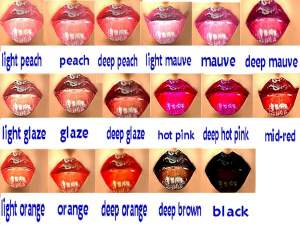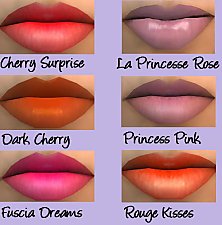Glitter Lipsticks - Six Natural Shades! ***fixed!***
Glitter Lipsticks - Six Natural Shades! ***fixed!***

Glitteryshowoff.jpg - width=303 height=276

Glitterycata.jpg - width=303 height=276

Glittergirl.jpg - width=373 height=529
Lately I've grown quite fond of sharing my creations. The sad part is that so far, the only thing I'm relatively good at is lipsticks (which also could be discussed, but it's neither the time nor place for that right now). Therefore, I try to make my lipsticks as good as possible. The latest creation I liked enough to upload here is my new "Glitter"-set. The glitter itself is quite subtle so you wont look over-the-top. The set comes in six shades, all very natural. They're called Pure, Blossom, Sunkissed, I Love Chocolate, First Kiss and Dramaqueen and I assure you they look good in-game and are suitable for any occasion

As usual, don't upload on the exchange or any other site alike. Don't recolor. Thank you. You may very well include my stuff in your uploaded sims here on MTS2 as long as you give me a little credit and link back to the original thread.
If you like these, you should also check out my other uploads.
*edit: fixed a bug. Please re-download and sorry about the trouble!*
|
Glitterlips.rar
Download
Uploaded: 2nd Sep 2006, 2.76 MB.
2,976 downloads.
|
||||||||
| For a detailed look at individual files, see the Information tab. | ||||||||
Install Instructions
1. Download: Click the download link to save the .rar or .zip file(s) to your computer.
2. Extract the zip, rar, or 7z file.
3. Place in Downloads Folder: Cut and paste the .package file(s) into your Downloads folder:
- Origin (Ultimate Collection): Users\(Current User Account)\Documents\EA Games\The Sims™ 2 Ultimate Collection\Downloads\
- Non-Origin, Windows Vista/7/8/10: Users\(Current User Account)\Documents\EA Games\The Sims 2\Downloads\
- Non-Origin, Windows XP: Documents and Settings\(Current User Account)\My Documents\EA Games\The Sims 2\Downloads\
- Mac: Users\(Current User Account)\Documents\EA Games\The Sims 2\Downloads
- Mac x64: /Library/Containers/com.aspyr.sims2.appstore/Data/Library/Application Support/Aspyr/The Sims 2/Downloads
- For a full, complete guide to downloading complete with pictures and more information, see: Game Help: Downloading for Fracking Idiots.
- Custom content not showing up in the game? See: Game Help: Getting Custom Content to Show Up.
- If you don't have a Downloads folder, just make one. See instructions at: Game Help: No Downloads Folder.
Loading comments, please wait...
Uploaded: 24th Aug 2006 at 7:13 PM
Updated: 2nd Sep 2006 at 10:07 AM
-
by crazypinecone 13th Feb 2005 at 11:40pm
-
by MissSimGameFan 24th Jul 2006 at 1:36am
-
by angelmarie123 22nd Aug 2006 at 8:26pm
-
by jo_perfect 10th Feb 2007 at 5:30pm
-
by hrekkjavaka astarkort 10th Jul 2007 at 11:11pm
-
Six Lip-Smacking Good Lip Colours
by KneazlePuff 13th Jan 2008 at 4:06pm
-
by dragonmandy 17th Mar 2010 at 6:56pm
-
New "Dreamy Eyes" by lovani - 9 colors!
by lovani 2nd Sep 2006 at 11:26am
Hello everybody! Today I decided to try something new - eyes! more...
About Me
See more of my work in the future or today at www.charmedsims.org

 Sign in to Mod The Sims
Sign in to Mod The Sims