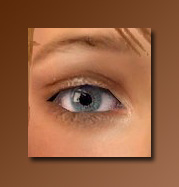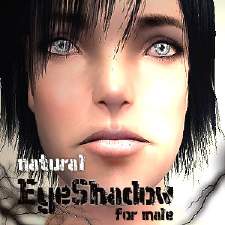Natural Eyeshadows by lovani ***fixed!***
Natural Eyeshadows by lovani ***fixed!***

shadowshowoff.jpg - width=181 height=148

Shadowcata.jpg - width=283 height=532

shadowscreen.jpg - width=646 height=398
I got all creative as usual and decided to try my hand on something new. I often have a hard time finding the right eyeshadow for my sims, so I thought I'd create some really natural eyeshadows. They come in five shades and look good on everybody except your darkest sims perhaps. It's the first time ever I create eyeshadows and frankly I never thought they'd turn out this okay. So, as usual, please download, comment and give me feedback.
Hopefully this is old news to you: Do not recolor or redistribute. Thank you. You are welcome to include in any sim you upload here @ MTS2 as long as you give me some credit and link back to this page

You may send me requests but I don't promise anything.
And if anybody's interested, the eyeshadow was based on a picture of Hilary Duff. The eyecolor and lipstick are made by me.
*edit: fixed the error and it should now work perfectly. If you had any troubles before, please re-download*
|
Natural Shadow.rar
Download
Uploaded: 2nd Sep 2006, 155.6 KB.
4,504 downloads.
|
||||||||
| For a detailed look at individual files, see the Information tab. | ||||||||
Install Instructions
1. Download: Click the download link to save the .rar or .zip file(s) to your computer.
2. Extract the zip, rar, or 7z file.
3. Place in Downloads Folder: Cut and paste the .package file(s) into your Downloads folder:
- Origin (Ultimate Collection): Users\(Current User Account)\Documents\EA Games\The Sims™ 2 Ultimate Collection\Downloads\
- Non-Origin, Windows Vista/7/8/10: Users\(Current User Account)\Documents\EA Games\The Sims 2\Downloads\
- Non-Origin, Windows XP: Documents and Settings\(Current User Account)\My Documents\EA Games\The Sims 2\Downloads\
- Mac: Users\(Current User Account)\Documents\EA Games\The Sims 2\Downloads
- Mac x64: /Library/Containers/com.aspyr.sims2.appstore/Data/Library/Application Support/Aspyr/The Sims 2/Downloads
- For a full, complete guide to downloading complete with pictures and more information, see: Game Help: Downloading for Fracking Idiots.
- Custom content not showing up in the game? See: Game Help: Getting Custom Content to Show Up.
- If you don't have a Downloads folder, just make one. See instructions at: Game Help: No Downloads Folder.
Loading comments, please wait...
Updated: 2nd Sep 2006 at 8:54 AM - fixed dowloading error
-
by Barcelonista 30th Nov 2005 at 10:20pm
-
by Barcelonista 9th Dec 2005 at 9:32pm
-
by Barcelonista 23rd Mar 2006 at 12:26pm
-
by ShojoAngel 29th Sep 2007 at 2:54am
-
New "Dreamy Eyes" by lovani - 9 colors!
by lovani 2nd Sep 2006 at 10:26am
Hello everybody! Today I decided to try something new - eyes! more...
About Me
See more of my work in the future or today at www.charmedsims.org

 Sign in to Mod The Sims
Sign in to Mod The Sims Natural Eyeshadows by lovani ***fixed!***
Natural Eyeshadows by lovani ***fixed!***