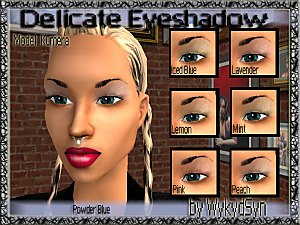Flirty, smoky eyeshadow by lovani!
Flirty, smoky eyeshadow by lovani!
SCREENSHOTS

smokyeyestease.jpg - width=208 height=303

smokyeyescata.jpg - width=695 height=571
Downloaded 565 times
270 Thanks
5 Favourited
18,791 Views
Say Thanks!
Thanked!
Hi all!
These smoky eyeshadows looked way too good on my sims to keep them to myself!
They come in 6 shades altogether and most of them look best on lighter skintones.
Don't upload on the exchange or pay-site, but you may include these in an uploaded sim here on mts2.com for example.
Enjoy!
-> Constructive critisim is always welcome.
These smoky eyeshadows looked way too good on my sims to keep them to myself!

They come in 6 shades altogether and most of them look best on lighter skintones.
Don't upload on the exchange or pay-site, but you may include these in an uploaded sim here on mts2.com for example.
Enjoy!
-> Constructive critisim is always welcome.
|
Smoky.eyes.rar
Download
Uploaded: 9th Feb 2007, 291.2 KB.
6,522 downloads.
|
||||||||
| For a detailed look at individual files, see the Information tab. | ||||||||
Install Instructions
Basic Download and Install Instructions:
1. Download: Click the download link to save the .rar or .zip file(s) to your computer.
2. Extract the zip, rar, or 7z file.
3. Place in Downloads Folder: Cut and paste the .package file(s) into your Downloads folder:
1. Download: Click the download link to save the .rar or .zip file(s) to your computer.
2. Extract the zip, rar, or 7z file.
3. Place in Downloads Folder: Cut and paste the .package file(s) into your Downloads folder:
- Origin (Ultimate Collection): Users\(Current User Account)\Documents\EA Games\The Sims™ 2 Ultimate Collection\Downloads\
- Non-Origin, Windows Vista/7/8/10: Users\(Current User Account)\Documents\EA Games\The Sims 2\Downloads\
- Non-Origin, Windows XP: Documents and Settings\(Current User Account)\My Documents\EA Games\The Sims 2\Downloads\
- Mac: Users\(Current User Account)\Documents\EA Games\The Sims 2\Downloads
- Mac x64: /Library/Containers/com.aspyr.sims2.appstore/Data/Library/Application Support/Aspyr/The Sims 2/Downloads
- For a full, complete guide to downloading complete with pictures and more information, see: Game Help: Downloading for Fracking Idiots.
- Custom content not showing up in the game? See: Game Help: Getting Custom Content to Show Up.
- If you don't have a Downloads folder, just make one. See instructions at: Game Help: No Downloads Folder.
Loading comments, please wait...
Author
Download Details
Packs:
None, this is Sims 2 base game compatible!
Uploaded: 9th Feb 2007 at 1:18 PM
Uploaded: 9th Feb 2007 at 1:18 PM
Tags
Other Download Recommendations:
-
by Barcelonista 30th Nov 2005 at 11:20pm
-
by oldenBuffy 20th Jan 2007 at 12:44am
-
by Daniel123dj 26th Sep 2007 at 5:54pm
More downloads by lovani:
See more
-
New "Dreamy Eyes" by lovani - 9 colors!
by lovani 2nd Sep 2006 at 11:26am
Hello everybody! Today I decided to try something new - eyes! more...
About Me
Please do not upload any of my stuff at the exchange or any other site alike. Do not recolor either. You may, however, include my content in a sim you upload here at MTS2, as long as you give me credit and link to my original thread. Thank you!
See more of my work in the future or today at www.charmedsims.org
See more of my work in the future or today at www.charmedsims.org

 Sign in to Mod The Sims
Sign in to Mod The Sims Flirty, smoky eyeshadow by lovani!
Flirty, smoky eyeshadow by lovani!