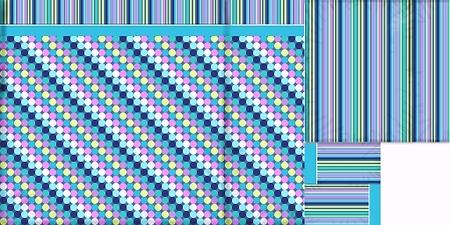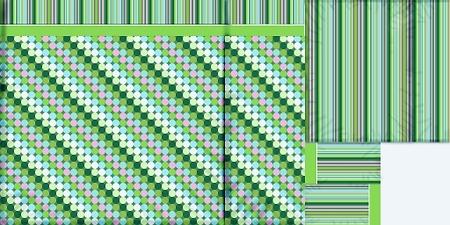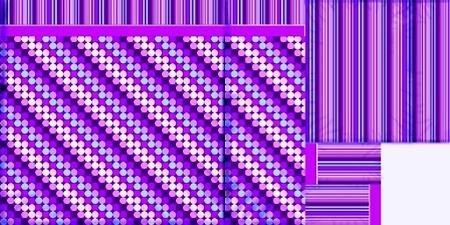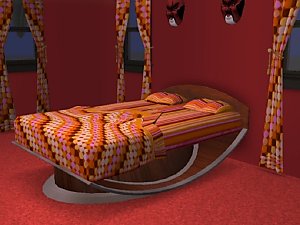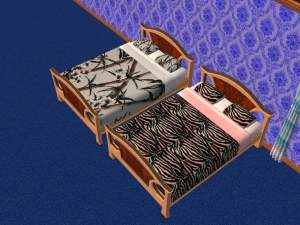Requested Carnaby and Picadilly Bedding
Requested Carnaby and Picadilly Bedding

CarnabyAndPicadillyBedding2.JPG - width=450 height=337

CarnabyAndPicadillyBedding3.JPG - width=512 height=256

CarnabyAndPicadillyBeddingGreen.JPG - width=512 height=256

CarnabyAndPicadillyBeddingPurple.JPG - width=512 height=256

roomwares.room.carnaby.jpg - width=368 height=282

OrangeCarnabyBedding.JPG - width=510 height=382
grins,
mizmugs
note: The actual bedding can be found at www.dELiAs.com
This custom content if it is not clothing, may require a seperate download to work properly. This is available at Colour Enable Package (CEP) by Numenor.
|
mmlCarnabyAndPicadillyBedding.zip
Download
Uploaded: 29th Aug 2006, 285.0 KB.
777 downloads.
|
||||||||
| For a detailed look at individual files, see the Information tab. | ||||||||
Install Instructions
1. Download: Click the download link to save the .rar or .zip file(s) to your computer.
2. Extract the zip, rar, or 7z file
3. Place in Downloads Folder: Cut and paste the .package file(s) into your Downloads folder:
- Origin (Ultimate Collection): Users\(Current User Account)\Documents\EA Games\The Sims™ 2 Ultimate Collection\Downloads\
- Non-Origin, Windows Vista/7/8/10: Users\(Current User Account)\Documents\EA Games\The Sims 2\Downloads\
- Non-Origin, Windows XP: Documents and Settings\(Current User Account)\My Documents\EA Games\The Sims 2\Downloads\
- Mac: Users\(Current User Account)\Documents\EA Games\The Sims 2\Downloads
- Mac x64:
/Library/Containers/com.aspyr.sims2.appstore/Data/Library/Application Support/Aspyr/The Sims 2/Downloads
Need more information?
- For a full, complete guide to downloading complete with pictures and more information, see: Game Help: Downloading for Fracking Idiots.
- Custom content not showing up in the game? See: Game Help: Getting Custom Content to Show Up.
- If you don't have a Downloads folder, just make one. See instructions at: Game Help: No Downloads Folder.
Loading comments, please wait...
Uploaded: 29th Aug 2006 at 2:22 PM
Updated: 31st Mar 2007 at 9:46 AM
-
by moonlight_muse 26th Jan 2006 at 2:09pm
-
by mintcherry 10th Jun 2006 at 2:09pm
-
by mintcherry 20th Mar 2008 at 10:06am
-
White Living Curtain Matching Bedding
by mustluvcatz 26th Oct 2009 at 3:59pm
-
by ohbehave007 updated 16th Apr 2011 at 7:49pm
-
Maxis matching Expensive Showers
by mizmugs 16th Jul 2005 at 4:20pm
Hey Ya'll, I had a request for the expensive showers to match the sets I've done so here are 8 more...
 11
14.6k
7
11
14.6k
7
-
Kitchen Stuff to match the Maxis Numica table
by mizmugs 20th Apr 2007 at 11:32am
Hey all, I really bugs me that Maxis doesn't seem to make anything match. more...
-
Tweedy recolors of the Maxis Durable Value Sofa
by mizmugs updated 7th Mar 2009 at 10:54am
Hey all, It's been a while since I uploaded anything anywhere, but I found these tweedy fabrics in one more...
 14
22.7k
19
14
22.7k
19
-
Pianos to match Maxis Double Helix Bookcases and Scraps Ranch CoffeeTables
by mizmugs 30th Mar 2007 at 9:45am
Here are some more piano recolors. more...
 14
29.1k
19
14
29.1k
19
-
Maxis Match Pianos to Cheap Bookcases
by mizmugs 23rd Mar 2007 at 12:19pm
Hi all, It's been a while but here are some pianos I did to match the craftmeister bookcases. more...
 6
13.9k
9
6
13.9k
9
-
Recolors of AstonG's Frig to match the Maxis ranges
by mizmugs 23rd May 2006 at 10:27am
Hey all, I like this frig. more...
 8
23.4k
13
8
23.4k
13
-
Match to the Maxis Aqua Counter Sink
by mizmugs 9th Jun 2005 at 7:26pm
Hey Again, Here is some stuff to match the counter sink pictured. more...
 10
8.5k
7
10
8.5k
7
About Me
Grins

 Sign in to Mod The Sims
Sign in to Mod The Sims