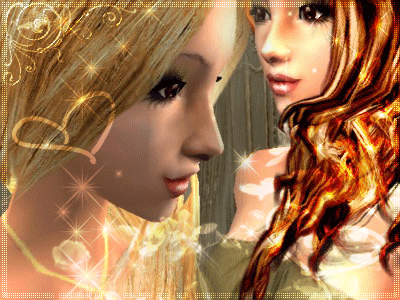SephirothScars's Scruffed hair *Blonde Recolor and retexture*
SephirothScars's Scruffed hair *Blonde Recolor and retexture*

snapshot_320f4d00_120f5550.jpg - width=600 height=450

ScruffedRetexture2.jpg - width=852 height=572

ScruffedRetexture3.jpg - width=871 height=450

ScruffedRetexture4.jpg - width=766 height=390

ScruffedRetexture5.jpg - width=982 height=450

ScruffedRetexture6.jpg - width=600 height=450

ScruffedRetexture7.jpg - width=600 height=450

ScruffedRetexture1.jpg - width=680 height=900

Ive done some work this hair since ive got it and finally uploaded the results! :D
First of all, i made a recolor of the original color so it looks blonde as the "blonde" color had a greenish tone, specially in the darkness
 something that many noticed.
something that many noticed.Then i made a retexture of it, and changed the frontal hair alpha. Etc. And so... here it is
 )except for the front hair, and also added hair attached to the head (sorry, english is not my native language so i dont know some words... and sorry for any dumb grammar mistakes on this -or any other- post
)except for the front hair, and also added hair attached to the head (sorry, english is not my native language so i dont know some words... and sorry for any dumb grammar mistakes on this -or any other- post SephirothScars's original alpha edit hair can be located on this thread:
http://www.modthesims2.com/showthread.php?t=188558
Now... about the files....
ScruffedRecolorBlonde.rar is the blonde recolor of Sephiroth's original texture and alpha

the ScruffedRetexture<color>.rar files contain my retextures. The one with "ALL" obviously contains all my retextures :P, it doesnt contain the original recolor though.
In the CAS picture all sims got blonde eye brows, but I later edited the packages to fix eyebrow color. All colors will use the proper eye brow color (e.g. blonde has blonde brows, brown has brown, etc), Light brown retexture keeps blonde eye brows, white color also has blonde brows. The rest are correct
The hair is a Maxis hair alpha edit. And it can work for any occasion or sim as the pictures show; it looks nicer with the right accessories (specialy for formal as the cut doesnt look so formal :P). Flowers and tiara some of the girls use are by Rosemat from Pronupsims :D
I hope everything is correct for the upload as i dont upload here much (done it 2 and once was wrong...) and had to redo some of the images to reduce the image size.
....ENJOY!

|
ScruffedRetextureALL.rar
Download
Uploaded: 10th Sep 2006, 1.65 MB.
1,132 downloads.
|
||||||||
|
ScruffedRetextureWhite.rar
Download
Uploaded: 10th Sep 2006, 275.6 KB.
466 downloads.
|
||||||||
|
ScruffedRetextureRed.rar
Download
Uploaded: 10th Sep 2006, 282.7 KB.
476 downloads.
|
||||||||
|
ScruffedRetextureLightBrown.rar
Download
Uploaded: 10th Sep 2006, 285.3 KB.
494 downloads.
|
||||||||
|
ScruffedRetextureBrown.rar
Download
Uploaded: 10th Sep 2006, 281.7 KB.
522 downloads.
|
||||||||
|
ScruffedRetextureBlonde.rar
Download
Uploaded: 10th Sep 2006, 284.5 KB.
532 downloads.
|
||||||||
|
ScruffedRetextureBlack.rar
Download
Uploaded: 10th Sep 2006, 274.9 KB.
566 downloads.
|
||||||||
|
ScruffedRecolorBlonde.rar
Download
Uploaded: 10th Sep 2006, 282.8 KB.
751 downloads.
|
||||||||
| For a detailed look at individual files, see the Information tab. | ||||||||
Install Instructions
1. Download: Click the download link to save the .rar or .zip file(s) to your computer.
2. Extract the zip, rar, or 7z file.
3. Place in Downloads Folder: Cut and paste the .package file(s) into your Downloads folder:
- Origin (Ultimate Collection): Users\(Current User Account)\Documents\EA Games\The Sims™ 2 Ultimate Collection\Downloads\
- Non-Origin, Windows Vista/7/8/10: Users\(Current User Account)\Documents\EA Games\The Sims 2\Downloads\
- Non-Origin, Windows XP: Documents and Settings\(Current User Account)\My Documents\EA Games\The Sims 2\Downloads\
- Mac: Users\(Current User Account)\Documents\EA Games\The Sims 2\Downloads
- Mac x64: /Library/Containers/com.aspyr.sims2.appstore/Data/Library/Application Support/Aspyr/The Sims 2/Downloads
- For a full, complete guide to downloading complete with pictures and more information, see: Game Help: Downloading for Fracking Idiots.
- Custom content not showing up in the game? See: Game Help: Getting Custom Content to Show Up.
- If you don't have a Downloads folder, just make one. See instructions at: Game Help: No Downloads Folder.
Loading comments, please wait...
Uploaded: 10th Sep 2006 at 6:27 AM
-
Xmsims2 Mesh and Retexture Hair Recolours (12) *With Highlights*
by Evangelira 11th Aug 2006 at 7:06pm
-
Not so Natural Colours of Scruffed Up and Cropped *NOW FOR MALES!* YA to ELDER
by SephirothScars 14th Sep 2006 at 4:07pm
-
long straight xmsims hair retexture
by InvisibleBob 1st Jan 2007 at 7:53am
-
by InvisibleBob 28th Mar 2007 at 11:20pm
-
by ShojoAngel 16th Feb 2008 at 12:48pm
-
by star_gusser updated 8th Jun 2008 at 3:07pm

 Sign in to Mod The Sims
Sign in to Mod The Sims SephirothScars's Scruffed hair *Blonde Recolor and retexture*
SephirothScars's Scruffed hair *Blonde Recolor and retexture*