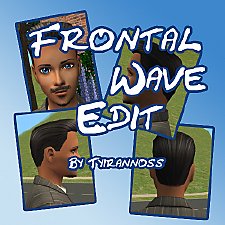My first mesh: Frontal Short wave...
My first mesh: Frontal Short wave...

X.JPG - width=1117 height=276

snapshot_70de9ec5_b0deb104.jpg - width=400 height=300

snapshot_70de9ec5_10de9ec6.jpg - width=400 height=300

snapshot_70de9ec5_50deb7cd.jpg - width=400 height=300

snapshot_70de9ec5_70deb6da.jpg - width=400 height=300

snapshot_70de9ec5_70deb769.jpg - width=400 height=300

gap.JPG - width=202 height=217

Y.JPG - width=270 height=300
So i finally learnt to edit meshes a couple weeks ago, so I wanted to try to see what i can do...
So here it is. Its a simple editing of the Frontail Wave Hair (Also known as the Elvis-like hairstyle) for male sims that is in the game.
I edited it to make it shorter, and flat
 .
.This was only like a simple test (actually a test of about 2 weeks :P) but sims look nice with it! Male sims rarely look nice with the Elvis-like hairstyle since its to big and etc, so thats why i wanted to make it shorter...
Im really not sure of how to upload, but i suppose i did it right (included the mesh and the files in the saved sims blah blah blah
 )
)So, if the file is OK (tell me if not so i fix it) it should come with the Mesh and 6 colors: The normal colors black, brown, blond and red. Plus a grey one and one that is a very light yellow, so i just decided to call it Platinum for fun since it was the first that came to my mind :P
NOTES:
-The hairstyle is only for YA, Adult and Elder. Im really not sure on how to make it for teens though im looking on how to do it...
-The mesh and the sim Skin do not totally Blend together, thus from close you can see a small distortion between what should be the Mesh skin and the Sim body skin...its more noticeable in light skins than the darkes one i think...
-I managed to fix all Gaps i could find, gaps created when sims did some animations like doing the romance on the mirror...but as far as i know most Gaps should be erased....
-The mesh is not perfect (im new to this so i expected problems here and there) and with some interactions the skin could "Cross through" the hair mesh...hope you get what i mean...i think Making Out in the Hot thub could have this problem and have tried to fix that, not sure if its totally removed it, but every thing i fixed always lead to another problem
-For some unknow reason, 3D beards and mustaches do not show up with this mesh in Bodyshop, though ive tried them in game and surprisingly they work....
So problems can sent to me, and i can TRY to fix them, though i probably cant fix many i guess... so i hope it works for others so i can be happy once again and see if i can do something better next time! :D
Ok so there are some pics showing the sims with them and some with the problems i had with them (from a distance they arent so noticeable)...Sry if i had any Grammar mistake and such, im not an expert on English
*The hair colors will all have brown beards and eyebrows but you can change that in the game with any mirror* (OK hope this upload works....)
*As most people that upload their meshes, all i ask for is to not distribute the mesh, nor upload it to paysites. People should pay for cool sim stuff! Also if you use it in a sim be kind and link back to this thread
 I really dont mind recolours, as long as the proper credit is given to meand blah blah blah
I really dont mind recolours, as long as the proper credit is given to meand blah blah blah This is a new mesh, and means that it's a brand new self contained object that usually does not require a specific Pack (although this is possible depending on the type). It may have Recolours hosted on MTS - check below for more information.
|
Simguy182 Mesh1.rar
Download
Uploaded: 27th Jan 2006, 2.13 MB.
5,254 downloads.
|
||||||||
| For a detailed look at individual files, see the Information tab. | ||||||||
Install Instructions
1. Download: Click the download link to save the .rar or .zip file(s) to your computer.
2. Extract the zip, rar, or 7z file.
3. Place in Downloads Folder: Cut and paste the .package file(s) into your Downloads folder:
- Origin (Ultimate Collection): Users\(Current User Account)\Documents\EA Games\The Sims™ 2 Ultimate Collection\Downloads\
- Non-Origin, Windows Vista/7/8/10: Users\(Current User Account)\Documents\EA Games\The Sims 2\Downloads\
- Non-Origin, Windows XP: Documents and Settings\(Current User Account)\My Documents\EA Games\The Sims 2\Downloads\
- Mac: Users\(Current User Account)\Documents\EA Games\The Sims 2\Downloads
- Mac x64: /Library/Containers/com.aspyr.sims2.appstore/Data/Library/Application Support/Aspyr/The Sims 2/Downloads
- For a full, complete guide to downloading complete with pictures and more information, see: Game Help: Downloading for Fracking Idiots.
- Custom content not showing up in the game? See: Game Help: Getting Custom Content to Show Up.
- If you don't have a Downloads folder, just make one. See instructions at: Game Help: No Downloads Folder.
Loading comments, please wait...
Uploaded: 27th Jan 2006 at 3:34 AM
Updated: 27th Jan 2006 at 4:04 AM
-
by BiestHB 24th Sep 2005 at 1:05am
 24
28.4k
5
24
28.4k
5
-
by simscorner 8th Jan 2006 at 9:39pm
-
***MY FIRST MESH!*** Teen Vamp
by Meri Lauren 4th Feb 2006 at 7:54pm
-
by Wille 12th May 2006 at 3:09pm
 2
6.3k
2
6.3k
-
by tyirannoss 7th Oct 2009 at 9:14pm

 Sign in to Mod The Sims
Sign in to Mod The Sims My first mesh: Frontal Short wave...
My first mesh: Frontal Short wave...