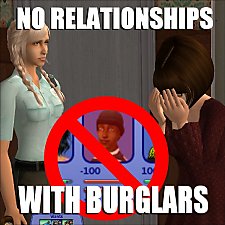12 New Functional Burglars
12 New Functional Burglars

New Burglar Comes.JPG - width=990 height=741

Add New Sims.JPG - width=1064 height=674

Existing Burglars.JPG - width=1106 height=456

Add New Burglars.JPG - width=738 height=455

Dark Burglar List.JPG - width=670 height=720

Light Burglar List.JPG - width=670 height=730

Front Burglar.JPG - width=1125 height=1000

Police Lost Fight to Burglar.JPG - width=771 height=819
----------------------------------------------------------- SimPE (6.0b or newer) is required for to make this mod work.
http://sims.ambertation.de/
-----------------------------------------------------------
------- Read the following instructions carefully and besure to view all the six screenshots before downloading this mod -------
1. Extract all the .package files into My Documents\EA Games\The Sims 2\Neighborhoods\N___\Characters.
N001 - Pleasant View;
N002 - Strange Town;
N003 - Verona Ville;
N004 or etc - Your own neighborhood if exists
2. After placing all the character packages in the character folder, created one temporary file folder for unzipping the .simpe and .simpe.xml files.
3. Loading one of the neighborhoods using SimPE 6.0b.
4. Double left click "Sim Descriptions (SDSC)" from "Resource Tree" window, Right Click "Name", select "Add" (See Screenshot 2), browse your temporary folder, then add in all the .simpe.xml files. The burglar figures should be appeared on the sim list.
5. Check all the burglar figures and make sure they are displayed correctly, then save the neighborhood.
6. Double left click "Family Information (FAMI)" from the "Resource Tree" window, find "Wolosenko" or "Danaher" whichever the NPC family named.
7. Remove the current 3 burglars showing in the red square box (See Screenshot 3) from the NPC family by click "delete sim".
8. Add the new 3 burglars - 1 female and 2 males into the NPC family, the finish product should be looked like Screenshot 4.
9. Save the neighborhood again, quit SimPE 6.0b and launch "The Sims 2".
--------------------------------------------------------------------------
Note: If step 8 skipped, the game will auto generate a new burglar each time the stealing event occurred during the gameplay.
You may download the global mod below too which guaranteed the players to see the new burglars coming to the resident lots within 24 sim hours.
-----------------------------------------------------------
Daily & Weekly Burglar by dizzy2
http://www.modthesims2.com/showthread.php?t=72344
-----------------------------------------------------------
To restore the default burglar NPCs, take the reverse steps by removing the 3 current burglars from the NPC family in the FAMI Editor (usually the last 3 on the list if you haven't installed other expansion packs or modify other NPCs during the meantime.)
For most default neighborhoods, add back "Jessica Ebadi", "Gordon King" and "Russ Bear" back, best to write down your 3 default burglar NPCs before applying this download mod.
|
12 New Functional Burglars.zip
Download
Uploaded: 14th Jan 2007, 2.10 MB.
3,369 downloads.
|
||||||||
| For a detailed look at individual files, see the Information tab. | ||||||||
Install Instructions
1. Download: Click the download link to save the .rar or .zip file(s) to your computer.
2. Extract the zip, rar, or 7z file.
3. Place in Downloads Folder: Cut and paste the .package file(s) into your Downloads folder:
- Origin (Ultimate Collection): Users\(Current User Account)\Documents\EA Games\The Sims™ 2 Ultimate Collection\Downloads\
- Non-Origin, Windows Vista/7/8/10: Users\(Current User Account)\Documents\EA Games\The Sims 2\Downloads\
- Non-Origin, Windows XP: Documents and Settings\(Current User Account)\My Documents\EA Games\The Sims 2\Downloads\
- Mac: Users\(Current User Account)\Documents\EA Games\The Sims 2\Downloads
- Mac x64: /Library/Containers/com.aspyr.sims2.appstore/Data/Library/Application Support/Aspyr/The Sims 2/Downloads
- For a full, complete guide to downloading complete with pictures and more information, see: Game Help: Downloading for Fracking Idiots.
- Custom content not showing up in the game? See: Game Help: Getting Custom Content to Show Up.
- If you don't have a Downloads folder, just make one. See instructions at: Game Help: No Downloads Folder.
Loading comments, please wait...
Uploaded: 14th Jan 2007 at 2:30 AM
Updated: 7th Jul 2009 at 5:37 PM - Add A New Screenshot
-
by tuckerkao 21st Apr 2007 at 5:14am
 2
58.4k
10
2
58.4k
10
-
by tuckerkao updated 14th Jan 2008 at 10:19am
 3
40.6k
12
3
40.6k
12
-
by reaper with no name 23rd Jul 2011 at 3:41am
 +1 packs
71 95.3k 354
+1 packs
71 95.3k 354 Pets
Pets
-
by simler90 updated 27th Sep 2022 at 4:49am
 18
40.8k
150
18
40.8k
150
-
by EvelynnMama 23rd Jun 2021 at 5:50pm
 +1 packs
6 13.8k 56
+1 packs
6 13.8k 56 Seasons
Seasons

 Sign in to Mod The Sims
Sign in to Mod The Sims 12 New Functional Burglars
12 New Functional Burglars