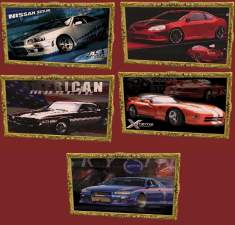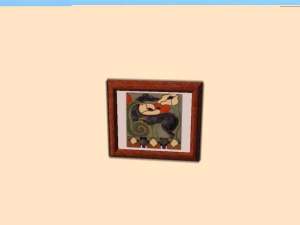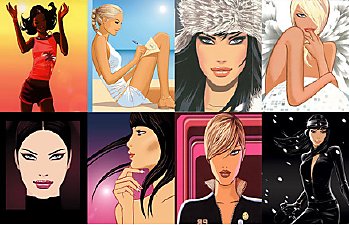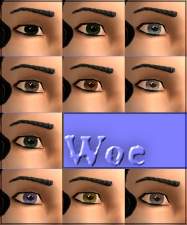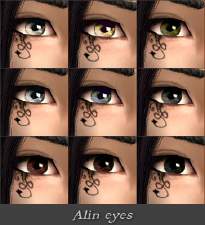Quadruplet Paintings
Quadruplet Paintings

QuadrupletsAll01.jpg - width=812 height=631

QuadrupletsAll02.jpg - width=812 height=629

QuadrupletsAll03.jpg - width=812 height=626

QuadrupletsPromo.jpg - width=532 height=632
This is a new mesh, consisting of four paintings.
Should be compatible with all EPs, and without them. Please let me know if there are any problems.
I think I got a bit carried away with the recolors - there are 30 different images. I've split them up into three packs so you can pick which you want - and they all have descriptive names, so it's easy to remove any you don't like.
Pack I: Japanese Artists (only two, and both are from Dir en Grey)
Images 00-01
Pack II: My Drawings and Photos (my own images)
Images 00, 02-09
Pack III: Photos (misc photos)
Images 00, 10-29
Image number 00 is the mesh, so it is included in all separate packs (so you get Kaoru either way - lucky you! :D).
Alternatively, you can download the rar marked ALL to get, well, all.
Please see the attached images to see all paintings.
Known issues:
Once placed, the painting is nearly impossible to pick up. I don't know why this is - if someone can help me, I'd be eternally grateful!
So make sure you know where you want it, and select the recolor you want before placing it.
Policy:
Feel free to recolor, and also to include my mesh with your recolors, as long as you include my readme (which is included in all rars).
Mesh details:
768 vertices
552 triangles
This is a new mesh, and means that it's a brand new self contained object that usually does not require a specific Pack (although this is possible depending on the type). It may have Recolours hosted on MTS - check below for more information.
|
QuadrupletPaintingsPack03-Photos.rar
Download
Uploaded: 14th Jan 2007, 850.0 KB.
570 downloads.
|
||||||||
|
QuadrupletPaintingsPack02-MyImages.rar
Download
Uploaded: 14th Jan 2007, 345.0 KB.
562 downloads.
|
||||||||
|
QuadrupletPaintingsPack01-JapaneseArtists.rar
Download
Uploaded: 14th Jan 2007, 82.5 KB.
620 downloads.
|
||||||||
|
QuadrupletPaintingsALL.rar
Download
Uploaded: 14th Jan 2007, 1.15 MB.
1,286 downloads.
|
||||||||
| For a detailed look at individual files, see the Information tab. | ||||||||
Install Instructions
1. Download: Click the download link to save the .rar or .zip file(s) to your computer.
2. Extract the zip, rar, or 7z file.
3. Place in Downloads Folder: Cut and paste the .package file(s) into your Downloads folder:
- Origin (Ultimate Collection): Users\(Current User Account)\Documents\EA Games\The Sims™ 2 Ultimate Collection\Downloads\
- Non-Origin, Windows Vista/7/8/10: Users\(Current User Account)\Documents\EA Games\The Sims 2\Downloads\
- Non-Origin, Windows XP: Documents and Settings\(Current User Account)\My Documents\EA Games\The Sims 2\Downloads\
- Mac: Users\(Current User Account)\Documents\EA Games\The Sims 2\Downloads
- Mac x64: /Library/Containers/com.aspyr.sims2.appstore/Data/Library/Application Support/Aspyr/The Sims 2/Downloads
- For a full, complete guide to downloading complete with pictures and more information, see: Game Help: Downloading for Fracking Idiots.
- Custom content not showing up in the game? See: Game Help: Getting Custom Content to Show Up.
- If you don't have a Downloads folder, just make one. See instructions at: Game Help: No Downloads Folder.
Loading comments, please wait...
Uploaded: 14th Jan 2007 at 7:10 PM
Updated: 14th Jan 2007 at 8:33 PM
-
by justmoi 16th Jan 2005 at 8:41am
 16
7.5k
4
16
7.5k
4
-
by justmoi 2nd Feb 2005 at 4:52am
 7
4.8k
3
7
4.8k
3
-
by maree464 3rd Oct 2005 at 6:41am
 6
5.1k
1
6
5.1k
1
-
by Mirjam 25th Jan 2006 at 9:31am
 8
6.5k
1
8
6.5k
1
-
by netseeker2 6th Mar 2006 at 7:52pm
 1
5.9k
1
5.9k
-
by King Tiger 9 8th Mar 2006 at 1:24am
 6.5k
1
6.5k
1
-
by netseeker2 18th Mar 2006 at 9:30pm
 +2 packs
2 5.8k 1
+2 packs
2 5.8k 1 University
University
 Nightlife
Nightlife
-
by Sirella 20th Apr 2006 at 7:59pm
 3
5k
3
5k
-
by Sirella 11th May 2006 at 4:33pm
 2
6.3k
3
2
6.3k
3
-
Fragile Heirloom (Ashes version)
by Cinders 19th Jan 2007 at 1:20pm
Formerly available at SImply elau. Mesh by Pure Ghost GR (also from SIMply elau) included. more...
 6
10.4k
9
6
10.4k
9
About Me
x Distribute my creations with uploaded, full sims. Please credit me, and if possible post a link. If not possible, at least credit me, please? This includes the Exchange - but please pay attention to the mesh creators' policies!
x Use my creations in screenshots and stories - no need to link or mention me, unless someone asks where you got something from. Of course, if you want to give a link, I don't mind ;)
x Recolor my creations for your own use (ie without uploading) or for uploading to your own site or MTS - no need to ask me. Please give credit where credit's due.
x Redistribute my meshes with yuor recolors. Just make sure to link back to my MTS page and include my readme.
You may not
x Distribute my original creations as is (ie not on a sim). All my stuff is free. Let people come here if they want more.
x Sell my creations, or customizations you've made (ie you cannot sell recolors of my meshes). Free is free. Let it stay that way.
x Claim anything of my things as your own.
Have fun simming :D

 Sign in to Mod The Sims
Sign in to Mod The Sims