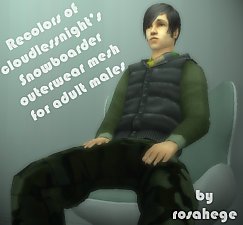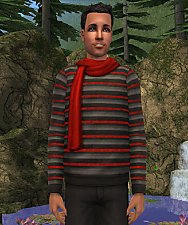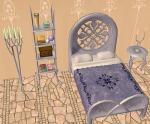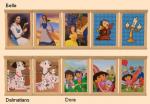Men's Peacoat w/Jeans (new mesh)
Men's Peacoat w/Jeans (new mesh)

am-peacoat.jpg - width=500 height=500
Put the outfits and the mesh file into your downloads or saved sims folder.
These currently require SEASONS. The recolors are set as outerwear only to reduce in-game clutter. Players familiar with SimPE can change the clothing category to everyday if they don't have seasons and want to use them. (instructions here)

If you don't have them already - go get Fanseelamb's recolors - click over there on the left, they are beautiful felted wool peacoats

Polygon Counts:
2448 faces (average)
Additional Credits:
Made with Unimesh, thank you Wes! Supports fit/fat/bumpmaps. Thank you HP, Delphy, and the rest of the staff and members who make mts2 a great place to be.
Recolor as you wish (on free sites) see readme for details.
Based on various Maxis meshes, including the textures, so use them freely in your recolors. Uvmap included.
Free for your personal use. Please don't redistribute without asking permission (that includes posting to the sims exchange).
Thanks!
Enjoy!
This is a new mesh, and means that it's a brand new self contained object that usually does not require a specific Pack (although this is possible depending on the type). It may have Recolours hosted on MTS - check below for more information.
|
tig-am-peacoatjeans.zip
Download
Uploaded: 13th Apr 2007, 1.73 MB.
37,698 downloads.
|
||||||||
| For a detailed look at individual files, see the Information tab. | ||||||||
Install Instructions
1. Download: Click the download link to save the .rar or .zip file(s) to your computer.
2. Extract the zip, rar, or 7z file.
3. Place in Downloads Folder: Cut and paste the .package file(s) into your Downloads folder:
- Origin (Ultimate Collection): Users\(Current User Account)\Documents\EA Games\The Sims™ 2 Ultimate Collection\Downloads\
- Non-Origin, Windows Vista/7/8/10: Users\(Current User Account)\Documents\EA Games\The Sims 2\Downloads\
- Non-Origin, Windows XP: Documents and Settings\(Current User Account)\My Documents\EA Games\The Sims 2\Downloads\
- Mac: Users\(Current User Account)\Documents\EA Games\The Sims 2\Downloads
- Mac x64: /Library/Containers/com.aspyr.sims2.appstore/Data/Library/Application Support/Aspyr/The Sims 2/Downloads
- For a full, complete guide to downloading complete with pictures and more information, see: Game Help: Downloading for Fracking Idiots.
- Custom content not showing up in the game? See: Game Help: Getting Custom Content to Show Up.
- If you don't have a Downloads folder, just make one. See instructions at: Game Help: No Downloads Folder.
Loading comments, please wait...
Uploaded: 13th Apr 2007 at 1:58 PM
Updated: 11th Nov 2008 at 12:13 AM by CatOfEvilGenius
-
Men's Vest - Slimmer Waistline (mesh)
by tiggerypum 31st Aug 2006 at 9:49am
-
Warm Wool Peacoats for your Stylin' Studs
by fanseelamb 23rd Apr 2007 at 11:29pm
-
Black and White Seasons Outerwear
by lemonbutter 26th Jun 2007 at 10:51pm
-
by lemonbutter 2nd Jul 2007 at 5:34pm
-
Emergency Response Clothing - Belgian Doctor
by MastherThief 15th Aug 2010 at 12:16am
-
by tiggerypum 18th Dec 2005 at 12:54am
Here are some banners and shields to spruce up your medieval neighborhood with, as requested. more...
 10
59.8k
33
10
59.8k
33
-
Lord of the Rings Banners and Flags
by tiggerypum 30th Nov 2005 at 10:09pm
Simmized by Tiggerypum at modthesims2.com These banners require the Medieval Banner Pack by Lethe_s, available here: Each more...
 15
43k
32
15
43k
32
-
by tiggerypum 12th Sep 2006 at 1:39pm
This mesh is for Daysies, who really wanted shorts like the Family Fun Hawaiian outfits without the hawaiian shirts on more...
-
by tiggerypum 21st Jan 2007 at 3:44pm
We can always use some more elven furniture, thank you Lethe! more...
-
Sleep gowns for girls and boys
by tiggerypum 5th Sep 2005 at 12:56am
Here are some sleep outfits appropriate for your historical, LOTR, or fantasy sims, nightshirts for the boys and short gowns more...
 4
13.9k
8
4
13.9k
8
-
by tiggerypum 11th Mar 2006 at 9:13am
Created by Tiggerypum for Vashti's Birthday at www.Completesim.net If it's a joyous celebration, or day of dread, no matter, more...
 11
17.9k
11
11
17.9k
11
-
by tiggerypum 27th Jul 2006 at 9:27am
Building a new home? Don't settle for boring old gray walls. more...
 3
14k
4
3
14k
4
-
Men's Glamour Vest - Slimmer - REPLACEMENT
by tiggerypum 1st Sep 2006 at 1:39am
THIS REQUIRES THE GLAMOUR LIFE PACK, IT REPLACES THE MAXIS MESH, no recolors are included. more...
-
Grand Trianon Recolors - JTiger333's Dark Woods
by tiggerypum 25th Jul 2005 at 11:29pm
I DID NOT MAKE THESE! THANKS TO JTIGER333! more...
-
Kid Paintings (20) - Grand Trianon
by tiggerypum 29th Aug 2005 at 6:54am
Painting Recolors for the Grand Trianon Collection for your sim children You MUST HAVE the horizontal and vertical painting more...
 14
25k
11
14
25k
11
About Me
Do what you want with it, as long as you don't charge money for it! Giving me credit is appreciated. I made these years ago, and they might as well be used by current creators!
For more medieval/fantasy stuff, see A MidSimmer Night's Dream and The Dark Project

 Sign in to Mod The Sims
Sign in to Mod The Sims Men's Peacoat w/Jeans (new mesh)
Men's Peacoat w/Jeans (new mesh)