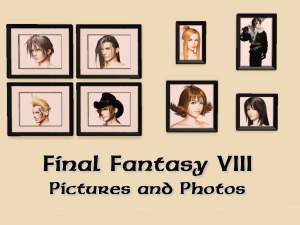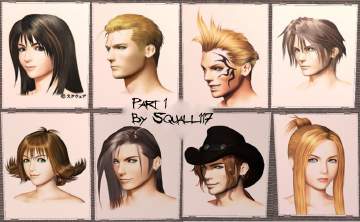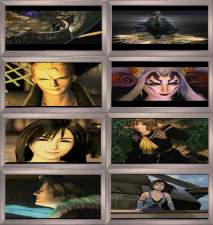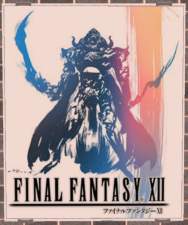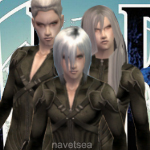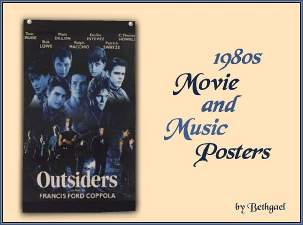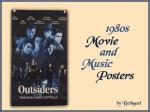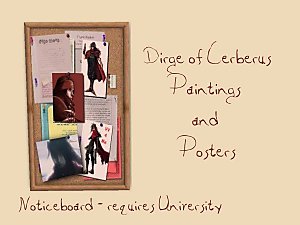Final Fantasy Paintings III: FF VIII Photos & Portraits
Final Fantasy Paintings III: FF VIII Photos & Portraits

allpics.jpg - width=600 height=450

photos.jpg - width=600 height=450

photostitle.jpg - width=600 height=450

pictures.jpg - width=600 height=450

posters.jpg - width=600 height=450
The others are here:
1. Final Fantasy Paintings I: X & X-2
2. Final Fantasy Paintings II: Dirge of Cerberus
Tested ok on my system -- I have all of the EPs up to Pets (patched). CEP required.
Info and Credits
Artwork adapted from official Square Enix art by Tetsuya Nomura and CG images of some characters. Copyright Square Enix.
All meshes are Maxis'. I am not 100% sure, but I think "Surfing With The Alien" may require Uni. It is not in my Uni collection, though. Can anyone without Uni check and let me know? Thanks.

I made the portraits to look like fanart your sim may have done themselves. I hope. :-)
Meshes used:

Posters:
1. Concept Art Pineapple Requires Nightlife
2. Ifrit Pineapple Requires Nightlife
Please note I did "idiot" again and switched the numbers in the pic.

Paintings:
1. The Girls of FFVIII Lady In Red
2. Squall & Rinoa The Meaning of Fruit
3. Quistus Surfing With The Alien
4. Zell Surfing With The Alien
5. Seifer Surfing WithThe Alien
6. Selphie Civic Idol Requires University
7. Squall A-Stroke Requires Nightlife
8. Irvine A-Stroke Requires Nightlife
9. Rinoa A-Stroke Requires Nightlife

Photos:
1. Seifer Handle & Spout
2. The Girls and Squall Marketing Print
3. The Boyz 4 Vegetables Requires Nightlife
As always, please don't upload to partial or full paysites.
Additional Credits:
SimPe, CEP, Numenor for his tutorial on Recolouring Objects with Object Workshop.
This custom content if it is not clothing, may require a seperate download to work properly. This is available at Colour Enable Package (CEP) by Numenor.
|
Bethgael_FVIII_photos.rar
Download
Uploaded: 23rd Apr 2007, 292.9 KB.
2,038 downloads.
|
||||||||
|
Bethgael_FVIII_posters.rar
Download
Uploaded: 23rd Apr 2007, 938.5 KB.
1,912 downloads.
|
||||||||
|
Bethgael_FVIII_paintings.rar
Download
Uploaded: 23rd Apr 2007, 2.07 MB.
2,139 downloads.
|
||||||||
| For a detailed look at individual files, see the Information tab. | ||||||||
Install Instructions
1. Download: Click the download link to save the .rar or .zip file(s) to your computer.
2. Extract the zip, rar, or 7z file
3. Place in Downloads Folder: Cut and paste the .package file(s) into your Downloads folder:
- Origin (Ultimate Collection): Users\(Current User Account)\Documents\EA Games\The Sims™ 2 Ultimate Collection\Downloads\
- Non-Origin, Windows Vista/7/8/10: Users\(Current User Account)\Documents\EA Games\The Sims 2\Downloads\
- Non-Origin, Windows XP: Documents and Settings\(Current User Account)\My Documents\EA Games\The Sims 2\Downloads\
- Mac: Users\(Current User Account)\Documents\EA Games\The Sims 2\Downloads
- Mac x64:
/Library/Containers/com.aspyr.sims2.appstore/Data/Library/Application Support/Aspyr/The Sims 2/Downloads
Need more information?
- For a full, complete guide to downloading complete with pictures and more information, see: Game Help: Downloading for Fracking Idiots.
- Custom content not showing up in the game? See: Game Help: Getting Custom Content to Show Up.
- If you don't have a Downloads folder, just make one. See instructions at: Game Help: No Downloads Folder.
Loading comments, please wait...
Updated: 28th Apr 2007 at 2:45 AM
#final fantasy viii, #squall, #rinoa, #final fantasy, #irvine, #zell, #selphie
-
by shaddow 5th Dec 2005 at 6:32am
 6
7.2k
3
6
7.2k
3
-
Final Fantasy VIII Paintings Part 1 & 4
by squall117 updated 31st Jul 2006 at 9:16pm
 +1 packs
10 24.1k
+1 packs
10 24.1k Nightlife
Nightlife
-
Final Fantasy VIII Poster Collection
by Rock Chick 20th Apr 2006 at 11:31pm
 +1 packs
11 7.8k 3
+1 packs
11 7.8k 3 Nightlife
Nightlife
-
Final Fantasy VIII Paintings Part 3
by squall117 2nd Jul 2006 at 9:35pm
 +1 packs
6 16.4k 6
+1 packs
6 16.4k 6 Nightlife
Nightlife
-
by Navetsea 21st Jul 2006 at 7:41pm
 105
180.8k
72
105
180.8k
72
-
Final Fantasy VIII Paintings Part 5
by squall117 4th Aug 2006 at 7:34am
 +1 packs
13 14.6k 1
+1 packs
13 14.6k 1 Nightlife
Nightlife
-
Final Fantasy Paintings I: X & X-2
by Bethgael 3rd Apr 2007 at 6:05pm
Some Final Fantasy X & X-2 pics for your sims, the first in a series. more...
 5
18.1k
6
5
18.1k
6
-
Final Fantasy Paintings II: Dirge of Cerberus
by Bethgael 8th Apr 2007 at 5:29am
The second in my series of Final Fantasy-themed paintings, posters and recolours. The others are here: 1. more...
 7
14.7k
15
7
14.7k
15

 Sign in to Mod The Sims
Sign in to Mod The Sims