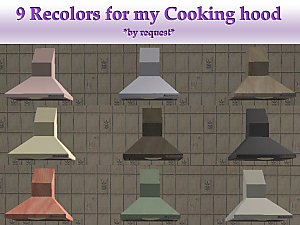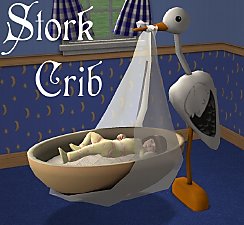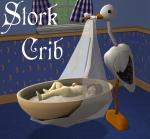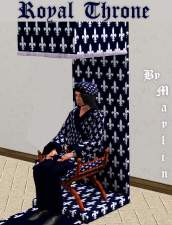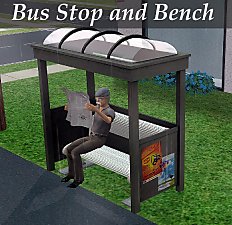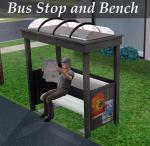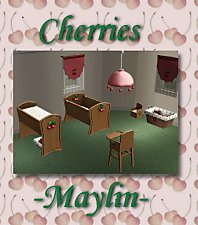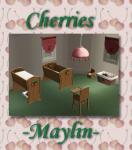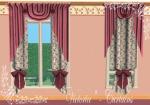Antique Cooking Fireplace: New mesh & 2 recolors *Update 09/12* FIXED
Antique Cooking Fireplace: New mesh & 2 recolors *Update 09/12* FIXED

01.jpg - width=630 height=585

02.jpg - width=858 height=544

2 recolors.jpg - width=525 height=502

ici.jpg - width=335 height=650

FIXED.JPG - width=401 height=465
As requested by Patul, I have created this fireplace which can be used only for cooking (not as fireplace!!):

 Some users have reported to me a bug with my cooking fireplace mesh: when you build a floor just on the room where you place the cooking fireplace, you can see a horrible piece of the mesh on your second floor.
Some users have reported to me a bug with my cooking fireplace mesh: when you build a floor just on the room where you place the cooking fireplace, you can see a horrible piece of the mesh on your second floor. 

Very useful for old houses or castles and decorative too:

I have done 2 recolors of it:

as requested I add a new recolor w/o deco, called recol 03.
I hope you like them!
Enjoy
-Maylin-
*Do not post my creations to the exchange!
*Recolor my meshes is allowed (free only) but please link back to my post for original meshes.
Do not include my meshes with your recolor zip files.
*Including in a house lot is allowed (free only) with credits and link.
*And please forgive my bad english, it's not my native language
Polygon Counts:
Faces 2177
Additional Credits:
Thanks to Patul for this great idea!
Created with Blender, The Gimp, UV Mapper and SimPE
This is a new mesh, and means that it's a brand new self contained object that usually does not require a specific Pack (although this is possible depending on the type). It may have Recolours hosted on MTS - check below for more information.
|
-Maylin-Mesh Fixed.zip
Download
Uploaded: 9th Dec 2007, 256.5 KB.
36,773 downloads.
|
||||||||
|
Recol 03.zip
Download
Uploaded: 8th Jun 2007, 193.4 KB.
28,945 downloads.
|
||||||||
|
recol 02.zip
Download
Uploaded: 6th Jun 2007, 236.3 KB.
29,601 downloads.
|
||||||||
|
recol 01.zip
Download
Uploaded: 6th Jun 2007, 215.0 KB.
43,522 downloads.
|
||||||||
| For a detailed look at individual files, see the Information tab. | ||||||||
Install Instructions
1. Download: Click the download link to save the .rar or .zip file(s) to your computer.
2. Extract the zip, rar, or 7z file.
3. Place in Downloads Folder: Cut and paste the .package file(s) into your Downloads folder:
- Origin (Ultimate Collection): Users\(Current User Account)\Documents\EA Games\The Sims™ 2 Ultimate Collection\Downloads\
- Non-Origin, Windows Vista/7/8/10: Users\(Current User Account)\Documents\EA Games\The Sims 2\Downloads\
- Non-Origin, Windows XP: Documents and Settings\(Current User Account)\My Documents\EA Games\The Sims 2\Downloads\
- Mac: Users\(Current User Account)\Documents\EA Games\The Sims 2\Downloads
- Mac x64: /Library/Containers/com.aspyr.sims2.appstore/Data/Library/Application Support/Aspyr/The Sims 2/Downloads
- For a full, complete guide to downloading complete with pictures and more information, see: Game Help: Downloading for Fracking Idiots.
- Custom content not showing up in the game? See: Game Help: Getting Custom Content to Show Up.
- If you don't have a Downloads folder, just make one. See instructions at: Game Help: No Downloads Folder.
Loading comments, please wait...
Uploaded: 6th Jun 2007 at 10:08 PM
Updated: 12th Oct 2008 at 11:25 AM
-
Rustic Gormet: Maylin's Antique Cooking Fireplace Revisited
by Serena_Moonstone 17th Apr 2010 at 2:30pm
 18
75.1k
93
18
75.1k
93
-
Ed's Medieval Stone Hearth Updated and 20+ Recolors
by sunni9676 3rd May 2010 at 2:34am
 31
74.9k
164
31
74.9k
164
-
'Royal Throne' new Mesh and 'Fleur de Lys' Pattern / Medieval Challenge
by -Maylin- 27th Mar 2010 at 2:01pm
Hi all, :new: Updated for patch1.7 This is my first entry to the new more...
 11
38.8k
43
11
38.8k
43
-
"Majesty" Floor Lamp: New Mesh & 6 recolors
by -Maylin- 26th May 2007 at 4:48pm
Hi all, My new floor Lamp "Majesty" Created by request, based on a real one. more...
 15
30.1k
57
15
30.1k
57
-
"Cherries" Nursery set: 7 new meshes
by -Maylin- updated 15th Aug 2008 at 2:36pm
Hi all, Here is my new nursery set called "cherries": It contains 7 new meshes (crib, more...
 48
65k
64
48
65k
64
-
Victorian Curtains: 2 new meshes and 7 recolours
by -Maylin- 5th Apr 2008 at 4:31pm
Hi all, My entry for this challenge is a pair of curtains called "Victoria": Victorian curtains more...
 41
82.4k
113
41
82.4k
113
-
"Washing Lines" and "Laundry Basket" as sculptures: 2 new meshes
by -Maylin- 28th Jun 2008 at 2:51pm
Hi all, I have created 2 new meshes for decorating your sim's gardens, requested by rockstar\m/ : more...
 54
123.4k
241
54
123.4k
241
-
"JurasSim Park" 3 new meshes: T REX Skeletons
by -Maylin- 7th Jun 2008 at 7:31am
Hi all, I have created three T Rex skeletons, first part of requested items by Oasis, and I want more...
 45
52.7k
89
45
52.7k
89

 Sign in to Mod The Sims
Sign in to Mod The Sims Antique Cooking Fireplace: New mesh & 2 recolors *Update 09/12* FIXED
Antique Cooking Fireplace: New mesh & 2 recolors *Update 09/12* FIXED