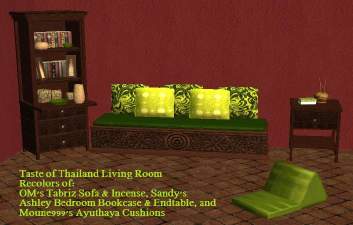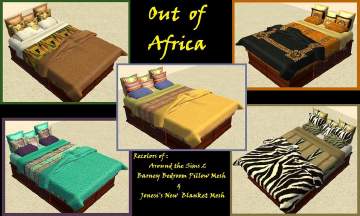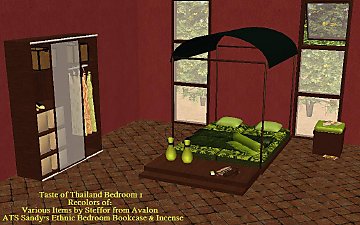Red Thai Living Room
Red Thai Living Room

redthailiving.JPG - width=1000 height=491

redthailivingdetail1.JPG - width=676 height=268

redthailivingdetail2.JPG - width=512 height=626

redthailivingdetail3.JPG - width=601 height=427
As I have done in all of my recolors, I include the original meshes in the zips when allowed to do so according to the mesh creators' websites. I heartily thank them for allowing for recolors on their meshes as well as for the sharing of said meshes.

Red Thai Living Room Recolors
Meshes Used & Included:
Moune999's Ayuthaya Recliner
Moune999's Ayuthaya Triangle Cushion
Moune999's Ayuthaya Flat Cushion
Moune999's Shan Floor Lamp Tall
Moune999's Shan Floor Lamp Small
OM's Tabriz Set Sofa
OM's Tabriz Set Incense
Additional Credits:
I used SimPE and the GIMP to do my recolors.
|
cistecaise_redthai_living-lamps-cushions.zip
Download
Uploaded: 6th Jul 2007, 609.6 KB.
3,745 downloads.
|
||||||||
|
cistecaise_redthai_living_sofa-incense.zip
Download
Uploaded: 6th Jul 2007, 1.01 MB.
3,941 downloads.
|
||||||||
| For a detailed look at individual files, see the Information tab. | ||||||||
Install Instructions
1. Download: Click the download link to save the .rar or .zip file(s) to your computer.
2. Extract the zip, rar, or 7z file.
3. Place in Downloads Folder: Cut and paste the .package file(s) into your Downloads folder:
- Origin (Ultimate Collection): Users\(Current User Account)\Documents\EA Games\The Sims™ 2 Ultimate Collection\Downloads\
- Non-Origin, Windows Vista/7/8/10: Users\(Current User Account)\Documents\EA Games\The Sims 2\Downloads\
- Non-Origin, Windows XP: Documents and Settings\(Current User Account)\My Documents\EA Games\The Sims 2\Downloads\
- Mac: Users\(Current User Account)\Documents\EA Games\The Sims 2\Downloads
- Mac x64: /Library/Containers/com.aspyr.sims2.appstore/Data/Library/Application Support/Aspyr/The Sims 2/Downloads
- For a full, complete guide to downloading complete with pictures and more information, see: Game Help: Downloading for Fracking Idiots.
- Custom content not showing up in the game? See: Game Help: Getting Custom Content to Show Up.
- If you don't have a Downloads folder, just make one. See instructions at: Game Help: No Downloads Folder.
Loading comments, please wait...
Uploaded: 6th Jul 2007 at 7:29 AM
#thai, #living room, #dark wood, #red, #tabriz recolor
-
by SWEETHEARTWVA 28th May 2006 at 3:37pm
-
by CisteCaise 1st Jul 2007 at 1:20am
-
by hudy777DeSign updated 13th Apr 2009 at 10:44pm
-
by CisteCaise 1st Jul 2007 at 1:33am
This is my eighth room in a series of Thailand inspired Sims sets. more...
-
Five African Inspired Bed Sets - Pillows, Beddings, & Blankets
by CisteCaise 1st Jun 2007 at 8:37am
These were my first attempts at recoloring objects for the Sims 2. more...
-
by CisteCaise 20th Jun 2007 at 5:50am
This is my second room in a series of Thailand inspired Sims sets. more...
-
by CisteCaise 1st Jul 2007 at 1:20am
This is my seventh room in a series of Thailand inspired Sims sets. more...
-
by CisteCaise 6th Jul 2007 at 7:19am
As per request by nantp179, I have redone a few of my Thai set recolors in Red & Golden fabrics more...
-
by CisteCaise 6th Jul 2007 at 6:05am
As per request by nantp179, I have redone a few of my Thai set recolors in Red & Golden fabrics more...
-
by CisteCaise 6th Jul 2007 at 6:54am
As per request by nantp179, I have redone a few of my Thai set recolors in Red & Golden fabrics more...
-
by CisteCaise 30th Jun 2007 at 7:59am
This is my fifth room in a series of Thailand inspired Sims sets. more...
-
by CisteCaise 30th Jun 2007 at 7:12am
This is my third room in a series of Thailand inspired Sims sets. more...
-
by CisteCaise 30th Jun 2007 at 8:35am
This is my sixth room in a series of Thailand inspired Sims sets. more...
About Me
I am always open for requests and suggestions, but bear in mind that at this point I can only recolor. :)

 Sign in to Mod The Sims
Sign in to Mod The Sims