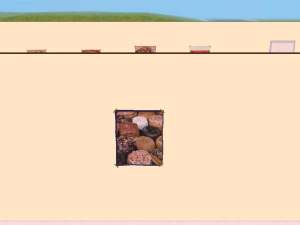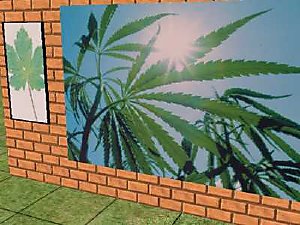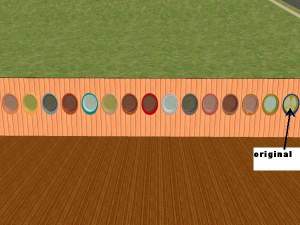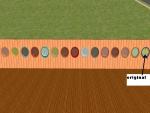African Pictures
African Pictures

1afr_d.jpg - width=600 height=450

2afr_d.jpg - width=600 height=450

3afr_d.jpg - width=600 height=450

4afr_d.jpg - width=600 height=450

5afr_d.jpg - width=600 height=450

1afr_s.jpg - width=600 height=450

2afr_s.jpg - width=600 height=450

3afr_s.jpg - width=600 height=450
The first serie is of double paintings, with four pictures. The other serie is of simple paintings, 3x2 with 8 pictures.
Meshes including (Thank to funny2401 for to allow to upload his meshes, that are gorgeous). You can finds them here too:
http://www.pimp-my-sims.com/ (Cappucino Living)




|
fizzbin_african_singularPicture.rar
Download
Uploaded: 17th Jul 2007, 963.8 KB.
1,671 downloads.
|
||||||||
|
fizzbin_African_doublepictures.rar
Download
Uploaded: 17th Jul 2007, 862.8 KB.
1,656 downloads.
|
||||||||
| For a detailed look at individual files, see the Information tab. | ||||||||
Install Instructions
1. Download: Click the download link to save the .rar or .zip file(s) to your computer.
2. Extract the zip, rar, or 7z file.
3. Place in Downloads Folder: Cut and paste the .package file(s) into your Downloads folder:
- Origin (Ultimate Collection): Users\(Current User Account)\Documents\EA Games\The Sims™ 2 Ultimate Collection\Downloads\
- Non-Origin, Windows Vista/7/8/10: Users\(Current User Account)\Documents\EA Games\The Sims 2\Downloads\
- Non-Origin, Windows XP: Documents and Settings\(Current User Account)\My Documents\EA Games\The Sims 2\Downloads\
- Mac: Users\(Current User Account)\Documents\EA Games\The Sims 2\Downloads
- Mac x64: /Library/Containers/com.aspyr.sims2.appstore/Data/Library/Application Support/Aspyr/The Sims 2/Downloads
- For a full, complete guide to downloading complete with pictures and more information, see: Game Help: Downloading for Fracking Idiots.
- Custom content not showing up in the game? See: Game Help: Getting Custom Content to Show Up.
- If you don't have a Downloads folder, just make one. See instructions at: Game Help: No Downloads Folder.
Meshes needed
This download requires one or more meshes to work properly. Please check the Description tab for information about the meshes needed, then download them below:| MTS cannot guarantee any off-site links will be available |
| pimp-my-sims.com/ (non-MTS link) |
Loading comments, please wait...
-
by SimKid89 6th Jun 2005 at 8:21pm
 8
4.7k
2
8
4.7k
2
-
by leslie68 22nd Jun 2005 at 7:32am
 4
4.6k
4
4.6k
-
by UTCSimers 20th Sep 2005 at 4:13am
 5.6k
2
5.6k
2
-
by maree464 29th Dec 2005 at 7:15am
 7
6.1k
2
7
6.1k
2
-
by netseeker2 6th Mar 2006 at 8:10pm
 4.3k
1
4.3k
1
-
by netseeker2 6th Mar 2006 at 8:41pm
 5.2k
1
5.2k
1
-
by Ewelina20 16th Feb 2007 at 10:14am
 4
7.4k
6
4
7.4k
6
-
Ozeny Estudio/Ozeny Study: new mesh
by fizzbin 30th Apr 2008 at 4:36pm
10 News Meshes The Set has two chairs, a armchair, two bookcases, a coffee table, a rug, a poster more...
 +1 packs
12 67.1k 34
+1 packs
12 67.1k 34 Nightlife
Nightlife
-
Alfombras Guapas Bicolor (RUGS 3x4)
by fizzbin 16th Dec 2006 at 12:23am
They are three rugs 3x4. more...
 +1 packs
2 4k 3
+1 packs
2 4k 3 Pets
Pets
-
Special Japanese Paintings III: of Flowers and Birds II
by fizzbin 12th Jan 2007 at 7:30pm
They are ten paintig by Japanese and easterns painters. more...
 3
12.6k
14
3
12.6k
14
-
Fourteen recolours University`s windows: woods and glasses
by fizzbin 4th Feb 2007 at 10:15pm
Fourteen recolours University`s windows: woods and glasses, included six glasses news. more...
 +1 packs
1 11.8k 9
+1 packs
1 11.8k 9 University
University
-
Two Recolours new Living 5 Simsinparis in Beiges
by fizzbin 22nd Aug 2007 at 1:21pm
I have done two recolours of new Living nº 5, of "SIM_IN_PARIS" in beiges My sets included all set, more...
Packs Needed
| Base Game | |
|---|---|
 | Sims 2 |
| Expansion Pack | |
|---|---|
 | Nightlife |

 Sign in to Mod The Sims
Sign in to Mod The Sims African Pictures
African Pictures