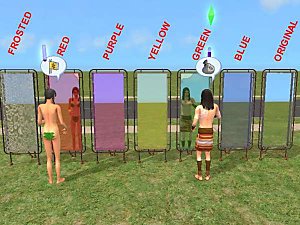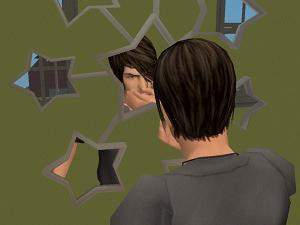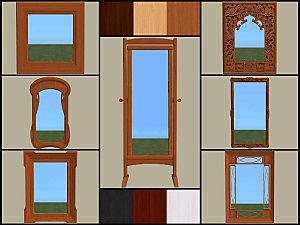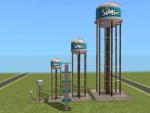Recolourable Full-Wall Mirror *Upd 08sept07*
Recolourable Full-Wall Mirror *Upd 08sept07*

Teko-Prada.jpg - width=600 height=450

GrandTrianon.jpg - width=600 height=450

ReflectionModes.jpg - width=960 height=800

GlassScreens.jpg - width=960 height=800

CoordSets.jpg - width=960 height=725
with FULL/HALF/NO reflection modes!
Updated 08 sept 2007: fixed clickable area
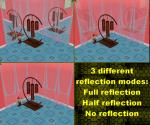
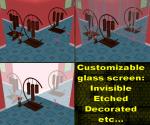

---------------------------------------------------------------
Probably many of you know the astounding Prada ReflectionFloors and the Millennium semi-transparent set by Teko (Murano). I've been asked to create a reflective wall coordinated to those floors.
After all, it's the same technique I already used long ago for the Grand Trianon set: a mirror with a recolourable glass on top;
WARNING: using too many Full-Wall Mirrors or too many Reflection Floors (by Teko) may slow down your game.
MAIN FEATURES
- Full-wall size: the mirror's width is exactly the same as one wall section, granting seamless junctions with the adjacent modules.
- Three reflection modes (full/half/no reflection): while the full reflection hides completely what's behind the mirror, the half-reflection lets you peek the colour of the wall (so that you can add a reflection to any existing wallpaper). The "no reflection" is used to completely disable the reflection, leaving only the visible glass screen (for example, to add a decoration to any existing wallpaper).
- Recolourable/Invisible glass screen, usable to apply etchings, scratches, breakings, messages written with the lipstick, and anything your fertile mind can imagine
 The glass can also be used also to create recolours coordinated with Teko's ReflectionFloor, and with the many existing recolours created for it.
The glass can also be used also to create recolours coordinated with Teko's ReflectionFloor, and with the many existing recolours created for it. - Mix & Match at will! You can match any of the three reflection modes with any of the glass screens. You could even select a "no reflection" mirror with an invisible glass, but it would be just silly

DIFFERENCES between my wall-mirror and Teko's Millennium Set
- My Full-Wall Mirror is just one piece, a single 1-tile wall mirror; Teko's set is composed by many pieces, that include different shapes for floors and walls.
- On the other hand, my wall mirror is recolourable, and can be decorated with etchings and other graphics; moreover, at any time you can choose to turn the reflection to full, half or off, without selling anr rebuying the mirror.
DOWNLOADABLE PACKAGES
IMPORTANT - PLEASE READ! Each of the following downloadable package REQUIRES an additional package to be installed. READ the requirements next to each package name!
- FullWallMirror_main.rar: it's the main mesh, containing the three reflection modes, the "invisible glass screen" and one glass recolour (an ornated etching from the Grand Trianon set). REQUIREMENTS: you must install the "murano_millenium_SHADER.package", that can be downloaded for free from THIS PAGE at TSR.
- FullWallMirror_Recolours_GrandTrianon.rar: archive containing 4 glass recolours from the Grand Trianon set (1 "optical" and 3 Art-Nouveau). REQUIREMENTS: none (you DON'T need the Grand Trianon set to use these recolours).
- FullWallMirror_Recolour_Teko-Prada.rar: this RAR contains the recolour coordinate with the original Teko - Prada ReflectionFloor. REQUIREMENTS: you must install the "teko_prada_reflectionfloor.package", found in the "teko_prada.rar" that you can download from THIS PAGE at ReflexSims.
- FullWallMirror_Recolours_Lex.rar: this RAR contains five recolours coordinated with Lex' Recolours for Teko's Reflection Floor. REQUIREMENTS: you must install the following packages:
- lex_teko_prada_reflectionfloor_asmallbeigestonetile.package
- lex_teko_prada_reflectionfloor_beigemarmor.package
- lex_teko_prada_reflectionfloor_olivemarmor.package
- lex_teko_prada_reflectionfloor_skylinespeckle.package
- lex_teko_prada_reflectionfloor_whitemarmor.package
IN-GAME USAGE
You will find the reflection walls in Decorative -> Mirrors. As soon as you pick one, the default configuration is: half-reflection + invisible glass (i.e. the configuration suitable to add reflection to any wallpaper). You can select a different reflection type (full reflection or no reflection), as well a different glass (decorated, coordinated with the Prada floors etc.). The "keep buying" feature is enabled (like when you buy chairs, for example).
The wall-mirrors have all the standard mirror functions; in order to get the pie menu, you have to click on the upper half of the wall-mirror (this is to prevent overlaps with the clickable area of the objects placed in front of them).
GAME COMPATIBILITY
- My Full-Wall Mirrors are compatible with any game configuration (from the base-game to Seasons/H&M).
- The Millennium Shader, as far as I can see, it's compatible with any game up to Seasons/H&M, too.
- Teko's Prada Floors currently require Nightlife, but I've prepared an all-games version that will be soon replace the one at ReflexSims.
- The Murano Millennium Floor currently requires Nightlife, but Teko (Murano) is modifying it so to be compatible with any game.
HOW TO CREATE RECOLOURS
IMPORTANT - Though this mirror has TWO recolourable subsets ("mirror" and "glass"), only the "glass" subset should be recoloured! Don't even try to recolour the "mirror" subset: you can't change the reflections! All the following instructions explain how to recolour the "glass" subset.
- Create a recolour using your own texture
Use Object Workshop as usual. Keep in mind these important facts: a) the texture must be semi-transparent; b) only the leftmost 1/3 of texture is actually used (this was needed because Teko's floor is 3x3, while the walls are 1 tile only); therefore, if you create a 256x256 texture, only the leftmost 85x256 are actually used. - Create a recolour coordinated with a ReflectionFloor recolour
Open the floor recolour with SimPE; select the Material Override and write down the content of the "Name" field.
Then, using Object Workshop, create a CLONE of my "Teko-Prada" wall recolour; select the Material override (it's the only file in the package) and fill in the "Name" field the name you have written down earlier. Commit and save.
 This way, your wall "recolour" will actually use the original TXMT and Texture from the floor recolour, ensuring a perfect correspondance; of course, the coordinated floor recolour must be in your Downloads, or the wall recolour won't work.
This way, your wall "recolour" will actually use the original TXMT and Texture from the floor recolour, ensuring a perfect correspondance; of course, the coordinated floor recolour must be in your Downloads, or the wall recolour won't work.
FAQ: ONLY ONE SIZE? NO DIAGONAL?
Yes, the Full-Wall Mirror comes in only one size (1 tile); I'm NOT going to create 2-tile, 3-tile, n-tile modules. Teko has told me that he's planning to create semi-reflective walls in several different sizes, so you should check often MuranoMobilia.com for updates!

As for the diagonal, I'm not sure... The best results with these walls are achieved with square-angled walls anyway. If I find the time, I could add a diagonal version in the future.
CREDITS and ACKNOWLEDGMENTS
Credits to Teko (Murano) for his marvellous Millennium Shader and for the original Prada Reflection Floor; thank you, Teko, for you valuable contribution to modding!

Credits to Lex for the textures referenced (but not included) in the my recolours attached to this post.
Credits to The Dream Team (which includes me
 ) for the Grand Trianon etchings.
) for the Grand Trianon etchings.REDISTRIBUTION POLICY
DO NOT CLONE - DO NOT REPOST ANYWHERE.
Please read my full policy in my profile.
Poly Count: too few to mention...

This is a new mesh, and means that it's a brand new self contained object that usually does not require a specific Pack (although this is possible depending on the type). It may have Recolours hosted on MTS - check below for more information.
Note from the Creator:
IMPORTANT - PLEASE READ! Each of the downloadable package above REQUIRES an additional package to be installed. READ the requirements next to each package name!
- FullWallMirror_main.rar: it's the main mesh, containing the three reflection modes, the "invisible glass screen" and one glass recolour (an ornated etching from the Grand Trianon set). REQUIREMENTS: you must install the "murano_millenium_SHADER.package", that can be downloaded for free from THIS PAGE at TSR.
- FullWallMirror_Recolours_GrandTrianon.rar: archive containing 4 glass recolours from the Grand Trianon set (1 "optical" and 3 Art-Nouveau). REQUIREMENTS: none (you DON'T need the Grand Trianon set to use these recolours).
- FullWallMirror_Recolour_Teko-Prada.rar: this RAR contains the recolour coordinate with the original Teko - Prada ReflectionFloor. REQUIREMENTS: you must install the "teko_prada_reflectionfloor.package", found in the "teko_prada.rar" that you can download from THIS PAGE at ReflexSims.
- FullWallMirror_Recolours_Lex.rar: this RAR contains five recolours coordinated with Lex' Recolours for Teko's Reflection Floor. REQUIREMENTS: you must install the following packages:
- lex_teko_prada_reflectionfloor_asmallbeigestonetile.package
- lex_teko_prada_reflectionfloor_beigemarmor.package
- lex_teko_prada_reflectionfloor_olivemarmor.package
- lex_teko_prada_reflectionfloor_skylinespeckle.package
- lex_teko_prada_reflectionfloor_whitemarmor.package
|
FullWallMirror_Recolours_Lex.rar
Download
Uploaded: 29th Jul 2007, 3.3 KB.
8,573 downloads.
|
||||||||
|
FullWallMirror_Recolour_Teko-Prada.rar
Download
Uploaded: 29th Jul 2007, 563 Bytes.
9,202 downloads.
|
||||||||
|
FullWallMirror_Recolours_GrandTrianon.rar
Download
Uploaded: 29th Jul 2007, 132.0 KB.
9,486 downloads.
|
||||||||
|
FullWallMirror_main.rar
Download
Uploaded: 29th Jul 2007, 44.4 KB.
14,071 downloads.
|
||||||||
| For a detailed look at individual files, see the Information tab. | ||||||||
Install Instructions
1. Download: Click the download link to save the .rar or .zip file(s) to your computer.
2. Extract the zip, rar, or 7z file.
3. Place in Downloads Folder: Cut and paste the .package file(s) into your Downloads folder:
- Origin (Ultimate Collection): Users\(Current User Account)\Documents\EA Games\The Sims™ 2 Ultimate Collection\Downloads\
- Non-Origin, Windows Vista/7/8/10: Users\(Current User Account)\Documents\EA Games\The Sims 2\Downloads\
- Non-Origin, Windows XP: Documents and Settings\(Current User Account)\My Documents\EA Games\The Sims 2\Downloads\
- Mac: Users\(Current User Account)\Documents\EA Games\The Sims 2\Downloads
- Mac x64: /Library/Containers/com.aspyr.sims2.appstore/Data/Library/Application Support/Aspyr/The Sims 2/Downloads
- For a full, complete guide to downloading complete with pictures and more information, see: Game Help: Downloading for Fracking Idiots.
- Custom content not showing up in the game? See: Game Help: Getting Custom Content to Show Up.
- If you don't have a Downloads folder, just make one. See instructions at: Game Help: No Downloads Folder.
Loading comments, please wait...
Uploaded: 29th Jul 2007 at 3:08 AM
Updated: 7th Sep 2009 at 6:19 PM - Fixed (again) link to Millennium shader
#mirror, #floor, #millennium, #teko
Prada Reflection floor (by Teko @ Reflexsims)
Prada floor Recolors (by Lex @ Reflexsims)
-
by Ellis.ru 25th Jan 2005 at 10:49pm
 14
12k
3
14
12k
3
-
by Numenor 8th May 2005 at 3:57pm
 11
14.2k
14
11
14.2k
14
-
by 01----Anne 26th Mar 2006 at 2:10pm
 5
6.1k
5
5
6.1k
5
-
by morten8035 30th Mar 2006 at 9:04pm
 15
11.9k
3
15
11.9k
3
-
Starburst Wall Mirror (Franky's Version)
by xrax 15th Nov 2006 at 12:48pm
 +1 packs
15 16.4k 8
+1 packs
15 16.4k 8 University
University
-
by feeEssen 17th Apr 2007 at 1:45am
 5
10.3k
6
5
10.3k
6
-
by Michelle 23rd Oct 2013 at 11:28pm
 6
16.9k
58
6
16.9k
58
-
Llama-in-the-Box - With sounds and animations!
by Dynamic Duo 31st Mar 2006 at 2:39pm
LLAMA-IN-THE-BOX Fully animated toy box by Dynamic Duo (Numenor & Boblishman) Taking care of own more...
 76
103.3k
57
76
103.3k
57
-
Recoloured chimneys (EP-ready)
by Numenor 23rd Jan 2005 at 1:32am
:new: 06 Mar 2005: All recolours are now EP-ready + Added "Old Bricks" recolour from Trashed Set 25 Jan more...
 77
59.4k
63
77
59.4k
63
-
Custom objects placeable on OFB displays and shelves *UPD 22APR*
by Numenor 7th Mar 2006 at 9:29pm
CUSTOM OBJECTS PLACEABLE ON O.F.B. more...
 +1 packs
322 344.8k 289
+1 packs
322 344.8k 289 Open for Business
Open for Business
-
Maxis "Lost & Found" #8: Water Tower *UPD 11 JULY*
by Numenor 29th Apr 2005 at 2:14am
:new: 11 JULY 2005: Fixed an issue that prevented the user-created recolours to show up in the catalog. more...
 59
59.3k
43
59
59.3k
43
Miscellaneous » Neighborhoods & CAS Screens » Neighbourhood Deco
-
All-placement "Open/Closed" sign (GLOBAL MOD version)
by Numenor 21st Jun 2006 at 12:35am
ALL-PLACEMENT "OPEN/CLOSED" SIGN (*GLOBAL MOD* Version. more...
 +1 packs
39 59.8k 116
+1 packs
39 59.8k 116 Open for Business
Open for Business
-
No Lightnings During Storms - Global Hack
by Numenor 14th Apr 2007 at 12:10am
NO LIGHTNINGS DURING STORMS * Global Hack - Seasons required* WARNING: This is a Global more...
 +1 packs
54 34.8k 24
+1 packs
54 34.8k 24 Seasons
Seasons
-
Maxis "Lost & Found" #18: "Ball Obelisk" and "Monolith" decorative topiaries
by Numenor 12th Mar 2006 at 2:34am
30 NOV 2008: BUGFIX - Now the two topiaries are visible in catalog even without Nightlife (thanks Andynator 11 for more...
 +1 packs
63 100.2k 117
+1 packs
63 100.2k 117 Open for Business
Open for Business
-
Invisible Water from Sprinkles - Global Hack - *Seasons Required*
by Numenor 5th Mar 2007 at 10:36pm
INVISIBLE WATER FROM SPRINKLES GLOBAL HACK - SEASONS REQUIRED WARNING: this is a GLOBAL more...
 +1 packs
23 31.7k 34
+1 packs
23 31.7k 34 Seasons
Seasons
-
Recolours for the "Wrought Iron" recolourable modular stairs
by Numenor 7th Apr 2005 at 5:50pm
IMPORTANT: in order to use these recolours, you have to download the "Recolourable Wrought Iron Modular Stairs" from this thread more...
 36
94.7k
86
36
94.7k
86
-
Sunset Estate (No hacks - No custom content)
by Numenor 16th Feb 2005 at 12:05am
This is another low-cost (but functional and nice) starter home. more...
 23
27.5k
13
23
27.5k
13
About Me
You may contact me via personal messages here at MTS, and I will reply, but I don't grant I can help you, as a long time has gone by since I created my mods.
This following policy applies to ALL my creations, unless otherwise stated on the download thread.
It's FORBIDDEN: to repost my stuff anywhere.
It's FORBIDDEN: to clone my creations.
It's ALLOWED: to create recolours for my objects (and post them on any site, including paysites), BUT you can't include the mesh in your recolour: you must give credits to me for the mesh, and provide a link to the mesh download thread.
It's ALLOWED: to include my creations in your lots, BUT the lots must be uploaded on free sites (except the Exchange), and you must provide credits and a link to the download thread.

 Sign in to Mod The Sims
Sign in to Mod The Sims Recolourable Full-Wall Mirror *Upd 08sept07*
Recolourable Full-Wall Mirror *Upd 08sept07*
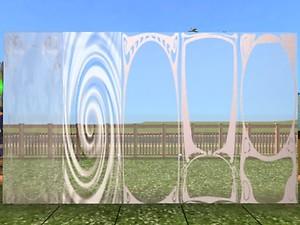
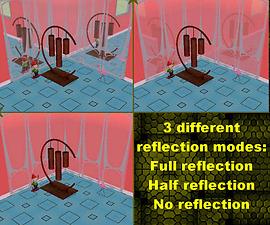


 IMPORTANT
IMPORTANT