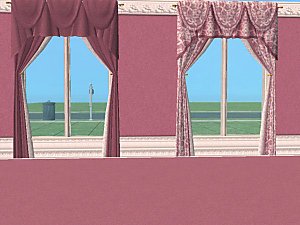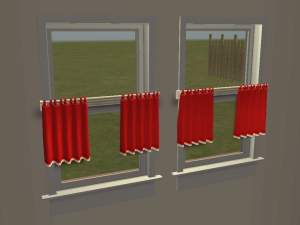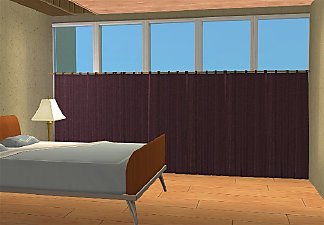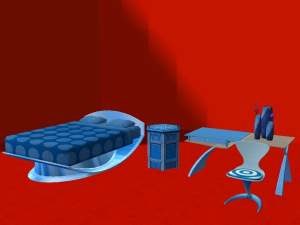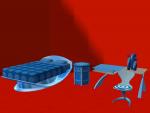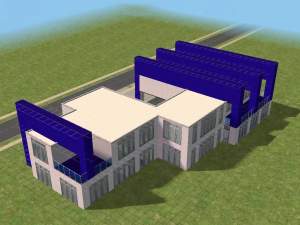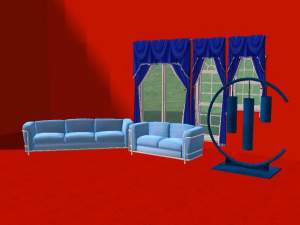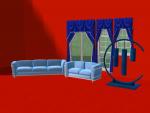Super Green Expensive Curtains Recolor
Super Green Expensive Curtains Recolor

snapshot_f3b6ee2c_b3b6f2d7.jpg - width=600 height=450

snapshot_f3b6ee2c_93b6f2e0.jpg - width=196 height=330

snapshot_f3b6ee2c_b3b6f30c.jpg - width=167 height=386

snapshot_f3b6ee2c_d3b6f31f.jpg - width=307 height=409

It all started when I was making an amazing, gorgeous, new living room... All natural colors, browns, tans, and a spiced it up with a little green... Then I realized I had nothing else that was green. I was green-less. It was horrible. And that pale green that these curtains originally came with reminded me of something I puked up once. Sooo, I made these. A little bit brighter and greener to add a little something to any room. :-)
Additional Credits:
Maxis- you inspired me to turn puke-green into "it's even better than the other side of the fence" green. :-)
This custom content if it is not clothing, may require a seperate download to work properly. This is available at Colour Enable Package (CEP) by Numenor.
|
SuperSweet_GreenExpensiveCurtains.zip
Download
Uploaded: 29th Jul 2007, 97.1 KB.
925 downloads.
|
||||||||
| For a detailed look at individual files, see the Information tab. | ||||||||
Install Instructions
1. Download: Click the download link to save the .rar or .zip file(s) to your computer.
2. Extract the zip, rar, or 7z file
3. Place in Downloads Folder: Cut and paste the .package file(s) into your Downloads folder:
- Origin (Ultimate Collection): Users\(Current User Account)\Documents\EA Games\The Sims™ 2 Ultimate Collection\Downloads\
- Non-Origin, Windows Vista/7/8/10: Users\(Current User Account)\Documents\EA Games\The Sims 2\Downloads\
- Non-Origin, Windows XP: Documents and Settings\(Current User Account)\My Documents\EA Games\The Sims 2\Downloads\
- Mac: Users\(Current User Account)\Documents\EA Games\The Sims 2\Downloads
- Mac x64:
/Library/Containers/com.aspyr.sims2.appstore/Data/Library/Application Support/Aspyr/The Sims 2/Downloads
Need more information?
- For a full, complete guide to downloading complete with pictures and more information, see: Game Help: Downloading for Fracking Idiots.
- Custom content not showing up in the game? See: Game Help: Getting Custom Content to Show Up.
- If you don't have a Downloads folder, just make one. See instructions at: Game Help: No Downloads Folder.
Loading comments, please wait...
-
by SwtNess2 3rd Dec 2005 at 5:03am
 4
10.6k
6
4
10.6k
6
-
by Sylla 22nd Jun 2006 at 1:01pm
 7
11.4k
2
7
11.4k
2
-
by feeEssen 9th Jul 2006 at 1:05am
 5
12.2k
4
5
12.2k
4
-
by SPOILEDROTTEN165 30th Mar 2007 at 11:02pm
 3
15.5k
20
3
15.5k
20
-
by feeEssen 20th May 2007 at 9:47am
 6
19.2k
19
6
19.2k
19
-
by khakidoo 29th Sep 2007 at 2:11pm
 11
29.6k
39
11
29.6k
39
-
by petschauerg updated 11th Sep 2010 at 5:59pm
 3
19.1k
11
3
19.1k
11
-
02-11-06 Blue Bedroom Maxis Recolors by Chimodo
by chimodo 12th Feb 2006 at 4:03am
Hey everyone, I'd just like to say that I've been checking things out over here for a while now, but more...
-
02-12-06 Blue Room Maxis Recolors-Match BlueBedroom
by chimodo 12th Feb 2006 at 9:27pm
Hey hey hey! more...

 Sign in to Mod The Sims
Sign in to Mod The Sims Super Green Expensive Curtains Recolor
Super Green Expensive Curtains Recolor