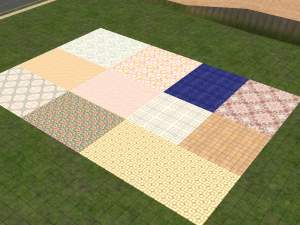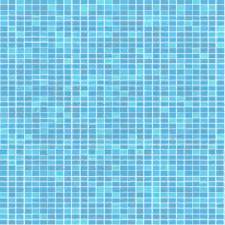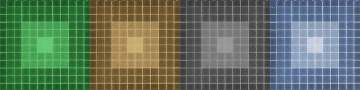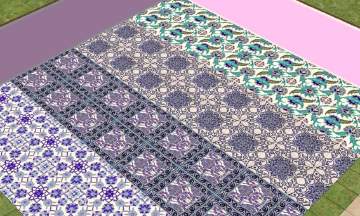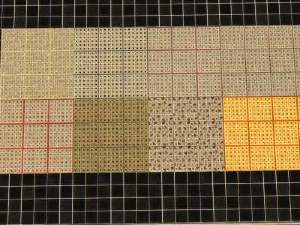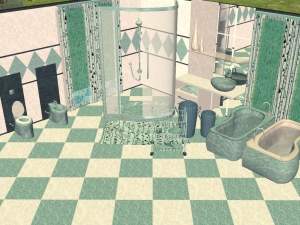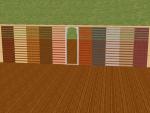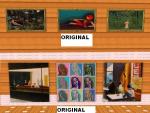Three Mosaics: Part 2
Three Mosaics: Part 2

4-5-6mos.jpg - width=600 height=450

4mos.jpg - width=600 height=450

5amos.jpg - width=600 height=450

5bmos.jpg - width=600 height=450

6mos.jpg - width=600 height=450




You can finds them in stone
|
mosaico6.rar
Download
Uploaded: 1st Sep 2007, 145.6 KB.
1,086 downloads.
|
||||||||
|
mosaico5.rar
Download
Uploaded: 1st Sep 2007, 140.2 KB.
1,092 downloads.
|
||||||||
|
mosaico4.rar
Download
Uploaded: 1st Sep 2007, 145.4 KB.
1,084 downloads.
|
||||||||
| For a detailed look at individual files, see the Information tab. | ||||||||
Install Instructions
1. Download: Click the download link to save the .rar or .zip file(s) to your computer.
2. Extract the zip, rar, or 7z file.
3. Place in Downloads Folder: Cut and paste the .package file(s) into your Downloads folder:
- Origin (Ultimate Collection): Users\(Current User Account)\Documents\EA Games\The Sims™ 2 Ultimate Collection\Downloads\
- Non-Origin, Windows Vista/7/8/10: Users\(Current User Account)\Documents\EA Games\The Sims 2\Downloads\
- Non-Origin, Windows XP: Documents and Settings\(Current User Account)\My Documents\EA Games\The Sims 2\Downloads\
- Mac: Users\(Current User Account)\Documents\EA Games\The Sims 2\Downloads
- Mac x64: /Library/Containers/com.aspyr.sims2.appstore/Data/Library/Application Support/Aspyr/The Sims 2/Downloads
- For a full, complete guide to downloading complete with pictures and more information, see: Game Help: Downloading for Fracking Idiots.
- Custom content not showing up in the game? See: Game Help: Getting Custom Content to Show Up.
- If you don't have a Downloads folder, just make one. See instructions at: Game Help: No Downloads Folder.
Loading comments, please wait...
Uploaded: 1st Sep 2007 at 4:54 PM
-
by Meliss 12th Sep 2005 at 1:05am
 2
4.7k
7
2
4.7k
7
-
by Bipsouille 26th Dec 2005 at 10:44pm
 3
5k
2
3
5k
2
-
by UK1967 29th Dec 2005 at 9:54am
 8
8.2k
9
8
8.2k
9
-
by Ktoś 16th Jul 2006 at 12:01pm
 2
3.4k
2
3.4k
-
by Ktoś 18th Sep 2006 at 5:29pm
 2
6k
3
2
6k
3
-
by rmschoon 27th Jan 2007 at 2:18pm
 6.9k
2
6.9k
2
-
by Thealein 23rd Aug 2007 at 12:53pm
 4
4k
3
4
4k
3
-
by fizzbin 1st Sep 2007 at 4:45pm
 4
6.5k
8
4
6.5k
8
-
by MetalChick 18th Sep 2007 at 4:21pm
 1
4.9k
2
1
4.9k
2
-
by fizzbin 25th Oct 2007 at 11:23pm
 3.9k
2
3.9k
2
-
Recolors "Beige and Brown" Bath nº 3 of Sim_in_Paris
by fizzbin 16th Nov 2007 at 6:47pm
Two recolors in beige and brown of Bath nº 3 of Sim_in_Paris. more...
-
Recolors "Blue and Green" Bath nº 3 of Sim_in_Paris
by fizzbin 27th Nov 2007 at 8:08pm
Two recolors in blue and green of Bath nº 3 of Sim_in_Paris. more...
-
WOOD MIRROR: Headboard or you can use that you like it
by fizzbin 19th Dec 2006 at 1:39am
They are ten wood mirror recolour of Maxis, but some parts are transparents. There are two set. more...
 +1 packs
6 7.3k 6
+1 packs
6 7.3k 6 Nightlife
Nightlife
-
Contemporary Museum Painting in your sims` houses II
by fizzbin 27th Dec 2006 at 10:58pm
Today I put four painting by contemporary famous artist for your sims` houses They are four paintig and they more...
 3
6.1k
5
3
6.1k
5

 Sign in to Mod The Sims
Sign in to Mod The Sims Three Mosaics: Part 2
Three Mosaics: Part 2