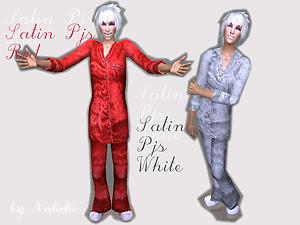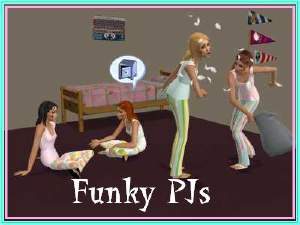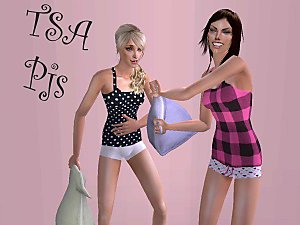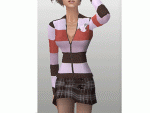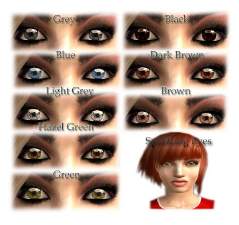Satin Pjs
Satin Pjs

SatinPjs3.jpg - width=800 height=600

SatinPjs.jpg - width=800 height=600

SatinPjs1.jpg - width=800 height=600
Here's a collection of satin pjs I'm sharing this time. As for me I found it quite difficult to make satin look well in game...anyway I tried my best and hope you will enjoy the pjs...
 Also there is a new mesh and you're welcome to recolour it if you want.
Also there is a new mesh and you're welcome to recolour it if you want.


Polygon Counts:
1988
Additional Credits:
Big gratitude to all the MTS2 staff, creators of Milkshape, Simpe, CEP and other tools, as well as to all the tutorial writers like Tiggerypum, Dr Pixel,Numenor, Hysterical Paroxysm, Nebulosa, Faylen and other who taught me all this ...
 .
.Hair's by XMs.
This is a new mesh, and means that it's a brand new self contained object that usually does not require a specific Pack (although this is possible depending on the type). It may have Recolours hosted on MTS - check below for more information.
|
Natalie_SatinPjsWhite.rar
Download
Uploaded: 29th Sep 2007, 406.1 KB.
2,432 downloads.
|
||||||||
|
Natalie_SatinPjsRed.rar
Download
Uploaded: 29th Sep 2007, 437.6 KB.
2,477 downloads.
|
||||||||
|
Natalie_SatinPjsPink.rar
Download
Uploaded: 29th Sep 2007, 451.2 KB.
2,524 downloads.
|
||||||||
|
Natalie_SatinPjsBlue.rar
Download
Uploaded: 29th Sep 2007, 435.6 KB.
2,433 downloads.
|
||||||||
|
Natalie_SatinPjsBlack.rar
Download
Uploaded: 29th Sep 2007, 303.5 KB.
2,575 downloads.
|
||||||||
|
MESH_NatalieSatinPjs.rar
Download
Uploaded: 29th Sep 2007, 92.6 KB.
2,906 downloads.
|
||||||||
| For a detailed look at individual files, see the Information tab. | ||||||||
Install Instructions
1. Download: Click the download link to save the .rar or .zip file(s) to your computer.
2. Extract the zip, rar, or 7z file.
3. Place in Downloads Folder: Cut and paste the .package file(s) into your Downloads folder:
- Origin (Ultimate Collection): Users\(Current User Account)\Documents\EA Games\The Sims™ 2 Ultimate Collection\Downloads\
- Non-Origin, Windows Vista/7/8/10: Users\(Current User Account)\Documents\EA Games\The Sims 2\Downloads\
- Non-Origin, Windows XP: Documents and Settings\(Current User Account)\My Documents\EA Games\The Sims 2\Downloads\
- Mac: Users\(Current User Account)\Documents\EA Games\The Sims 2\Downloads
- Mac x64: /Library/Containers/com.aspyr.sims2.appstore/Data/Library/Application Support/Aspyr/The Sims 2/Downloads
- For a full, complete guide to downloading complete with pictures and more information, see: Game Help: Downloading for Fracking Idiots.
- Custom content not showing up in the game? See: Game Help: Getting Custom Content to Show Up.
- If you don't have a Downloads folder, just make one. See instructions at: Game Help: No Downloads Folder.
Loading comments, please wait...
Uploaded: 29th Sep 2007 at 2:05 AM
-
by vikncharlie 21st Jun 2007 at 3:47am
-
Stylish Glasses (Frame&Lens Sets)
by natef005 31st Aug 2007 at 12:05pm
Hello, everyone! more...
 4
15.4k
3
4
15.4k
3
-
Request-AF/AM Satin Pjs Recolours(20 files)
by natef005 19th Jan 2008 at 11:20pm
Hi, everyone! more...
 5
13.2k
18
5
13.2k
18
-
Chocolate&Freckled Skintones(updated)
by natef005 27th May 2007 at 11:55am
Hi, everyone! I've finally finished these skintones and wanted to share it with you! more...

 Sign in to Mod The Sims
Sign in to Mod The Sims Satin Pjs
Satin Pjs