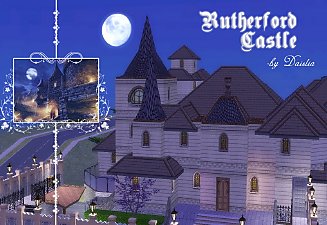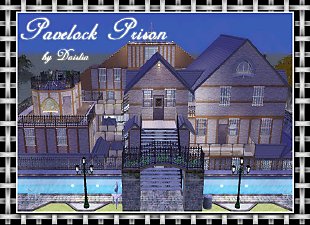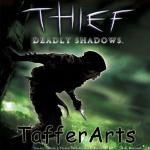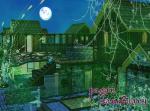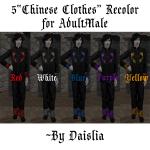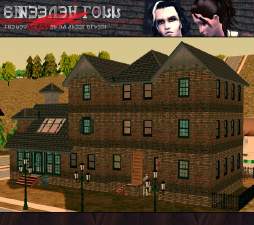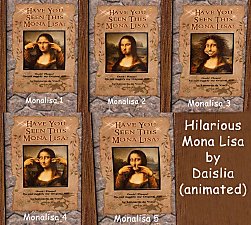Garrett's Building (From Thief3: Deadly Shadows, No EP required)
Garrett's Building (From Thief3: Deadly Shadows, No EP required)

Front.jpg - width=855 height=651

Right.jpg - width=855 height=651

Left.jpg - width=855 height=651

Overview.jpg - width=856 height=612

Scene1.jpg - width=900 height=621

Scene2.jpg - width=900 height=621

Scene3.jpg - width=900 height=621
Just learn how to build a spire in basegame.
My dear Garrett rent a apartment in the City's South Quarter, live with landlord and two neighbor. so this is the house.
BTW, carlettina did a great job on Garrett the MasterThief , you can download him and make him live in.:D
This lots was furnished Thief-Game-alike, it's not very reasonable, you may refurnish it.

Lot Size: 3x2
Lot Price: 60,562
Custom Content Included:
- Lava Ground Cover by Betontod
Additional Credits:
Thanks to CC4sims site, for that basegame spire tutorial.


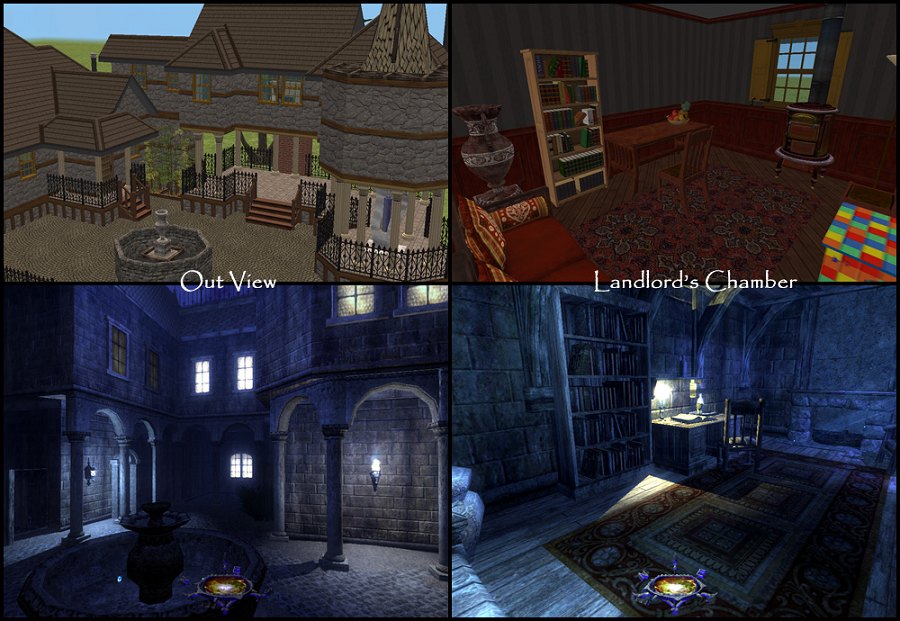
|
Garrett's Building.rar
Download
Uploaded: 18th Nov 2007, 700.4 KB.
3,057 downloads.
|
||||||||
| For a detailed look at individual files, see the Information tab. | ||||||||
Install Instructions
1. Download: Click the download link to save the .rar or .zip file(s) to your computer.
2. Extract the zip, rar, or 7z file.
3. Install: Double-click on the .sims2pack file to install its contents to your game. The files will automatically be installed to the proper location(s).
- You may want to use the Sims2Pack Clean Installer instead of the game's installer, which will let you install sims and pets which may otherwise give errors about needing expansion packs. It also lets you choose what included content to install. Do NOT use Clean Installer to get around this error with lots and houses as that can cause your game to crash when attempting to use that lot. Get S2PCI here: Clean Installer Official Site.
- For a full, complete guide to downloading complete with pictures and more information, see: Game Help: Downloading for Fracking Idiots.
- Custom content not showing up in the game? See: Game Help: Getting Custom Content to Show Up.
Loading comments, please wait...
Uploaded: 18th Nov 2007 at 1:41 PM
Updated: 19th Nov 2007 at 5:10 PM
-
by laura1130 8th Jan 2006 at 6:44pm
 6
2.8k
6
2.8k
-
The Shalebridge Cradle (From Thief3: Deadly Shadows)
by daislia 8th Nov 2007 at 9:07pm
 +1 packs
7 22.2k 10
+1 packs
7 22.2k 10 University
University
-
The Blue Heron Inn (From Thief3: Deadly Shadows)
by daislia 10th Nov 2007 at 11:57pm
 +2 packs
3 8.8k 4
+2 packs
3 8.8k 4 University
University
 Nightlife
Nightlife
-
Seaside Manor (From Thief3: Deadly Shadows, No EP required)
by daislia 15th Nov 2007 at 12:18am
 8
28.1k
35
8
28.1k
35
-
St. Edgar's Church (From Thief3: Deadly Shadows, No EP required)
by daislia 29th Nov 2007 at 6:39pm
 9
40.3k
31
9
40.3k
31
-
The Rutherford Castle (From Thief3: Deadly Shadows, Without CC, No EP required)
by daislia 17th Feb 2008 at 10:19pm
 14
49.6k
50
14
49.6k
50
-
Pagan Sanctuary (From Thief3: Deadly Shadows, No EP required)
by daislia 24th Feb 2008 at 1:11am
 27
75.9k
93
27
75.9k
93
-
Pavelock Prison (From Thief3: Deadly Shadows, No EP required)
by daislia 8th Mar 2008 at 11:32am
 17
52.3k
42
17
52.3k
42
-
Pirates of the Caribbean - *8 Simlish Posters*
by daislia 5th Jun 2010 at 5:30pm
Hi all! more...
 33
62.4k
54
33
62.4k
54
-
Taffer Art Set (5.2.08.Update! 16 Thief Game Theme Wall Hangings)
by daislia updated 5th Feb 2008 at 5:19am
My first attempt to use SimPE---Recolor some Wall Hangings. more...
 9
13.5k
8
9
13.5k
8
-
A Gothic Hut (Basegame, dark, small lots for your single sims)
by daislia updated 13th Nov 2007 at 10:25pm
No EP required! 1x1 mini lots! more...
 13
44.6k
67
13
44.6k
67
-
Pagan Sanctuary (From Thief3: Deadly Shadows, No EP required)
by daislia 24th Feb 2008 at 1:11am
Bow to the Woodsie Lord...Err...say Hello first :P I did use some custom content this time (Thanks to Creator!). more...
 27
75.9k
93
27
75.9k
93
-
Various Mona Lisa (7 Wall Hanging include original & funny Mona Lisa)
by daislia 31st Jan 2008 at 1:40am
I search the forum for original Mona Lisa painting. more...
 7
19.2k
12
7
19.2k
12
-
Mrs.Lovett's Pie Shop (No EP required)
by daislia 14th Apr 2008 at 1:28am
Lot size: 2x3 Lot price: 105,481 This lot build with Anygame Starter and no EP needed. more...
 41
67.4k
68
41
67.4k
68
-
Hilarious Mona Lisa (5 Animated Funny Poster)
by daislia updated 5th Feb 2008 at 5:56am
Ah, yes, more Mona lisa wall hangings from me... I always want to have some animated painting. here comes. more...
 9
20.9k
16
9
20.9k
16
-
Melody - Maxis Steampunk/Goth Piano Recolours
by daislia 26th Oct 2009 at 4:01pm
Well, I'm currently working on a lot in steampunk style... more...
 34
74.5k
120
34
74.5k
120
About Me
1.Do not claim my works as your own.
2.Clothes and Recolours —— Can be upload with your sims.
3.Objects and Recolours —— Can be includ in lots.
4.Meshes —— No modify, No clone, Recolours welcome.
5.Lots —— Please do not reupload my lots to anywhere.
6.Credit appreciate but not needed.
7.Enjoy!
My sims2 blog: http://daislia.blog.163.com/
My profile at TSR: http://www.thesimsresource.com/artists/Daislia/

 Sign in to Mod The Sims
Sign in to Mod The Sims Garrett's Building (From Thief3: Deadly Shadows, No EP required)
Garrett's Building (From Thief3: Deadly Shadows, No EP required)