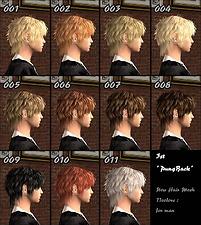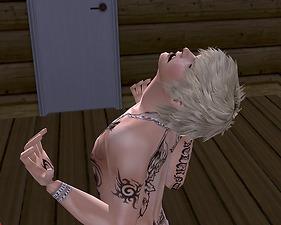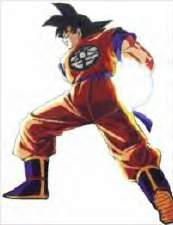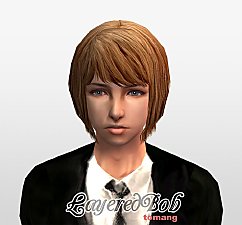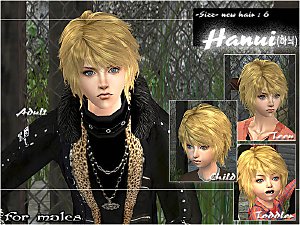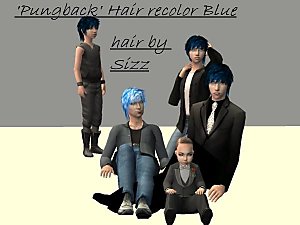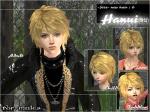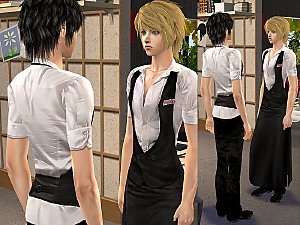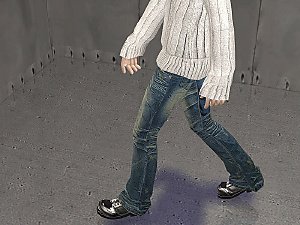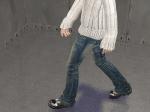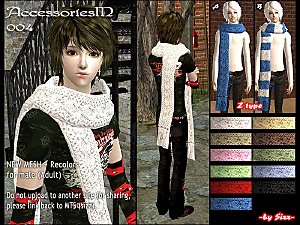-Sizz-New mesh hair 'Pungback'
-Sizz-New mesh hair 'Pungback'

SIZZ_hair003_Pungback001.jpg - width=700 height=525

SIZZ_hair003_Pungback002.jpg - width=700 height=783

SIZZ_hair003_Pungback003.jpg - width=700 height=560

SIZZ_hair003_Pungback004.jpg - width=700 height=560

SIZZ_hair003_Pungback005.jpg - width=700 height=560

SIZZ_hair003_Pungback006.jpg - width=372 height=440
Upload my past hairstyle 'Pungback'


*About this hair*
* For all ages
* 11 colors
* Low polygon
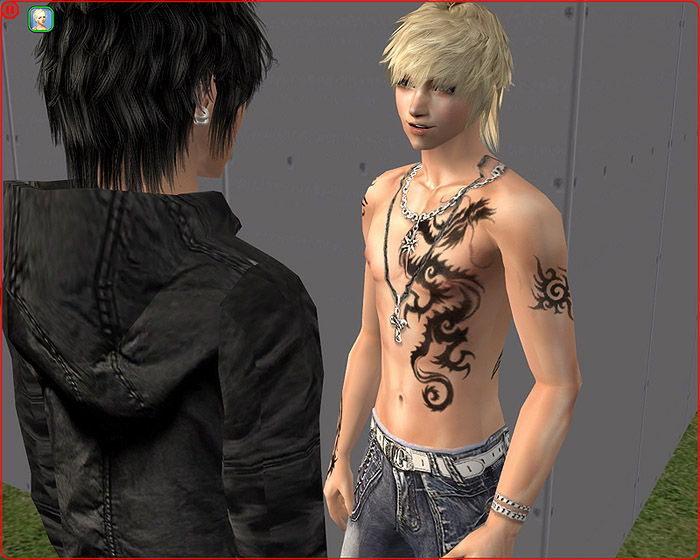

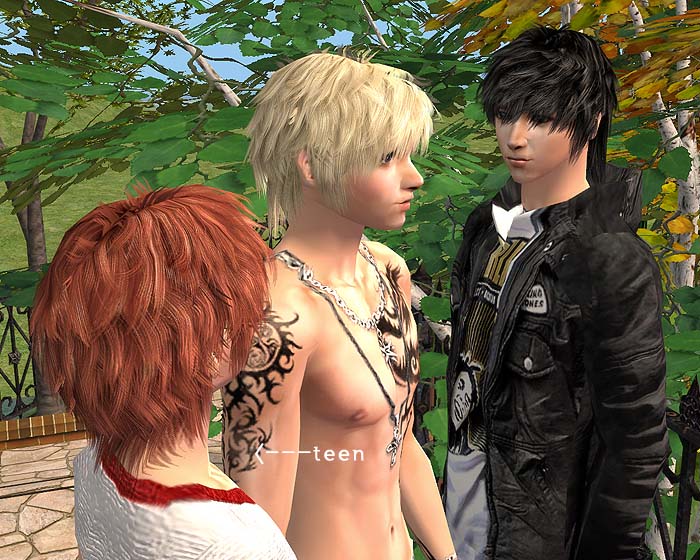
Hairs are not an exact match for big (more bigger than 'Sims2' base head) size of the head. ''punkback' fit on small size of the head.
 notice
notice 
- Recolors and retextures/alphaEdit is allowed but please link back to my post for meshes.
- Do not include my meshes in your new 'Sims2Pack' and you recolor zip files.
- Free only. Do not upload mesh or recolors to a paysite.
have fun using it.

Polygon Counts:
Adult & teen : faces=1330 Vertices=1161
Child : faces=1356 Vertices=1179
= Low polygon = safe~

Additional Credits:
Thanks to Milkshape, Wes h's unimesh plugins & SimPE.
This is a new mesh, and means that it's a brand new self contained object that usually does not require a specific Pack (although this is possible depending on the type). It may have Recolours hosted on MTS - check below for more information.
|
MESH_SIZZ_hair002_PungbackV2.zip
Download
Uploaded: 4th Dec 2007, 122.2 KB.
263,217 downloads.
|
||||||||
|
SIZZ_hair003_Pungback006-0011.zip
Download
Uploaded: 4th Dec 2007, 5.91 MB.
254,198 downloads.
|
||||||||
|
SIZZ_hair003_Pungback001-005.zip
Download
Uploaded: 4th Dec 2007, 5.19 MB.
257,367 downloads.
|
||||||||
| For a detailed look at individual files, see the Information tab. | ||||||||
Install Instructions
1. Download: Click the download link to save the .rar or .zip file(s) to your computer.
2. Extract the zip, rar, or 7z file.
3. Place in Downloads Folder: Cut and paste the .package file(s) into your Downloads folder:
- Origin (Ultimate Collection): Users\(Current User Account)\Documents\EA Games\The Sims™ 2 Ultimate Collection\Downloads\
- Non-Origin, Windows Vista/7/8/10: Users\(Current User Account)\Documents\EA Games\The Sims 2\Downloads\
- Non-Origin, Windows XP: Documents and Settings\(Current User Account)\My Documents\EA Games\The Sims 2\Downloads\
- Mac: Users\(Current User Account)\Documents\EA Games\The Sims 2\Downloads
- Mac x64: /Library/Containers/com.aspyr.sims2.appstore/Data/Library/Application Support/Aspyr/The Sims 2/Downloads
- For a full, complete guide to downloading complete with pictures and more information, see: Game Help: Downloading for Fracking Idiots.
- Custom content not showing up in the game? See: Game Help: Getting Custom Content to Show Up.
- If you don't have a Downloads folder, just make one. See instructions at: Game Help: No Downloads Folder.
Loading comments, please wait...
-
Blue Recolored hair from (sizz's 'pungback')
by Masterofallvideogames 12th Jul 2008 at 4:57am
-
-Sizz- new mesh : Winter Accessories - Scarf
by sizz 22nd Jan 2008 at 1:55pm
Hi! more...
 75
209k
334
75
209k
334

 Sign in to Mod The Sims
Sign in to Mod The Sims -Sizz-New mesh hair 'Pungback'
-Sizz-New mesh hair 'Pungback'