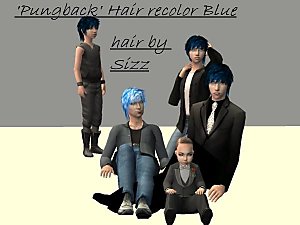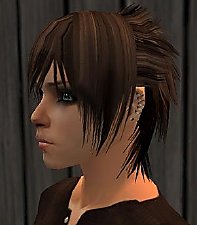Color-me Base (Pungback Recolor)
Color-me Base (Pungback Recolor)

Color me Base.jpg - width=600 height=459

Blondtips.jpg - width=411 height=500

Blond_Black.jpg - width=677 height=600

Redtips.jpg - width=435 height=500
http://www.modthesims2.com/showthread.php?t=261074

I also did a bit of alpha editing, basically shortening the front and back, nothing drastic. Here is more details on each of the 3 recolors:



Enjoy!!!
Additional Credits:
Model:
Sims by me
Clothes by Yuri, Myos, RabidAngel & Kaylynn6 (mts2)
Eyes by Enayla & Bailey
Skin by Ephemera
|
ColormeBase.rar
Download
Uploaded: 23rd Aug 2008, 2.83 MB.
59,557 downloads.
|
||||||||
| For a detailed look at individual files, see the Information tab. | ||||||||
Install Instructions
1. Download: Click the download link to save the .rar or .zip file(s) to your computer.
2. Extract the zip, rar, or 7z file.
3. Place in Downloads Folder: Cut and paste the .package file(s) into your Downloads folder:
- Origin (Ultimate Collection): Users\(Current User Account)\Documents\EA Games\The Sims™ 2 Ultimate Collection\Downloads\
- Non-Origin, Windows Vista/7/8/10: Users\(Current User Account)\Documents\EA Games\The Sims 2\Downloads\
- Non-Origin, Windows XP: Documents and Settings\(Current User Account)\My Documents\EA Games\The Sims 2\Downloads\
- Mac: Users\(Current User Account)\Documents\EA Games\The Sims 2\Downloads
- Mac x64: /Library/Containers/com.aspyr.sims2.appstore/Data/Library/Application Support/Aspyr/The Sims 2/Downloads
- For a full, complete guide to downloading complete with pictures and more information, see: Game Help: Downloading for Fracking Idiots.
- Custom content not showing up in the game? See: Game Help: Getting Custom Content to Show Up.
- If you don't have a Downloads folder, just make one. See instructions at: Game Help: No Downloads Folder.
Meshes needed
This download requires one or more meshes to work properly. Please check the Description tab for information about the meshes needed, then download them below:| MTS cannot guarantee any off-site links will be available |
| -Sizz-New mesh hair 'Pungback' by sizz |
Loading comments, please wait...
Uploaded: 23rd Aug 2008 at 4:50 AM
Updated: 24th Aug 2008 at 1:00 AM
-
Blue Recolored hair from (sizz's 'pungback')
by Masterofallvideogames 12th Jul 2008 at 3:57am
-
Dragon Boy Tattoo (on Ephemera skin)
by vickyeve 24th Aug 2008 at 11:47pm
Well, I decided to upload parts of my main sim models. more...
-
Japanese style Vila apartments
by vickyeve 3rd Sep 2008 at 3:09am
This is a Japanese style apartment vile with 4 units. more...
 +12 packs
6 20.5k 19
+12 packs
6 20.5k 19 Family Fun
Family Fun
 University
University
 Glamour Life
Glamour Life
 Nightlife
Nightlife
 Celebration
Celebration
 Open for Business
Open for Business
 Pets
Pets
 Seasons
Seasons
 Kitchen & Bath
Kitchen & Bath
 Bon Voyage
Bon Voyage
 Free Time
Free Time
 Apartment Life
Apartment Life

 Sign in to Mod The Sims
Sign in to Mod The Sims