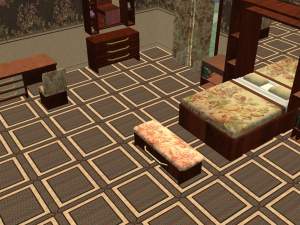Studious Kitchen-MESHES
Studious Kitchen-MESHES

corner cabinet.jpg - width=600 height=450

microwave, food processor.jpg - width=600 height=450

stove, fridge,alarm.jpg - width=600 height=450

Studious Kitchen Meshes.jpg - width=600 height=450
alarm,cabinet corner,dishwasher,food processor,fridge,
main island,microwave,stove, trash compactor. Matches other Studious
sets. Honey Maple and blue floral. TO USE dishwasher and trash
compactor use CHEAT "moveObjects on". It is not made to fit under
a counter. Cabinets, counters, and cab light are found in
Studious Bathroom Set.

Polygon Counts:
alarm
0b40005a - 554 facets - 313 vertices - model
cabinet corner
05a0005a - 424 facets - 252 vertices - model
dishwasher
00000097 - 1149 facets - 1007 vertices - model
food processor
000b40ba - 1177 facets - 630 vertices - model
fridge
0001685a - 916 facets - 502 vertices - model
main island
0000b45a - 722 facets - 414 vertices - model
microwave
0168005a - 292 facets - 190 vertices - model
stpve
00005a5a - 592 facets - 344 vertices - model
trash compactor
00000bfa - 969 facets - 571 vertices - model
Additional Credits:
Thanks to Numenor for his counter template tutorial.
This is a new mesh, and means that it's a brand new self contained object that usually does not require a specific Pack (although this is possible depending on the type). It may have Recolours hosted on MTS - check below for more information.
|
ead425studiouskitchen_MESHES.zip
Download
Uploaded: 4th Jan 2008, 1,014.3 KB.
2,157 downloads.
|
||||||||
| For a detailed look at individual files, see the Information tab. | ||||||||
Install Instructions
1. Download: Click the download link to save the .rar or .zip file(s) to your computer.
2. Extract the zip, rar, or 7z file.
3. Place in Downloads Folder: Cut and paste the .package file(s) into your Downloads folder:
- Origin (Ultimate Collection): Users\(Current User Account)\Documents\EA Games\The Sims™ 2 Ultimate Collection\Downloads\
- Non-Origin, Windows Vista/7/8/10: Users\(Current User Account)\Documents\EA Games\The Sims 2\Downloads\
- Non-Origin, Windows XP: Documents and Settings\(Current User Account)\My Documents\EA Games\The Sims 2\Downloads\
- Mac: Users\(Current User Account)\Documents\EA Games\The Sims 2\Downloads
- Mac x64: /Library/Containers/com.aspyr.sims2.appstore/Data/Library/Application Support/Aspyr/The Sims 2/Downloads
- For a full, complete guide to downloading complete with pictures and more information, see: Game Help: Downloading for Fracking Idiots.
- Custom content not showing up in the game? See: Game Help: Getting Custom Content to Show Up.
- If you don't have a Downloads folder, just make one. See instructions at: Game Help: No Downloads Folder.
Loading comments, please wait...
-
Retro Dinette Set - New Meshes
by shannanisims 16th Feb 2006 at 1:48am
-
New Meshes-Kitchen cupboards-Collection!
by feeEssen 4th Jan 2007 at 3:27am
-
Retro Meets Modern - New Kitchen Meshes
by mustluvcatz 29th May 2012 at 2:27pm
Packs Needed
| Base Game | |
|---|---|
 | Sims 2 |
| Expansion Pack | |
|---|---|
 | University |
 | Open for Business |
 | Seasons |
About Me
Recolors are permissable.
MESHES MUST STAY ON FREE SITES
CLONING REQUIRES PERMISSION.

 Sign in to Mod The Sims
Sign in to Mod The Sims Studious Kitchen-MESHES
Studious Kitchen-MESHES