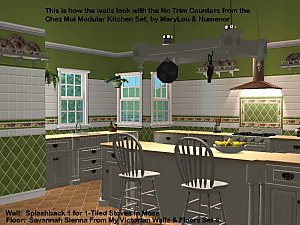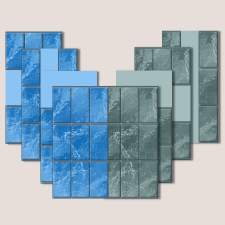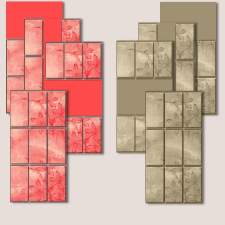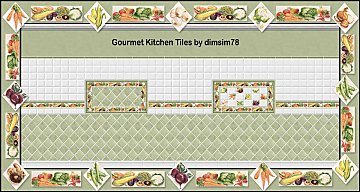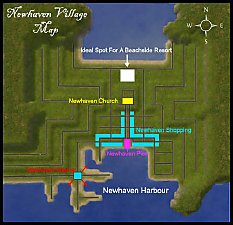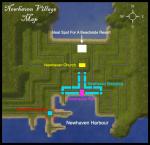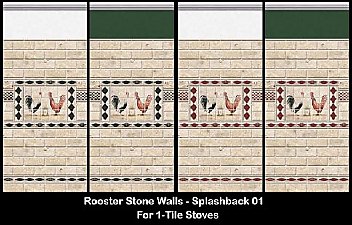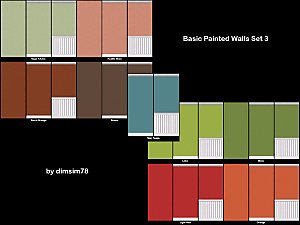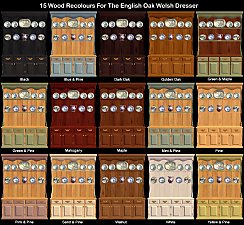Gourmet Kitchen Wall Tiles Set 2 - In 16 Colours
Gourmet Kitchen Wall Tiles Set 2 - In 16 Colours

gourmet set 2-pic 1.jpg - width=688 height=568

gourmet set 2-pic 2.jpg - width=688 height=568

gourmet set 2-pic 3.jpg - width=688 height=568

gourmet set 2-pic 4.jpg - width=688 height=568

gourmet set 2-in game-pic 1.jpg - width=600 height=450

gourmet set 2-in game-pic 2.jpg - width=600 height=450
I designed the splashbacks to fit 1-tiled and 2-tiled stoves, just place the left and right splashbacks together for the 2-tiled stoves.
You can find my other matching walls and floors here:
http://www.modthesims2.com/member/dimsim78
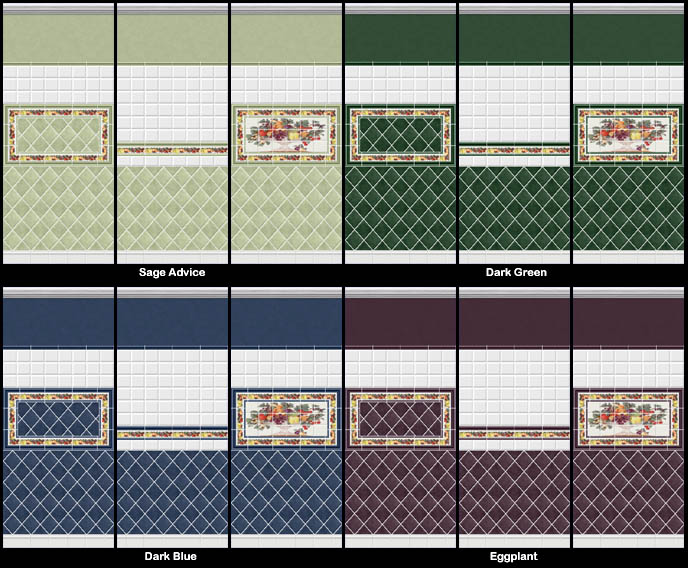
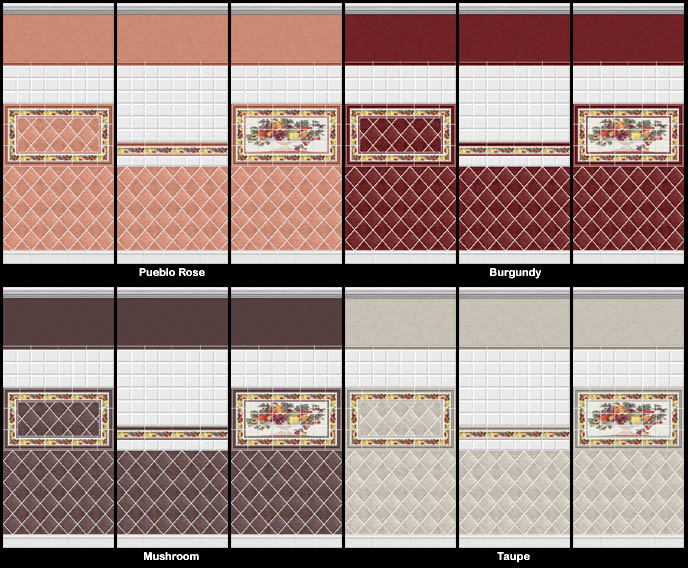
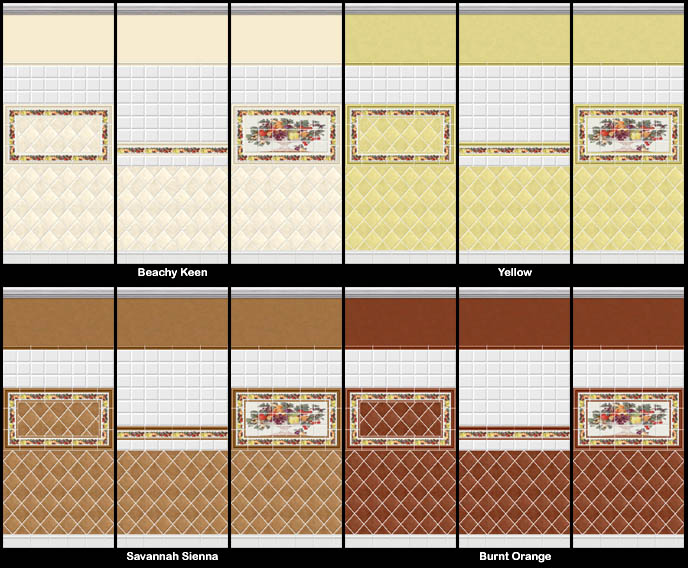
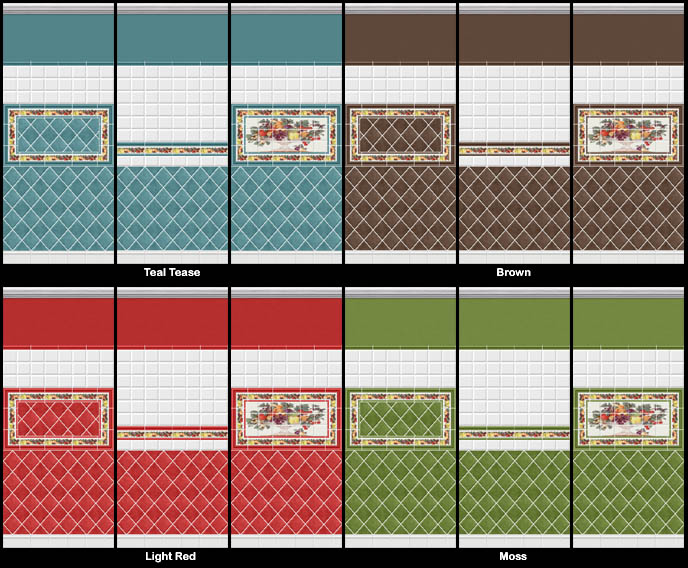
Please note: The 2-tiled stove splashbacks are not pictured here, see the in-game shots below to see how they look.
|
dimsim78-GourmetKitchenTiles-Set02-Fruits_COLLECTION_FILE.zip
Download
Uploaded: 23rd Jan 2008, 11.2 KB.
6,014 downloads.
|
||||||||
|
dimsim78_GourmetKitchenWallTiles_Set-02_Fruits.zip
Download
Uploaded: 23rd Jan 2008, 2.84 MB.
7,012 downloads.
|
||||||||
| For a detailed look at individual files, see the Information tab. | ||||||||
Install Instructions
1. Download: Click the download link to save the .rar or .zip file(s) to your computer.
2. Extract the zip, rar, or 7z file.
3. Place in Downloads Folder: Cut and paste the .package file(s) into your Downloads folder:
- Origin (Ultimate Collection): Users\(Current User Account)\Documents\EA Games\The Sims™ 2 Ultimate Collection\Downloads\
- Non-Origin, Windows Vista/7/8/10: Users\(Current User Account)\Documents\EA Games\The Sims 2\Downloads\
- Non-Origin, Windows XP: Documents and Settings\(Current User Account)\My Documents\EA Games\The Sims 2\Downloads\
- Mac: Users\(Current User Account)\Documents\EA Games\The Sims 2\Downloads
- Mac x64: /Library/Containers/com.aspyr.sims2.appstore/Data/Library/Application Support/Aspyr/The Sims 2/Downloads
- For a full, complete guide to downloading complete with pictures and more information, see: Game Help: Downloading for Fracking Idiots.
- Custom content not showing up in the game? See: Game Help: Getting Custom Content to Show Up.
- If you don't have a Downloads folder, just make one. See instructions at: Game Help: No Downloads Folder.
Loading comments, please wait...
Uploaded: 23rd Jan 2008 at 5:24 AM
Updated: 23rd Jan 2008 at 8:04 AM
#splashback, #backsplash, #mural, #border, #tiles, #walls, #vegetables, #fruits, #kitchen
-
by dosiek 26th May 2005 at 4:26pm
 7
4.1k
1
7
4.1k
1
-
by Wallpaper 28th Jun 2005 at 9:22pm
 13
7.5k
3
13
7.5k
3
-
by angeleyetr 17th Nov 2005 at 12:32am
 3.2k
3.2k
-
by Bipsouille 26th Nov 2005 at 10:25am
 3
9.8k
7
3
9.8k
7
-
by sarah1141 24th Jun 2007 at 1:03am
 11
16k
5
11
16k
5
-
by sarah1141 24th Jun 2007 at 1:36am
 7
10.2k
6
7
10.2k
6
-
Hand Painted Wall Tiles With Borders And Splashbacks
by dimsim78 14th Nov 2007 at 12:47pm
 5
12.3k
17
5
12.3k
17
-
Gourmet Kitchen Wall Tiles Set 1 - In 12 Colours
by dimsim78 14th Jan 2008 at 12:28pm
These wall tiles have a vegetable border design and 2 matching splashback designs and come in 12 colours and cost more...
 16
18.3k
23
16
18.3k
23
-
dimsim78 Tuscan Kitchen Recolours
by dimsim78 13th Nov 2007 at 11:06am
The Tuscan Kitchen by phoenix_phaerie is still one of my favourite kitchen sets to use in my game but i more...
-
Painted Walls-Series 04 - With Assorted Wood Mouldings
by dimsim78 21st Feb 2008 at 3:17am
I decided to make more wood moulding colours for all of my painted wall sets and i also made two more...
 5
8.7k
14
5
8.7k
14
-
Victorian Wall & Floor Tiles Set 2
by dimsim78 4th Dec 2007 at 10:52am
Here are some more victorian wall and floor tiles for your sims home or business. more...
 10
16.5k
30
10
16.5k
30
-
*Updated* Painted Walls-Series 03
by dimsim78 14th Jan 2008 at 11:28am
More basic painted walls for your sims home or business. These walls match with some of my tiled walls. more...
 7
18.3k
46
7
18.3k
46
-
dimsim78 English Oak Welsh Dresser Recolours
by dimsim78 13th Nov 2007 at 8:27am
The English Oak Welsh dresser by gromit is still my favourite piece of furniture to use in my game, but more...

 Sign in to Mod The Sims
Sign in to Mod The Sims Gourmet Kitchen Wall Tiles Set 2 - In 16 Colours
Gourmet Kitchen Wall Tiles Set 2 - In 16 Colours