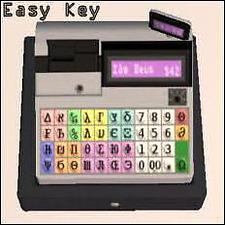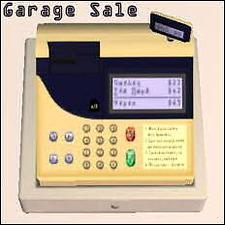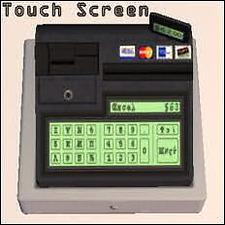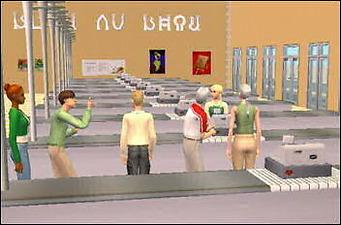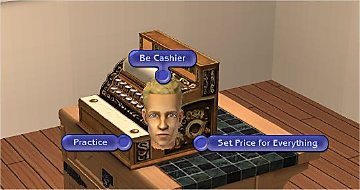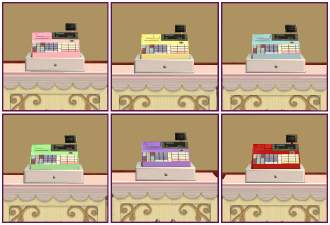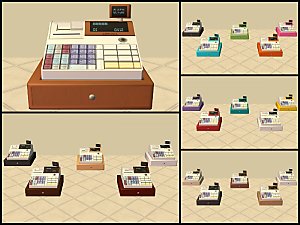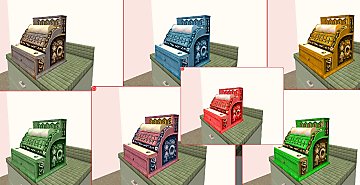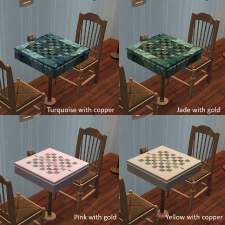Decorative Cash Register plus 3 Register Recolors
Decorative Cash Register plus 3 Register Recolors

registerallcolors.jpg - width=564 height=366

registereasykey.jpg - width=232 height=232

registergaragesale.jpg - width=232 height=232

registertouchscreen.jpg - width=232 height=232

emptyregisters.jpg - width=352 height=232
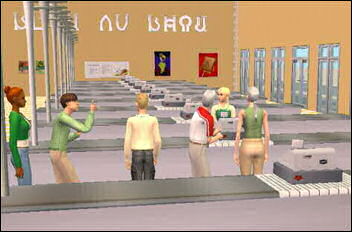
Of course, your Sims don't like to see empty lanes, so their environment score will decrease slightly (-2) for each unmanned register.
Because the game doesn't treat this object as a register, it is also placeable on any surface (including OFB shelves).
The recolors will work with both the original Maxis Llamark register and the decorative version. The decorative register should also use any other recolors you've downloaded for the Llamark register.
Compatibility Note:
This was tested in TS2+Uni+NL+OFB+Pets. It should work in any combination except plain base game (there doesn't seem to be any icon for "Any EP," my apologies to TS2-only players).
Polygon Counts:
550 faces, 787 vertices (same as Maxis)
Additional Credits:
SimPE, and IgnorantBliss for the Slave Object Tutorial.
This is a new mesh, and means that it's a brand new self contained object that usually does not require a specific Pack (although this is possible depending on the type). It may have Recolours hosted on MTS - check below for more information.
|
cashregister_recolor_touchscreen.zip
Download
Uploaded: 29th Jan 2008, 23.2 KB.
4,676 downloads.
|
||||||||
|
cashregister_recolor_garagesale.zip
Download
Uploaded: 29th Jan 2008, 19.7 KB.
3,877 downloads.
|
||||||||
|
cashregister_recolor_easykey.zip
Download
Uploaded: 29th Jan 2008, 30.5 KB.
4,012 downloads.
|
||||||||
|
cashregister_decorative.zip
Download
Uploaded: 29th Jan 2008, 18.2 KB.
4,874 downloads.
|
||||||||
| For a detailed look at individual files, see the Information tab. | ||||||||
Install Instructions
1. Download: Click the download link to save the .rar or .zip file(s) to your computer.
2. Extract the zip, rar, or 7z file.
3. Place in Downloads Folder: Cut and paste the .package file(s) into your Downloads folder:
- Origin (Ultimate Collection): Users\(Current User Account)\Documents\EA Games\The Sims™ 2 Ultimate Collection\Downloads\
- Non-Origin, Windows Vista/7/8/10: Users\(Current User Account)\Documents\EA Games\The Sims 2\Downloads\
- Non-Origin, Windows XP: Documents and Settings\(Current User Account)\My Documents\EA Games\The Sims 2\Downloads\
- Mac: Users\(Current User Account)\Documents\EA Games\The Sims 2\Downloads
- Mac x64: /Library/Containers/com.aspyr.sims2.appstore/Data/Library/Application Support/Aspyr/The Sims 2/Downloads
- For a full, complete guide to downloading complete with pictures and more information, see: Game Help: Downloading for Fracking Idiots.
- Custom content not showing up in the game? See: Game Help: Getting Custom Content to Show Up.
- If you don't have a Downloads folder, just make one. See instructions at: Game Help: No Downloads Folder.
Loading comments, please wait...
Updated: 19th Mar 2009 at 7:32 PM by -Maylin-
-
by zachary350 2nd Oct 2005 at 2:43am
 6
20.3k
7
6
20.3k
7
-
by feeEssen 16th Jun 2006 at 9:15pm
 11
17.1k
5
11
17.1k
5
-
Cash Register Trainer (Global Mod version) - *UPD 07 NOV 2008*
by Numenor 14th Jan 2007 at 1:37am
 +1 packs
107 196.5k 268
+1 packs
107 196.5k 268 Open for Business
Open for Business
-
Cash Register Trainer (Custom Version) - *OFB REQUIRED*
by Numenor 14th Jan 2007 at 1:59am
 +1 packs
33 58.6k 74
+1 packs
33 58.6k 74 Open for Business
Open for Business
-
by Sir Harvey 16th Aug 2008 at 10:59am
 6
13.9k
8
6
13.9k
8
-
6 Recolours for Maxis Llamark Electronic Cash Register
by suefemme 23rd Feb 2009 at 6:08pm
 5
20.3k
24
5
20.3k
24
-
7 Bright Recolours Of The Old OFB Cash Box
by Gecko_sis 30th Sep 2015 at 11:43pm
 +1 packs
13 4.3k 15
+1 packs
13 4.3k 15 Open for Business
Open for Business
-
by cribbagematch 18th Jan 2022 at 6:29am
 4
1.1k
5
4
1.1k
5
-
Maxis Ladies' Pantsuits as Formalwear
by miaokitty 11th Feb 2008 at 7:51pm
Inspired by fanseelamb's Maxis Outerwear as Outerwear , these are the pantsuits that come with the base game, recategorized to more...
 13
29k
51
13
29k
51
-
Realistic Maid Uniforms (Default Replacements)
by miaokitty 25th Jan 2008 at 6:33am
The default maid uniforms seriously annoy me, and I've been searching for a replacement so long I finally gave up more...
 45
58.1k
85
45
58.1k
85

 Sign in to Mod The Sims
Sign in to Mod The Sims Decorative Cash Register plus 3 Register Recolors
Decorative Cash Register plus 3 Register Recolors