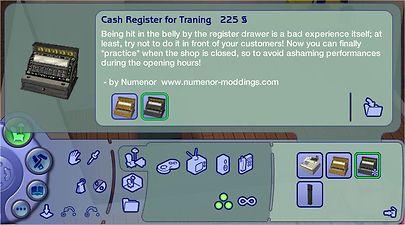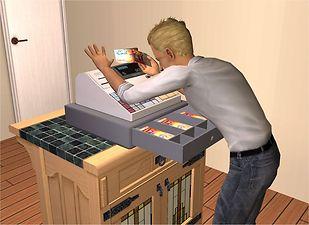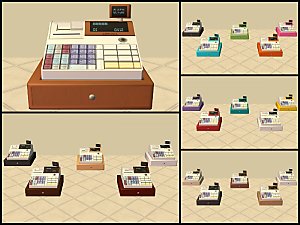Cash Register Trainer (Custom Version) - *OFB REQUIRED*
Cash Register Trainer (Custom Version) - *OFB REQUIRED*

Menu.jpg - width=549 height=289

Custom_Catalog.jpg - width=673 height=374

AdultTraining.jpg - width=800 height=582

ChildTraining.jpg - width=585 height=759
*OFB REQUIRED*
"CUSTOM" VERSION - If you want a "Global Mod" version, download it here
(Just choose one: installing both is useless)
CUSTOM Vs. GLOBAL VERSION
The Custom version is a normal object, like any other custom object; it won't affect anything in your game; the drawback is that the new "Practice" option will be available only for the two custom cash registers provided.
The Global Mod, on the other hand, affects the whole game, and modifies all the cash registers in all the neighborhoods, including the ones created by other users.
WHY THIS MOD?
I find very annoying that my sims, when they start a new business, take ages to sell each single item, due to their low skills in using the cash register.
In the real life, if I were such a noob, I'd practice using the cash register when alone, instead of making my customers angry for the excessive waiting.
So, here's the idea: your sims can practice with the cash register, so to gain skills without losing customers

IN-GAME USAGE
Buy one of the special cash registers that you can find in the Buy Mode catalog (section Electronics / Misc) and place them on your lot.
When you click on the cash register, you will get a "Practice" option: use it, and your sim will mimic the process of ringing up the customers (while there is no actual customer, of course), gaining skills and badges at the same speed they would get them with a normal cash register.
Every family member can practice the cash register, including children! As you know, the badges are not shown in the children's stats, but they will gain them nevertheless, and when they grow to teens, the badges will be visible.
IMPORTANT - The "Practice" option will appear only if:
- there is a business running in the lot (community or residential);
- the training sim is the business owner or a member of his family;
- the shop is closed: you can't practice in front of the customers!

NOTE: The standard Maxis registers will NOT have the "Practice" option: in order to do that, you need a Global Mod, that can be found HERE.
INSTALLATION / UNINSTALLATION
To install, unpack the attached RARs to your Downloads folder (you can use the Q-Xpress); each RAR contains two files: one is the actual cash register, and the other is a special stool used by children in order to reach the cash register. You need the included stool in order for the register to work correctly.
I've included the stool in both RARs, for your convenience; but if you install both registers, you will get only one stool, of course

To uninstall, remove the files from the Downloads folder (don't forget to remove the stool, too).
GAME COMPATIBILITY
*OFB IS REQUIRED* - Any other EP in addition to OFB will work fine, too.
RECOLOURS
Both the attached cash registers borrow the textures from the corresponding Maxis register. Create a recolour for the Maxis ones, and the recolour will apply to these ones, too.
REDISTRIBUTION POLICY
Do NOT clone - Do NOT repost anywhere!
This is a new mesh, and means that it's a brand new self contained object that usually does not require a specific Pack (although this is possible depending on the type). It may have Recolours hosted on MTS - check below for more information.
|
CashRegisterTraining_CUSTOM-Electronic.rar
Download
Uploaded: 14th Jan 2007, 9.7 KB.
12,970 downloads.
|
||||||||
|
CashRegisterTraining_CUSTOM-Antique.rar
Download
Uploaded: 14th Jan 2007, 9.6 KB.
9,897 downloads.
|
||||||||
| For a detailed look at individual files, see the Information tab. | ||||||||
Install Instructions
1. Download: Click the download link to save the .rar or .zip file(s) to your computer.
2. Extract the zip, rar, or 7z file.
3. Place in Downloads Folder: Cut and paste the .package file(s) into your Downloads folder:
- Origin (Ultimate Collection): Users\(Current User Account)\Documents\EA Games\The Sims™ 2 Ultimate Collection\Downloads\
- Non-Origin, Windows Vista/7/8/10: Users\(Current User Account)\Documents\EA Games\The Sims 2\Downloads\
- Non-Origin, Windows XP: Documents and Settings\(Current User Account)\My Documents\EA Games\The Sims 2\Downloads\
- Mac: Users\(Current User Account)\Documents\EA Games\The Sims 2\Downloads
- Mac x64: /Library/Containers/com.aspyr.sims2.appstore/Data/Library/Application Support/Aspyr/The Sims 2/Downloads
- For a full, complete guide to downloading complete with pictures and more information, see: Game Help: Downloading for Fracking Idiots.
- Custom content not showing up in the game? See: Game Help: Getting Custom Content to Show Up.
- If you don't have a Downloads folder, just make one. See instructions at: Game Help: No Downloads Folder.
Loading comments, please wait...
Uploaded: 14th Jan 2007 at 12:59 AM
Updated: 19th Mar 2009 at 2:14 PM by -Maylin-
-
by Targa 29th Sep 2005 at 7:24pm
 50
40.5k
36
50
40.5k
36
-
by zachary350 2nd Oct 2005 at 1:43am
 6
20.4k
7
6
20.4k
7
-
Unofficial ModTheSims2 Outfit - OFB Required
by Vampire7639 15th Mar 2006 at 10:33pm
-
Cash Register Trainer (Global Mod version) - *UPD 07 NOV 2008*
by Numenor 14th Jan 2007 at 12:37am
 +1 packs
107 196.7k 269
+1 packs
107 196.7k 269 Open for Business
Open for Business
-
by momma"b" 20th May 2007 at 4:57am
 13
36.9k
36
13
36.9k
36
-
by Sir Harvey 16th Aug 2008 at 9:59am
 6
13.9k
8
6
13.9k
8
-
Maxis "Lost & Found" #13: 18th Century Portrait
by Numenor 18th Jan 2006 at 8:24pm
Here is another Maxis "Lost & Found"! more...
 38
48.8k
71
38
48.8k
71
-
[OUTDATED] The "CEP" - Color Enable Package v.8
by Numenor updated 4th Apr 2008 at 5:16am
The "CEP" - Color Enable Package v. more...
 333
4.8m
10
333
4.8m
10
-
[OUTDATED] AnyGameStarter v. 1.6
by Numenor updated 25th Dec 2008 at 5:52pm
==================================================== ------------------------------------------------------------------- This version of the AGS is outdated; the thread is locked and kept here only f more...
 633
193.2k
2
633
193.2k
2
-
Global FIX: Fully-functional Custom ToyBoxes in pre-FFS games
by Numenor 2nd Jan 2007 at 10:39am
GLOBAL FIX for CLONED TOY-BOX Fully-functional Custom ToyBoxes in pre-FFS games NOTICE - This is a GLOBAL FIX, which more...
 9
34.9k
23
9
34.9k
23
-
Maxis "Lost & Found" #16: Modern Print
by Numenor 24th Jan 2006 at 1:26am
Seems that in the game files there's plenty of "lost" paintings... more...
 40
46.7k
62
40
46.7k
62
-
OUTDATED: The "CEP" (Color Enable Packages) - V. 2.0 - 14-MAR-2005
by Numenor 31st Dec 2004 at 2:52am
THREAD CLOSED THE NEW CEP3 HAS BEEN RELEASED YOU CAN FIND IT :here: HERE ------------------------------------------------------------------------ more...
 637
358.7k
7
637
358.7k
7
-
2x2 A-Frame Special - *No hacks*
by Numenor 6th Feb 2005 at 5:42pm
I'm definitely into small and cheap (but nevertheless, interesting) houses. more...
 42
35.8k
29
42
35.8k
29
-
The Numenorean Hibernation Cell (Aspiration reward OR Buyable) - *UPD 08 NOV 2006*
by Numenor 31st Oct 2005 at 12:03am
:new: 08 NOV 2006: ADDED BUYABLE VERSION. more...
 475
268.8k
298
475
268.8k
298
-
Recolours for the "Wooden Stairs" (recolourable modular stairs)
by Numenor 25th Mar 2005 at 5:23pm
IMPORTANT: in order to use these recolours, you have to download the "Recolourable Wooden Modular Stairs" from this thread . more...
 88
193k
86
88
193k
86
-
Maxis "Lost & Found" #24: Cricket Bat - *FFS REQUIRED!*
by Numenor 19th Jun 2006 at 10:00am
Maxis "Lost & Found" #24 CRICKET BAT (Family Fun Stuff REQUIRED!) Thanks to Nectere for this more...
 +1 packs
39 35.7k 42
+1 packs
39 35.7k 42 Family Fun
Family Fun
Packs Needed
| Base Game | |
|---|---|
 | Sims 2 |
| Expansion Pack | |
|---|---|
 | Open for Business |
About Me
You may contact me via personal messages here at MTS, and I will reply, but I don't grant I can help you, as a long time has gone by since I created my mods.
This following policy applies to ALL my creations, unless otherwise stated on the download thread.
It's FORBIDDEN: to repost my stuff anywhere.
It's FORBIDDEN: to clone my creations.
It's ALLOWED: to create recolours for my objects (and post them on any site, including paysites), BUT you can't include the mesh in your recolour: you must give credits to me for the mesh, and provide a link to the mesh download thread.
It's ALLOWED: to include my creations in your lots, BUT the lots must be uploaded on free sites (except the Exchange), and you must provide credits and a link to the download thread.

 Sign in to Mod The Sims
Sign in to Mod The Sims Cash Register Trainer (Custom Version) - *OFB REQUIRED*
Cash Register Trainer (Custom Version) - *OFB REQUIRED*