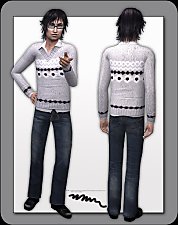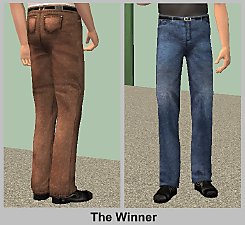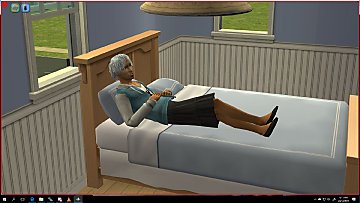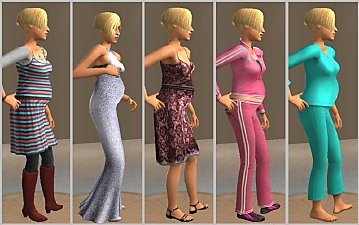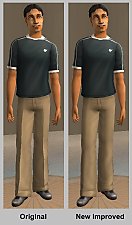Loose Fitting Seperate Tops for Elder Males.
Loose Fitting Seperate Tops for Elder Males.

CheckGame.jpg - width=300 height=363

Checks.jpg - width=548 height=513

PlainGame.jpg - width=259 height=376

Plains.jpg - width=695 height=448

Untitled.jpg - width=392 height=528

ZipNeck.jpg - width=546 height=338
Here for your elders enjoyment, two styles, ten recolours. There are eight recolours for the short sleeved shirt, and two recolours for the zip necked jumper.
LMAO. I pm'd SunnyMonster, to ask permission to use the recolours from that upload for these seperate shirts. The reply was, 'Go right ahead'. I then read the upload description, doh, they are Maxis textures. Talk about not treading on anyone's toes.
Onto these items.



Hovertext and filenames match for easier organising.
Filenames include polycount for quick reference.
Working fat morphs.
Know issues: As I have made these tops from the full outfits, the bottoms sometimes chip through with certain actions, this is because the tops are lower than the Maxis tops.
They do not, however, crash your game. I used a top as a base, and imported these over the top. The game sees them as seperate tops.
Polygon Counts:
t2suggas_EM_LooseShirt_ShSleeve_Mesh
PC1378
t2suggas_EM_ZipNeckSweater_Mesh
PC1336
Additional Credits:
SunnyMonster, HP, Tig, Dr Pixel, Wes, SimPE, Milkshape.
This is a new mesh, and means that it's a brand new self contained object that usually does not require a specific Pack (although this is possible depending on the type). It may have Recolours hosted on MTS - check below for more information.
|
EM Zip Neck Sweater.rar
Download
Uploaded: 1st Feb 2008, 320.2 KB.
8,205 downloads.
|
||||||||
|
EM LooseShirt ShortSleeves.rar
Download
Uploaded: 1st Feb 2008, 938.2 KB.
10,434 downloads.
|
||||||||
| For a detailed look at individual files, see the Information tab. | ||||||||
Install Instructions
1. Download: Click the download link to save the .rar or .zip file(s) to your computer.
2. Extract the zip, rar, or 7z file.
3. Place in Downloads Folder: Cut and paste the .package file(s) into your Downloads folder:
- Origin (Ultimate Collection): Users\(Current User Account)\Documents\EA Games\The Sims™ 2 Ultimate Collection\Downloads\
- Non-Origin, Windows Vista/7/8/10: Users\(Current User Account)\Documents\EA Games\The Sims 2\Downloads\
- Non-Origin, Windows XP: Documents and Settings\(Current User Account)\My Documents\EA Games\The Sims 2\Downloads\
- Mac: Users\(Current User Account)\Documents\EA Games\The Sims 2\Downloads
- Mac x64: /Library/Containers/com.aspyr.sims2.appstore/Data/Library/Application Support/Aspyr/The Sims 2/Downloads
- For a full, complete guide to downloading complete with pictures and more information, see: Game Help: Downloading for Fracking Idiots.
- Custom content not showing up in the game? See: Game Help: Getting Custom Content to Show Up.
- If you don't have a Downloads folder, just make one. See instructions at: Game Help: No Downloads Folder.
Loading comments, please wait...
Uploaded: 1st Feb 2008 at 1:02 PM
Updated: 28th Mar 2009 at 11:19 PM by CatOfEvilGenius
-
by SunnyMonster 1st Jan 2008 at 7:38am
-
Grandpa's FF shirts as separate tops
by CatOfEvilGenius 8th Jul 2010 at 3:24am
-
Assorted Pregnant Looking Teen Meshes. 3rd set.
by t2suggas 10th Jan 2008 at 3:02pm
Assorted Pregnant Looking Teen Meshes. These are not functioning pregnant meshes, they are for appearances only. more...
 6
28.1k
17
6
28.1k
17
Female » Mixed Sets » Teen
About Me
Strictly no uploading any recolours to TSR.

 Sign in to Mod The Sims
Sign in to Mod The Sims Loose Fitting Seperate Tops for Elder Males.
Loose Fitting Seperate Tops for Elder Males.