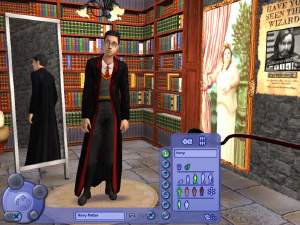Star Wars CAS Screen.
Star Wars CAS Screen.

1.bmp.jpg - width=600 height=450

2.bmp.jpg - width=600 height=450

3.bmp.jpg - width=600 height=450
You may only have one CAS screen installed in your game. If you install this one it will automatically replace any other CAS screen you have, including the maxis one.
Installation:
Just extract and put it into your downloads folder. (note that you can only have one CAS screen installed in your game, This will automatically replace any custom CAS screens you have already installed as well as the Maxis one)
Troubleshooting:
If the CAS screen does not work, It may be because you do not have the required EP, or because some of the required CC has been removed from your game. If this is so, simply re-download by following the links on this page.
If the paintings and mirror show up in the background, you can remove these by installing the fix by windkeeper. It is found here... http://www.modthesims2.com/showthread.php?t=162363 . The files you will need are... CASinvisiableroundpodium, CASinvisibleobjects, CASinvisibleobjects nomirror and CASinvisibleobjects familypart.
If you have a problem with a skin tone randomly appearing, Just change the shape of the sims head and then change it back to the head you originally wanted. This should make the skintone vanish. If anyone knows of a fix for this please let me know.
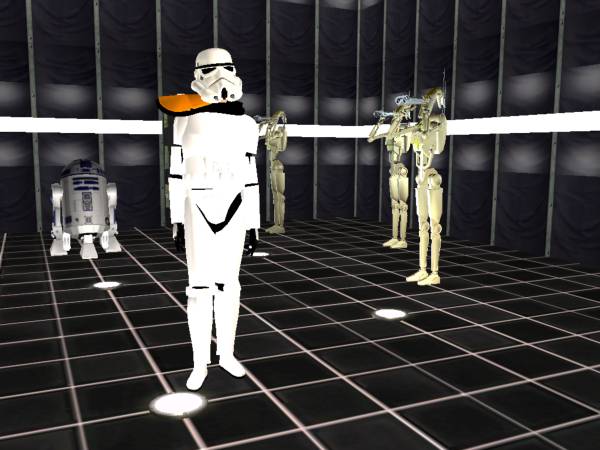
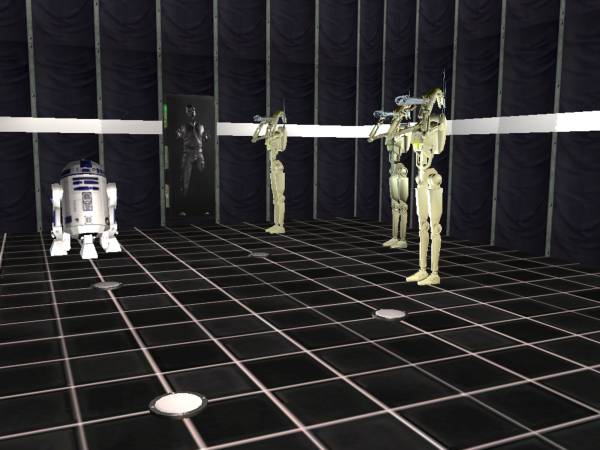

CC Included...
Buyable Servo by ByDemonsBeDriven http://www.modthesims2.com/showthread.php?t=149627
T.I. fighter by xanathon http://www.modthesims2.com/showthread.php?t=142362
Wall lights by xanathon http://www.modthesims2.com/showthread.php?t=78364
R2D2 by xanathon http://www.modthesims2.com/showthread.php?t=63988
Han Solo in carbonite by xanathon http://www.modthesims2.com/showthread.php?t=47676
CC Not Included... (you have to download)
Battle Droid by vampcat http://www.sims2workshop.com/viewtopic.php?t=169
Jabba the Hutt by vampcat http://www.sims2workshop.com/viewtopic.php?t=172
Installation:
Just extract and put it into your downloads folder. (note that you can only have one CAS screen installed in your game, This will automatically replace any custom CAS screens you have already installed as well as the Maxis one)
I hope you like, I also take requests for CAS screens etc.
Custom Content by Me:
- CAS screen
Additional Credits:
Vashti for the tutorial, nea200pl, for help finding content and all the creators whose content I used.
|
Starwars1.rar
Download
Uploaded: 3rd Feb 2008, 249.4 KB.
2,806 downloads.
|
||||||||
| For a detailed look at individual files, see the Information tab. | ||||||||
Install Instructions
1. Download: Click the download link to save the .rar or .zip file(s) to your computer.
2. Extract the zip, rar, or 7z file
3. Place in Downloads Folder: Cut and paste the .package file(s) into your Downloads folder:
- Origin (Ultimate Collection): Users\(Current User Account)\Documents\EA Games\The Sims™ 2 Ultimate Collection\Downloads\
- Non-Origin, Windows Vista/7/8/10: Users\(Current User Account)\Documents\EA Games\The Sims 2\Downloads\
- Non-Origin, Windows XP: Documents and Settings\(Current User Account)\My Documents\EA Games\The Sims 2\Downloads\
- Mac: Users\(Current User Account)\Documents\EA Games\The Sims 2\Downloads
- Mac x64:
/Library/Containers/com.aspyr.sims2.appstore/Data/Library/Application Support/Aspyr/The Sims 2/Downloads
Need more information?
- For a full, complete guide to downloading complete with pictures and more information, see: Game Help: Downloading for Fracking Idiots.
- Custom content not showing up in the game? See: Game Help: Getting Custom Content to Show Up.
- If you don't have a Downloads folder, just make one. See instructions at: Game Help: No Downloads Folder.
Loading comments, please wait...
Uploaded: 3rd Feb 2008 at 6:00 AM
Updated: 8th Feb 2008 at 7:50 AM
-
by Solidsnaker 7th Jun 2005 at 5:15am
 12
8.5k
1
12
8.5k
1
-
by cwirsing 10th Aug 2005 at 1:06am
 11
10.5k
11
10.5k
-
by Grimreaperx15 29th Jan 2006 at 8:15pm
 7
9.5k
2
7
9.5k
2
-
by Jamieakirvine 12th Feb 2006 at 12:06am
 10
18.7k
6
10
18.7k
6
-
by kitcat 2nd Jul 2007 at 4:56pm
 27
46k
37
27
46k
37
-
by elletsang 11th Oct 2007 at 9:06pm
 11
49.5k
35
11
49.5k
35
-
SS2 Church Set ~ Black and Gold.
by ShanOw 7th Mar 2008 at 9:34am
This is a recolor set made as a tribute to all of the great church content available. more...
 13
49k
43
13
49k
43
-
The Green Club - Sci-Fi SPA for your Highrollers
by HighRollers 26th Jul 2009 at 12:27am
People are always saying that you should live in the moment, enjoy the 'now'. more...
 +4 packs
9 49.1k 31
+4 packs
9 49.1k 31 Nightlife
Nightlife
 Open for Business
Open for Business
 Seasons
Seasons
 Bon Voyage
Bon Voyage
-
Empire Springs Botanic Garden.
by ShanOw 7th Jul 2007 at 12:55pm
This lovely botanic garden is a place of relaxation for all sims. more...
 +2 packs
10 12.3k 7
+2 packs
10 12.3k 7 Nightlife
Nightlife
 Seasons
Seasons
About Me
- You're welcome to use any of my creations in any way you see fit.
- My tools will not be updated. I cannot guarantee that they will continue functioning.
- Don't send me requests.

 Sign in to Mod The Sims
Sign in to Mod The Sims Star Wars CAS Screen.
Star Wars CAS Screen.