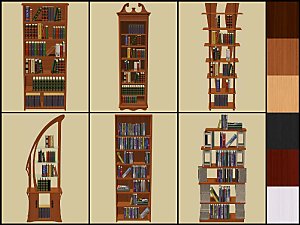Freely combinable tv, bookcase and two shelves - NEW FREETIME INTERACTIONS AVAILABLE
Freely combinable tv, bookcase and two shelves - NEW FREETIME INTERACTIONS AVAILABLE

sim2me_buecherwand1.jpg - width=600 height=400

sim2me_buecherwand2.jpg - width=600 height=400

sim2me_buecherwand3.jpg - width=600 height=400

sim2me_buecherwand4.jpg - width=600 height=400

sim2me_buecherwand5.jpg - width=600 height=400

sim2me_buecherwand6.jpg - width=600 height=400

Today I update with something for your Sims´ living room. The set comes in six colours.
Here some details about the four new meshes.
shelf, right:
-can be decorated with my window sill objects or with other decorative items, as it is cloned from an endtable.
television:
-the EPversion requires University, Seasons and FreeTime in order for all of the interactions to work properly. If you don´t possess all of these EPs, you could still download the EP files because the interactions which are not related to your EP will simply not show.
-KNOWN ISSUES: When using the new "tinker" option, the screwdriver is in the wrong position (see attached screenshot). LordDarcy has provided a fix for this problem which occurs for many two tiled custom televisions. You can download it here: http://www.modthesims2.com/showthre...722#post1979722

bookcase:
-this is the MASTER object of my set. All other object take their textures from this shelf and this is also the only file that has to be recolored if you want to make any recolors of this set.
-the EPversion requires University and FreeTime in order for all of the interactions to work properly. If you don´t possess all of these EPs, you could still download the EP files because the interactions which are not related to your EP will simply not show or in case of reading different kinds of books, they will show, but the Sim will always take the same green book it you do not have FreeTime installed.
shelf, right:
-this top of this shelf can be freely decorated as it is cloned from an endtable.
I hope you´ll enjoy the set and that I´ll be seeing some more recolors soon...
If you want to download only some of the recolors, you can do so at my site.
EDIT: If you notice small gaps at the back of your shelves, please redownload. I accidentally uploaded the wrong files at first.
Polygon Counts:
931 - bookcase
2528 - television
1296 - shelf, left (MASTER OBJECT)
150 - shelf, right
This is a new mesh, and means that it's a brand new self contained object that usually does not require a specific Pack (although this is possible depending on the type). It may have Recolours hosted on MTS - check below for more information.
|
recolors.rar
Download
Uploaded: 7th Mar 2008, 482.2 KB.
10,611 downloads.
|
||||||||
|
freetimefiles.rar
Download
Uploaded: 7th Mar 2008, 1.14 MB.
9,699 downloads.
|
||||||||
|
collection.rar
Download
Uploaded: 7th Mar 2008, 6.4 KB.
10,435 downloads.
|
||||||||
|
basegamefiles.rar
Download
Uploaded: 7th Mar 2008, 1.14 MB.
10,924 downloads.
|
||||||||
| For a detailed look at individual files, see the Information tab. | ||||||||
Install Instructions
1. Download: Click the download link to save the .rar or .zip file(s) to your computer.
2. Extract the zip, rar, or 7z file.
3. Place in Downloads Folder: Cut and paste the .package file(s) into your Downloads folder:
- Origin (Ultimate Collection): Users\(Current User Account)\Documents\EA Games\The Sims™ 2 Ultimate Collection\Downloads\
- Non-Origin, Windows Vista/7/8/10: Users\(Current User Account)\Documents\EA Games\The Sims 2\Downloads\
- Non-Origin, Windows XP: Documents and Settings\(Current User Account)\My Documents\EA Games\The Sims 2\Downloads\
- Mac: Users\(Current User Account)\Documents\EA Games\The Sims 2\Downloads
- Mac x64: /Library/Containers/com.aspyr.sims2.appstore/Data/Library/Application Support/Aspyr/The Sims 2/Downloads
- For a full, complete guide to downloading complete with pictures and more information, see: Game Help: Downloading for Fracking Idiots.
- Custom content not showing up in the game? See: Game Help: Getting Custom Content to Show Up.
- If you don't have a Downloads folder, just make one. See instructions at: Game Help: No Downloads Folder.
Loading comments, please wait...
Uploaded: 6th Mar 2008 at 8:32 PM
Updated: 9th Jul 2008 at 6:42 PM
-
Updated 9-3-05 Purple and black bedding & bookcase (and new stairs)
by the evil writer 3rd Jan 2005 at 5:54pm
-
Max - made available by request
by CynicalChick 29th Aug 2005 at 12:39am
-
"Manhattan" living set : 8 new meshes just for "Him"!
by -Maylin- updated 25th Mar 2009 at 9:42pm
-
8 recolors of Sims2Play Oriental Bookcase and Coffee Table
by Metalrat 17th Jan 2009 at 4:09pm
-
by hudy777DeSign updated 13th Apr 2009 at 9:44pm
-
by Michelle 18th Oct 2013 at 11:22am
 14
23.3k
89
14
23.3k
89
-
Playable sandbox - 24 versions available - 05/16/2009)
by bienchen83 updated 16th May 2009 at 7:45am
All Versions Are Compatibe With Apartment Life :new: Dutch translations added. Biggest thanks to Marshall! more...
 162
251k
444
162
251k
444
-
Updated 09/08/2006: supermarket
by bienchen83 26th Jul 2006 at 8:25pm
Updated 09/08/2006: I added a residential collection for those who have OfB. more...
 +1 packs
17 63.7k 90
+1 packs
17 63.7k 90 Open for Business
Open for Business
-
Updated 09/08/2006: public toilet
by bienchen83 29th Apr 2006 at 8:19pm
Updated 09/08/2006: I added a residential collection for those who have OfB and recategorized some of the decorative meshes to more...
-
by bienchen83 19th Feb 2007 at 7:15am
Hi, I needed something new for my toddlers to wear in summer with Seasons to come now, so here more...
-
Harvestable strawberry plant and mushroom
by bienchen83 1st Jun 2006 at 8:38pm
I played around with Echo´s wonderful harvestable lettuce mesh a bit and this is what I got. more...
 41
89.1k
112
41
89.1k
112
-
bath "Sophie" - all EPs supported, but NOT required
by bienchen83 8th Jul 2008 at 7:19pm
This is my last update at MTS2. more...
-
Fixed 28/12/10: Bienchen's Christmas Mix
by bienchen83 24th Dec 2010 at 7:14pm
This Xmas set contains: 1 animated Christmas crown and two recolors, 1 Christmas tree recolor, 4 hoodies for the boys, 1 default gift replacement, 3 Christmas themed food dishes, 1 German Candle arch more...
 28
71.8k
43
28
71.8k
43
-
Thai Translation 01/05/11: Hits for Kids (Part I)
by bienchen83 25th Jul 2010 at 1:13am
five new food dishes for the young family more...
 40
82k
106
40
82k
106
-
by bienchen83 8th Dec 2007 at 5:11pm
Today I bring you this new Christmas pyramid. more...
 +1 packs
18 16.1k 14
+1 packs
18 16.1k 14 Nightlife
Nightlife
-
Plant collection 2007 - 13 new plants on 6 new meshes
by bienchen83 25th Feb 2007 at 9:46pm
Well, the title says it all. more...
 26
44k
53
26
44k
53
About Me
My Sims 4 mods can be found here:
http://www.simforum.de/showpost.php...54&postcount=97

 Sign in to Mod The Sims
Sign in to Mod The Sims Freely combinable tv, bookcase and two shelves - NEW FREETIME INTERACTIONS AVAILABLE
Freely combinable tv, bookcase and two shelves - NEW FREETIME INTERACTIONS AVAILABLE