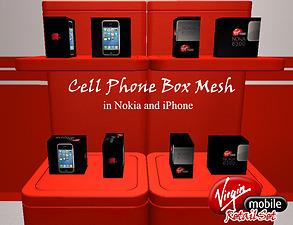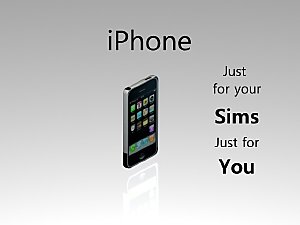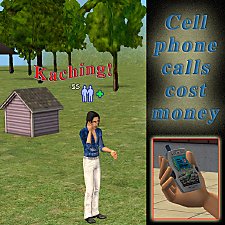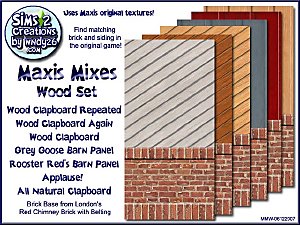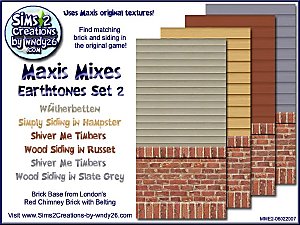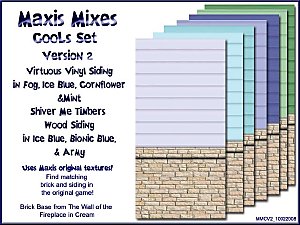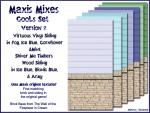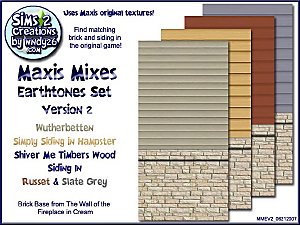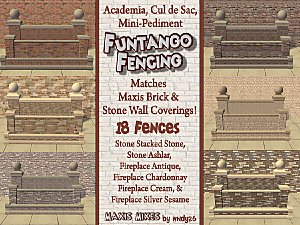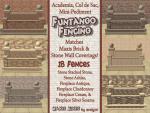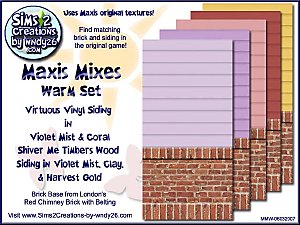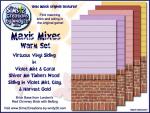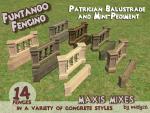Virgin Mobile Retail Set
Virgin Mobile Retail Set

Main2.jpg - width=800 height=614

KioskRecol.jpg - width=800 height=614

PosterrRecol.jpg - width=800 height=614

Countermesh.jpg - width=800 height=614

BoxMesh.jpg - width=800 height=614
My Virgin Mobile Store Set was inspired by Atavera’s Virgin Neon Sign that is shown in my thumbnail photo(to find it view the comments in this post) and the iPhone and Nokia replacement cell phones found on MTS2 by various creators (listed below in the thanks section).
I have included 3 recolor’s

two posters and

the electronic vending kiosk
and two new mesh files:
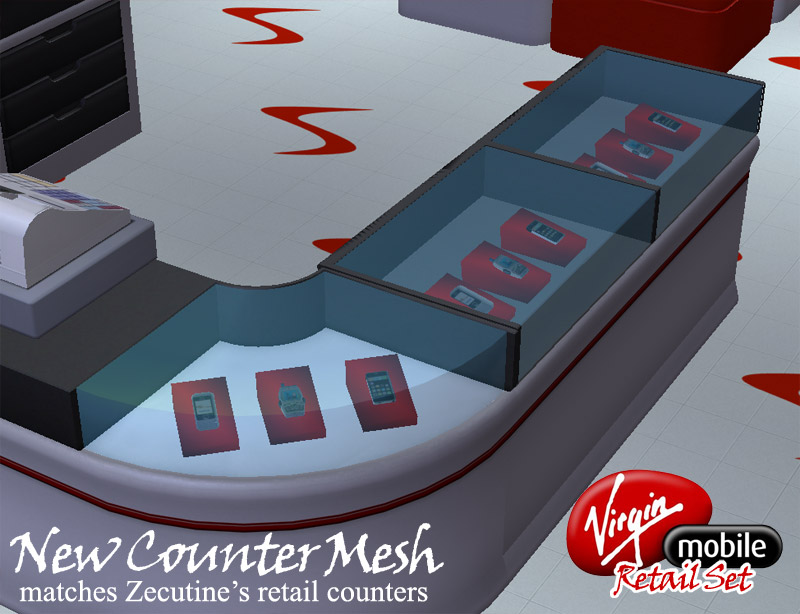
glass display counters with cell phones
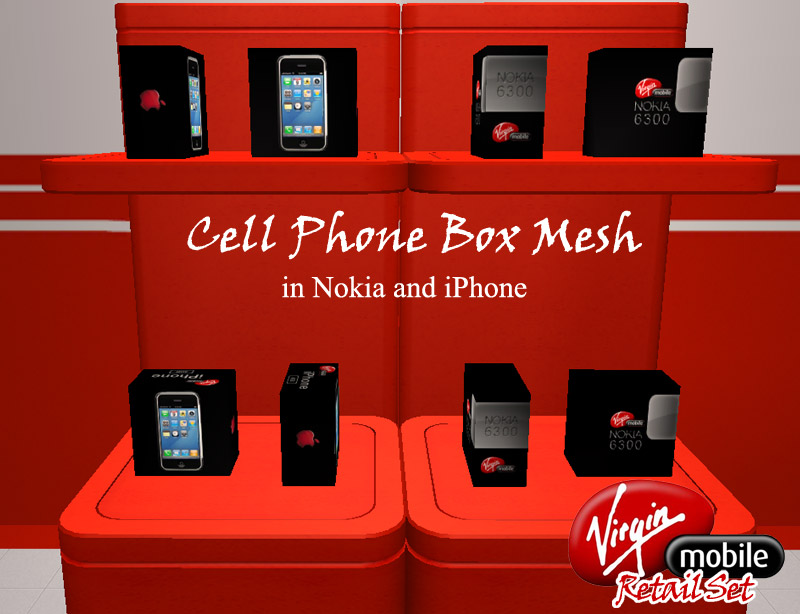
and a cell phone box in two styles - Nokia 6300 and iPhone - for your cellular store shelves.
Expansions required include Nightlife (only if you choose to download Atavera’s Neon Sign from the link above) and Seasons. For the posters and Maxis matching display counters you will need the H&M stuff pack.
**Please note, this does NOT replace any cell phone in your game as no cell phone is included. It only has a recolor of your original cell phone kiosk. The cell phones included in the counter are decor only!
Please leave some feedback! I love to read them!
Polygon Counts:
Cellular Glass Display Counter – straight 1550
Cellular Glass Display Counter – corner 1657
Cell Phone Box 14
Additional Credits:
Big Thanks to Hysterical Paroxysm for critiquing my screenshots prior to uploading!
Thanks goes to Atavera for the sign creations, nokiaman12159 for all the Nokia replacement phones, Bino Maus and Fred Spider for the iPhone replacement phones. Each one inspired me to create my Virgin Mobile Store Set.
Thanks also goes to Numenor for the color enabler pack, the makers of SimPE, Delphy and the MTS2 staff – without all of these wonderful people I would still be stuck wishing for cool items!
This is a new mesh, and means that it's a brand new self contained object that usually does not require a specific Pack (although this is possible depending on the type). It may have Recolours hosted on MTS - check below for more information.
|
wndy26_VirginMobileRetailSet.zip
Download
Uploaded: 10th Mar 2008, 1.17 MB.
10,883 downloads.
|
||||||||
| For a detailed look at individual files, see the Information tab. | ||||||||
Install Instructions
1. Download: Click the download link to save the .rar or .zip file(s) to your computer.
2. Extract the zip, rar, or 7z file.
3. Place in Downloads Folder: Cut and paste the .package file(s) into your Downloads folder:
- Origin (Ultimate Collection): Users\(Current User Account)\Documents\EA Games\The Sims™ 2 Ultimate Collection\Downloads\
- Non-Origin, Windows Vista/7/8/10: Users\(Current User Account)\Documents\EA Games\The Sims 2\Downloads\
- Non-Origin, Windows XP: Documents and Settings\(Current User Account)\My Documents\EA Games\The Sims 2\Downloads\
- Mac: Users\(Current User Account)\Documents\EA Games\The Sims 2\Downloads
- Mac x64: /Library/Containers/com.aspyr.sims2.appstore/Data/Library/Application Support/Aspyr/The Sims 2/Downloads
- For a full, complete guide to downloading complete with pictures and more information, see: Game Help: Downloading for Fracking Idiots.
- Custom content not showing up in the game? See: Game Help: Getting Custom Content to Show Up.
- If you don't have a Downloads folder, just make one. See instructions at: Game Help: No Downloads Folder.
Loading comments, please wait...
Uploaded: 10th Mar 2008 at 12:46 PM
Updated: 31st Mar 2008 at 1:09 AM
-
by alecrox12 22nd Aug 2006 at 12:18am
 4
9k
6
4
9k
6
-
by scarred811 11th Apr 2007 at 12:50pm
 6
11.8k
13
6
11.8k
13
-
by chrisnjess247 23rd Nov 2007 at 2:54pm
 +10 packs
4k 2
+10 packs
4k 2 Family Fun
Family Fun
 University
University
 Glamour Life
Glamour Life
 Nightlife
Nightlife
 Celebration
Celebration
 Open for Business
Open for Business
 Pets
Pets
 H&M Fashion
H&M Fashion
 Seasons
Seasons
 Bon Voyage
Bon Voyage
-
6 Recolors of the Sellaphone Gadget Kiosk from Uni EP
by wthrwthoutyu 21st Oct 2009 at 5:24pm
 +1 packs
27 42.1k 81
+1 packs
27 42.1k 81 University
University
-
LlamaBOX! Recolors of omgsims2's OSS Cell Phone
by Deastrumquodvicis 30th Nov 2017 at 5:13pm
 +1 packs
13 14.7k 57
+1 packs
13 14.7k 57 University
University
-
Maxis Mixes Earthtones Set - Half Siding Half Brick
by wndy26 3rd Jun 2007 at 6:06am
Thank you for viewing my Maxis Mixes Earthtones Set. more...
 7
18.5k
25
7
18.5k
25
-
Maxis Mixes Cools Set V2 by wndy26
by wndy26 12th Oct 2008 at 4:17pm
Here is another Maxis Mixes set! more...
 11
21.2k
16
11
21.2k
16
-
Apple Valley Home-Based General Store with Accessories
by wndy26 14th Jan 2008 at 11:29am
Update: I have replaced the General Store Shelf with a new lower polygon mesh. Reduced to 702 Polygons! more...
 +10 packs
7 20.9k 18
+10 packs
7 20.9k 18 Family Fun
Family Fun
 University
University
 Glamour Life
Glamour Life
 Nightlife
Nightlife
 Celebration
Celebration
 Open for Business
Open for Business
 Pets
Pets
 H&M Fashion
H&M Fashion
 Seasons
Seasons
 Bon Voyage
Bon Voyage
-
Maxis Mixes Earthtones Version 2 - Using The Wall of the Fireplace in Cream
by wndy26 22nd Jun 2007 at 4:39am
Thank you for viewing the Maxis Mixes Earthtones Version 2 Set. more...
 2
11k
16
2
11k
16
-
32 Armstrong Ceiling/Floor Tiles
by wndy26 19th Nov 2008 at 1:17am
Armstrong Ceiling Tile 30+ Realistic Armstrong Ceiling/Floor Tiles for your game. more...
 +1 packs
20 30.9k 52
+1 packs
20 30.9k 52 Apartment Life
Apartment Life
-
Funtango Fencing Set 3 - 18 Brick/Stone Fences
by wndy26 12th Apr 2008 at 9:06pm
Funtango Fencing Set 3 I built the Funtango Fencing Sets so I would have a better variety of fencing more...
 +1 packs
11 34.4k 54
+1 packs
11 34.4k 54 University
University
-
Maxis Mixes Warm Set - 5 Half Brick Half Siding Outdoor Coverings
by wndy26 4th Jun 2007 at 9:35am
Here is set 4 of the Maxis Mixes Collection! more...
 9
12.6k
14
9
12.6k
14
-
Funtango Fencing Set 1 - Patrician Balustrade & Mini-Pediment Collection
by wndy26 12th Apr 2008 at 8:07pm
Funtango Fencing Set 1 I built the Funtango Fencing Sets so I would have a better variety of fencing more...
 +1 packs
10 31.9k 47
+1 packs
10 31.9k 47 University
University
Packs Needed
| Base Game | |
|---|---|
 | Sims 2 |
| Expansion Pack | |
|---|---|
 | Seasons |
| Stuff Pack | |
|---|---|
 | H&M Fashion |

 Sign in to Mod The Sims
Sign in to Mod The Sims Virgin Mobile Retail Set
Virgin Mobile Retail Set