 Starlite City by wndy26
Starlite City by wndy26
SCREENSHOTS

StarliteCity_main.jpg - width=800 height=600

NewObjects.jpg - width=800 height=600
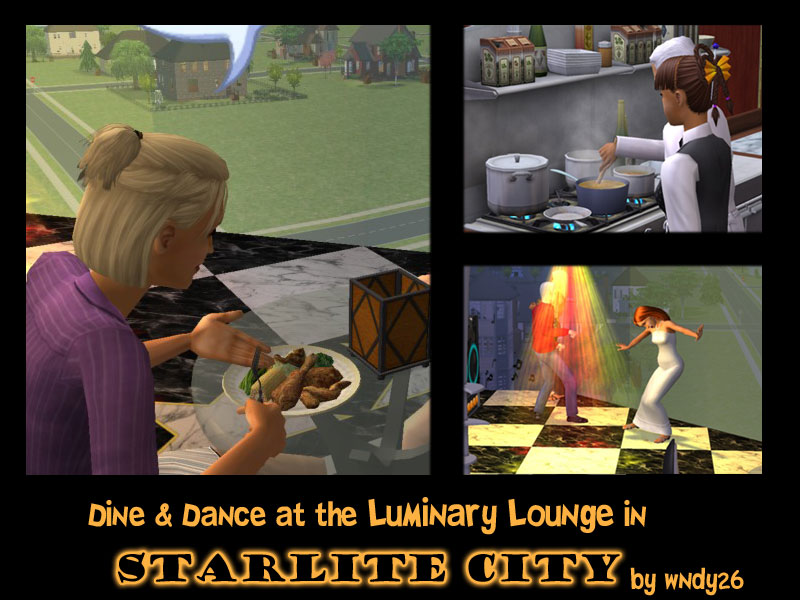
LuminaryLounge.jpg - width=800 height=600

ObservationDeck.jpg - width=800 height=600
Downloaded 605 times
94 Thanks
6 Favourited
18,355 Views
Say Thanks!
Thanked!
This download is part of the SciFi Creator Challenge
Welcome to Starlite City! Whether you are on a date with that special someone or out with the family, you are sure to find plenty of entertainment at Starlite City. (limited custom content - all included)

Come in and enjoy a fabulous view of the city as you climb 8 stories in our glass elevator. Our floor plan includes 5 visitor decks from the 2nd floor to the 6th floor, Luminary Lounge on the 7th floor, and the Observatory Deck & Gift Shop on the 8th floor. See closer views of each of the rooms – bathroom, Gift Shop, Bar and Dance floor, Luminary Lounge Kitchen and eating counters, Luminary Lounge dining area, Observation Deck views 1, 2, 3, and 4.
Our Visitor Decks are the perfect place to capture snapshots of the city from a multitude of heights or just to hang around and enjoy the view. Each of the 5 visitor decks are decorated the same and are closely similar in decor to the entrance.

Enjoy 6 new meshes with Starlite City.
Starlite City Lighted Sign – a two story lighted sign to place on your Starlite City lot. Please note that only one leg and the center of the light lights up as I was unsuccessful at changing the direction of the light. For effect you can place a round floor light under one of the legs to get a matching light on the leg as I have done in this lot.
Starlite City Information Center – the information center matches “Zecutine” commercial counters and is actually a sculpture designed for floor information at each elevator entrance (decor only). The brass plated plaque is written in sim-lish (except for the lot name at the top)
Starlite City Community Telescope – the community telescope was cloned from the expensive telescope - only the base was altered making it a pole instead of the tripod to enable more space on the Observation deck. It still has a footprint of four tiles to ensure plenty of space for rotation and directional movement of the telescope. It was placed in the lot using the “moveobjects on” cheat to allow for placement on the rails. The coding was adjusted to allow the telescope to be place-able on community lots and is usable by Sims although no skilling is provided on community lots without a community skilling hack which can be found here in the Directors Cut hack set at MoreAwesomeThanYou. It is unknown if the abduction part works with this telescope, I played with them for about an hour and was not abducted. If you are successfully abducted while using the community telescope please post a comment so I can update this information.
Starlite City Souvenir Kiosk – a new working kiosk cloned from the BV kiosks includes two new brass plated souvenirs for your Sims to display in their homes. These will satisfy the “buy souvenir” want. The souvenirs include a fallen star and a mini Starlite replica.
*Please note that the two souvenirs are packaged separately within the zip and did not package within the lot package. These must be placed in your downloads folder for the souviner kiosk to work properly.
**The standard parking block and parking lot signs are also available for download separately.
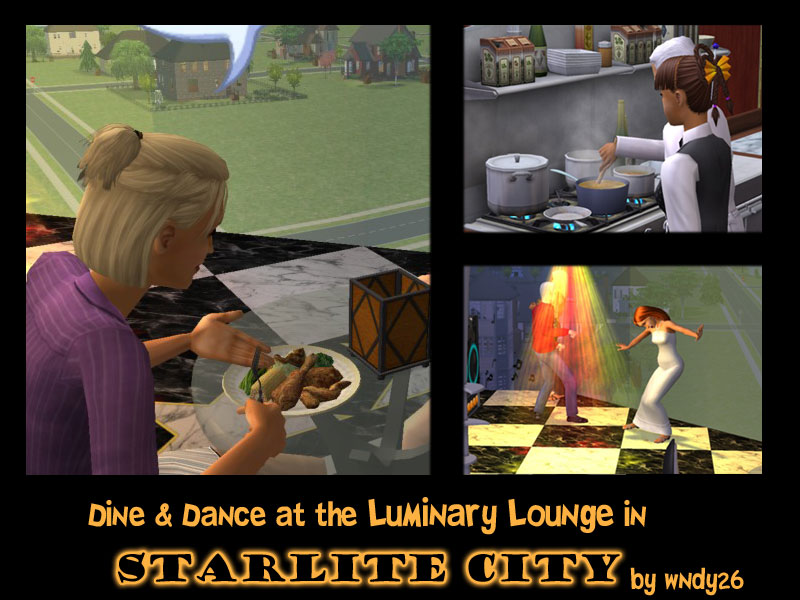
On the 7th floor, Luminary Lounge is the perfect place to take in the fabulous view as you delve into your favorite dish, dance to your heart’s content, and enjoy a cocktail or two.

Starlite City’s Observatory Deck on the 8th floor is where you will find Starlite City’s Gift Shop - stocked full of clothing, jewelry, cologne, and souvenirs. Take home a Falling Star sculpture or a mini Starlite City Tower to display on your wall of memories. Take a stroll around the outside of the gift shop and find seating for two at various locations, plenty of telescopes to explore the fabulous view, and a photo booth to capture a memory or two.
Please note that restrooms are located on the Observatory Deck in the Gift Shop. On each floor, you will find the Starlite City Information Center - with information about each floor (decor only) - found near the elevator entrance. At Starlite City, we aim to keep our guests safety our number one priority – in case of emergency we have a fire escape accessible via Luminary Lounge located in the walkway between the back side of the elevator and the front of the kitchen.
Before you leave, be sure to fill out a comment "card" so we can improve our service! We hope you have enjoyed your visit to Starlite City and look forward to having you back!
Polygon Counts:
Starlite City Sign – 1410 polygons
Starlite City Souvenir Rack – 5588 polygons
Starlite City Mini Tower – 524 polygons
Starlite City Fallen Star – 614 polygons
Starlite City Observatory Telescope – 2122 polygons
Starlite City Information Center – 306 polygons
Standard Parking Block – 615 polygons
Parking Lot Signs – 608 polygons
Custom Content by Me:
- Standard Parking Block
- Parking Lot Signs
- Starlite City Information Plaque
- Starlite City Sign
- Starlite City Souvenir Rack
- Starlite Observatory Telescope
Custom Content Included:
- An Aero To Help Direct Traffic by King13p
- The Handicaped Symbol For Parking Spots in Community Lots by King13p
- Handicapped Lines by King13p
- The Glass Elevator by Macarossi by macarossi
- Just a ladder - by Marvine by marvine
- Marvine ladder white wood recolor by marvine
- Seamless WallWindow - Curved 270° - by Numenor by Numenor
- Seamless WallWindow (diagonal) - by Numenor by Numenor
- Seamless WallWindow - by Numenor by Numenor
Additional Credits:
Lethe_s and Stormy for their assistance answering questions and providing guidance.
Numenor, Marvine, King13p, and Macarossi for awesome custom content.
Echo for wonderful and easy to follow tutorials on animation that helped me with editing the telescope mesh.
Numenor for the CEP pack
Those involved in the making and maintenance of SimPE Delphy and the moderators of MTS2 for hosting and maintaining a great site.
Extra thanks to Phaenoh for proof reading my entry prior to submission.

Come in and enjoy a fabulous view of the city as you climb 8 stories in our glass elevator. Our floor plan includes 5 visitor decks from the 2nd floor to the 6th floor, Luminary Lounge on the 7th floor, and the Observatory Deck & Gift Shop on the 8th floor. See closer views of each of the rooms – bathroom, Gift Shop, Bar and Dance floor, Luminary Lounge Kitchen and eating counters, Luminary Lounge dining area, Observation Deck views 1, 2, 3, and 4.
Our Visitor Decks are the perfect place to capture snapshots of the city from a multitude of heights or just to hang around and enjoy the view. Each of the 5 visitor decks are decorated the same and are closely similar in decor to the entrance.

Enjoy 6 new meshes with Starlite City.
Starlite City Lighted Sign – a two story lighted sign to place on your Starlite City lot. Please note that only one leg and the center of the light lights up as I was unsuccessful at changing the direction of the light. For effect you can place a round floor light under one of the legs to get a matching light on the leg as I have done in this lot.
Starlite City Information Center – the information center matches “Zecutine” commercial counters and is actually a sculpture designed for floor information at each elevator entrance (decor only). The brass plated plaque is written in sim-lish (except for the lot name at the top)
Starlite City Community Telescope – the community telescope was cloned from the expensive telescope - only the base was altered making it a pole instead of the tripod to enable more space on the Observation deck. It still has a footprint of four tiles to ensure plenty of space for rotation and directional movement of the telescope. It was placed in the lot using the “moveobjects on” cheat to allow for placement on the rails. The coding was adjusted to allow the telescope to be place-able on community lots and is usable by Sims although no skilling is provided on community lots without a community skilling hack which can be found here in the Directors Cut hack set at MoreAwesomeThanYou. It is unknown if the abduction part works with this telescope, I played with them for about an hour and was not abducted. If you are successfully abducted while using the community telescope please post a comment so I can update this information.
Starlite City Souvenir Kiosk – a new working kiosk cloned from the BV kiosks includes two new brass plated souvenirs for your Sims to display in their homes. These will satisfy the “buy souvenir” want. The souvenirs include a fallen star and a mini Starlite replica.
*Please note that the two souvenirs are packaged separately within the zip and did not package within the lot package. These must be placed in your downloads folder for the souviner kiosk to work properly.
**The standard parking block and parking lot signs are also available for download separately.
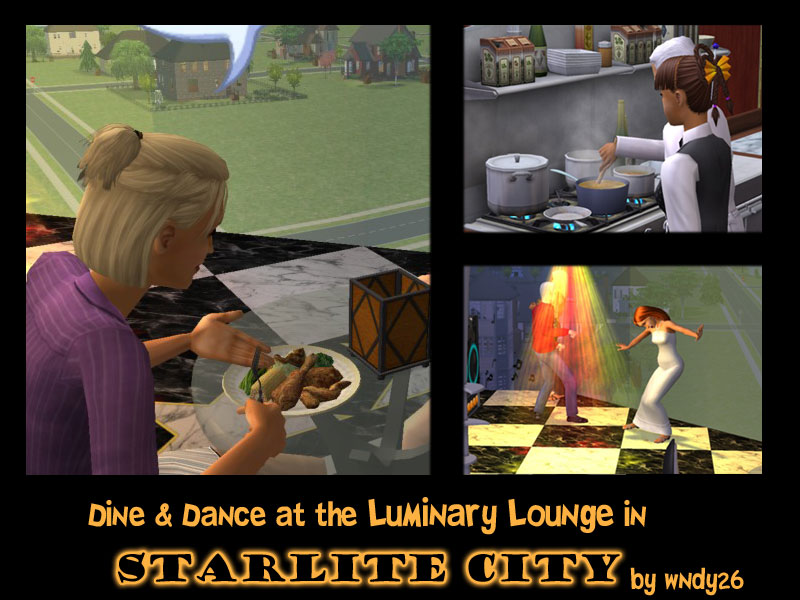
On the 7th floor, Luminary Lounge is the perfect place to take in the fabulous view as you delve into your favorite dish, dance to your heart’s content, and enjoy a cocktail or two.

Starlite City’s Observatory Deck on the 8th floor is where you will find Starlite City’s Gift Shop - stocked full of clothing, jewelry, cologne, and souvenirs. Take home a Falling Star sculpture or a mini Starlite City Tower to display on your wall of memories. Take a stroll around the outside of the gift shop and find seating for two at various locations, plenty of telescopes to explore the fabulous view, and a photo booth to capture a memory or two.
Please note that restrooms are located on the Observatory Deck in the Gift Shop. On each floor, you will find the Starlite City Information Center - with information about each floor (decor only) - found near the elevator entrance. At Starlite City, we aim to keep our guests safety our number one priority – in case of emergency we have a fire escape accessible via Luminary Lounge located in the walkway between the back side of the elevator and the front of the kitchen.
Before you leave, be sure to fill out a comment "card" so we can improve our service! We hope you have enjoyed your visit to Starlite City and look forward to having you back!
Polygon Counts:
Starlite City Sign – 1410 polygons
Starlite City Souvenir Rack – 5588 polygons
Starlite City Mini Tower – 524 polygons
Starlite City Fallen Star – 614 polygons
Starlite City Observatory Telescope – 2122 polygons
Starlite City Information Center – 306 polygons
Standard Parking Block – 615 polygons
Parking Lot Signs – 608 polygons
Custom Content by Me:
- Standard Parking Block
- Parking Lot Signs
- Starlite City Information Plaque
- Starlite City Sign
- Starlite City Souvenir Rack
- Starlite Observatory Telescope
Custom Content Included:
- An Aero To Help Direct Traffic by King13p
- The Handicaped Symbol For Parking Spots in Community Lots by King13p
- Handicapped Lines by King13p
- The Glass Elevator by Macarossi by macarossi
- Just a ladder - by Marvine by marvine
- Marvine ladder white wood recolor by marvine
- Seamless WallWindow - Curved 270° - by Numenor by Numenor
- Seamless WallWindow (diagonal) - by Numenor by Numenor
- Seamless WallWindow - by Numenor by Numenor
Additional Credits:
Lethe_s and Stormy for their assistance answering questions and providing guidance.
Numenor, Marvine, King13p, and Macarossi for awesome custom content.
Echo for wonderful and easy to follow tutorials on animation that helped me with editing the telescope mesh.
Numenor for the CEP pack
Those involved in the making and maintenance of SimPE Delphy and the moderators of MTS2 for hosting and maintaining a great site.
Extra thanks to Phaenoh for proof reading my entry prior to submission.
| Filename | Type | Size |
|---|---|---|
| Starlite City.zip | zip | |
| Starlite City.Sims2Pack | sims2pack | 9215773 |
| wndy26_StarliteCityFallenStarSouvenir.package | package | 401903 |
| wndy26_StarliteCityMiniTowerSouvenir.package | package | 393334 |
MTS has all free content, all the time. Donate to help keep it running.
|
Starlite City.zip
Download
Uploaded: 1st Mar 2008, 3.58 MB.
979 downloads.
|
||||||||
| For a detailed look at individual files, see the Information tab. | ||||||||
Install Instructions
Basic Download and Install Instructions:
1. Download: Click the download link to save the .rar or .zip file(s) to your computer.
2. Extract the zip, rar, or 7z file.
3. Install: Double-click on the .sims2pack file to install its contents to your game. The files will automatically be installed to the proper location(s).
1. Download: Click the download link to save the .rar or .zip file(s) to your computer.
2. Extract the zip, rar, or 7z file.
3. Install: Double-click on the .sims2pack file to install its contents to your game. The files will automatically be installed to the proper location(s).
- You may want to use the Sims2Pack Clean Installer instead of the game's installer, which will let you install sims and pets which may otherwise give errors about needing expansion packs. It also lets you choose what included content to install. Do NOT use Clean Installer to get around this error with lots and houses as that can cause your game to crash when attempting to use that lot. Get S2PCI here: Clean Installer Official Site.
- For a full, complete guide to downloading complete with pictures and more information, see: Game Help: Downloading for Fracking Idiots.
- Custom content not showing up in the game? See: Game Help: Getting Custom Content to Show Up.
Also Thanked - Users who thanked this download also thanked:
Packs Needed
Tags
#observatory, #telescope, #kiosk, #community, #diner, #Luminary Lounge, #dance, #club, #gift shop
Packs Needed
| Base Game | |
|---|---|
 | Sims 2 |
| Expansion Pack | |
|---|---|
 | Nightlife |
 | Open for Business |
 | Pets |
 | Bon Voyage |
| Stuff Pack | |
|---|---|
 | Glamour Life |

 Sign in to Mod The Sims
Sign in to Mod The Sims Starlite City by wndy26
Starlite City by wndy26
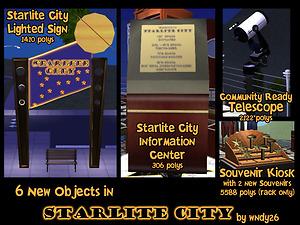

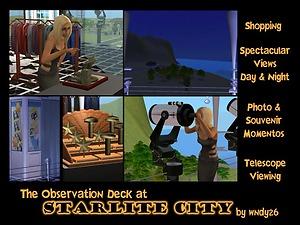
More Downloads BETA
Also Thanked - Users who thanked this download also thanked:
by plasticbox
by crocobaura
by V1ND1CARE
by Rosehill9991
by jasonduskey
by Rosehill9991
by jon119
by leefish
by MaryLou
by Black0rchid