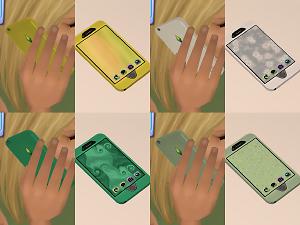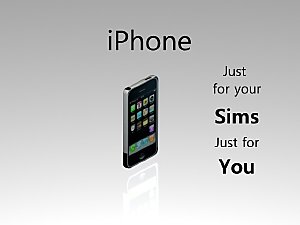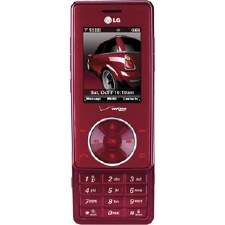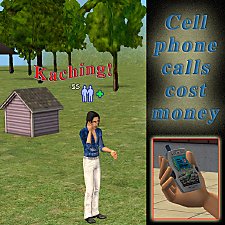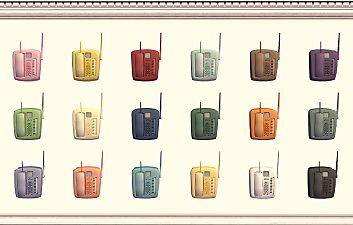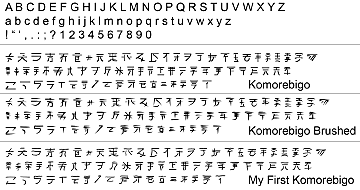LlamaBOX! Recolors of omgsims2's OSS Cell Phone
LlamaBOX! Recolors of omgsims2's OSS Cell Phone

banner.jpg - width=800 height=600

side.jpg - width=705 height=529

mix.jpg - width=1075 height=807

1.jpg - width=1472 height=1104

2.jpg - width=1472 height=1104

3.jpg - width=1472 height=1104

4.jpg - width=1472 height=1104

5.jpg - width=1472 height=1104

6.jpg - width=1472 height=1104
Then I remembered reading that you can recolor back and front, and this got me even more excited. I couldn't remember if it was the actual screen that got recolored or if it was the entire front (it's the latter), so I then cranked up my FilterForge 7 and FontAwesome and made my own wallpapers and icons for the phone, following the same color palette. The style of the phone ended up pretty iPhone, but the wallpapers came out a bit more Android
 which is perfect for what I was looking for. I used a (heavily modified) OtterBox Defender image I snagged off Amazon for the basic look, but I made the wallpapers on the actual phone screen myself.
which is perfect for what I was looking for. I used a (heavily modified) OtterBox Defender image I snagged off Amazon for the basic look, but I made the wallpapers on the actual phone screen myself.THIS IS A DEFAULT REPLACEMENT. This means that once you have it, it will replace the Sims default phone that can be purchased at a kiosk. To my knowledge, default replacements of this manner can't be bought with the hack that makes them show up in the catalogue, but you can use Monique's hacked computer to get them. In order to change these out for the new ones, I think you have to sell and rebuy your phone, but I used the aforementioned hacked computer, since I'm having a glitch where I can't get to community lots because the queue cancels for some reason, and it worked just fine.
Once you buy the phone, you can either take it out of your inventory for a sec, or wait until the Sim is using it, and you can use the good ol' trusty recolor swatch thingy in the buy mode catalogue to flick through the colors.
Have fun!
|
deastrumquodvicis-OSSphone-llamabox.zip
Download
Uploaded: 30th Nov 2017, 12.04 MB.
3,635 downloads.
|
||||||||
| For a detailed look at individual files, see the Information tab. | ||||||||
Install Instructions
1. Download: Click the download link to save the .rar or .zip file(s) to your computer.
2. Extract the zip, rar, or 7z file.
3. Place in Downloads Folder: Cut and paste the .package file(s) into your Downloads folder:
- Origin (Ultimate Collection): Users\(Current User Account)\Documents\EA Games\The Sims™ 2 Ultimate Collection\Downloads\
- Non-Origin, Windows Vista/7/8/10: Users\(Current User Account)\Documents\EA Games\The Sims 2\Downloads\
- Non-Origin, Windows XP: Documents and Settings\(Current User Account)\My Documents\EA Games\The Sims 2\Downloads\
- Mac: Users\(Current User Account)\Documents\EA Games\The Sims 2\Downloads
- Mac x64: /Library/Containers/com.aspyr.sims2.appstore/Data/Library/Application Support/Aspyr/The Sims 2/Downloads
- For a full, complete guide to downloading complete with pictures and more information, see: Game Help: Downloading for Fracking Idiots.
- Custom content not showing up in the game? See: Game Help: Getting Custom Content to Show Up.
- If you don't have a Downloads folder, just make one. See instructions at: Game Help: No Downloads Folder.
Meshes needed
This download requires one or more meshes to work properly. Please check the Description tab for information about the meshes needed, then download them below:| MTS cannot guarantee any off-site links will be available |
| omgsims2.tumblr.com/post/112036046678/at-long-last-i-bring-you-the-default-replacement (non-MTS link) |
Loading comments, please wait...
Updated: 30th Jan 2019 at 3:55 AM
#cell phone, #mobile, #iphone, #replacement, #deastd
-
by -Maylin- 10th Dec 2006 at 9:06pm
 64
162.6k
222
64
162.6k
222
-
by Fred_Spider 3rd Aug 2007 at 12:37am
 +1 packs
127 200.2k 250
+1 packs
127 200.2k 250 University
University
-
LG Chocolate Cell Phone by Kylebeans
by kylebeans 6th Sep 2008 at 12:01am
 +1 packs
14 57.6k 29
+1 packs
14 57.6k 29 University
University
-
by Chrystali8 5th Jan 2014 at 4:19am
 +1 packs
32 42.8k 99
+1 packs
32 42.8k 99 University
University
-
Granny's Old Sheets - TS2 Beddings-as-Blouse!
by Deastrumquodvicis updated 7th Jun 2024 at 2:46am
I blame The Sound of Music for this, inspiring the notion of taking old (in this case, Sims 2) bedsheets more...
 1
2.3k
10
1
2.3k
10
-
TS2 to TS4 - Child Tropical Swimsuits + Adults!
by Deastrumquodvicis 17th Oct 2023 at 7:18am
One of my favorite swimsuits from The Sims 2, I've converted them into swimsuit separates (the tops are also categorized more...
 2
2.5k
12
2
2.5k
12
-
Komorebigo, a Simlish Dingbat Font
by Deastrumquodvicis 21st Jun 2023 at 1:14pm
I found myself in need of a Simlish font that brought East Asian systems of writing to mind, and as more...
 5
3.1k
7
5
3.1k
7
-
EDIT: La Croix Teardrop Stone Earrings
by Deastrumquodvicis updated 27th Jan 2019 at 5:20pm
:new: I don't know about the townified versions, but apparently you can take out the accessorized versions and put more...
 2
4.1k
12
2
4.1k
12
-
Adventure Career (different from the one with Seasons)
by Deastrumquodvicis 23rd May 2011 at 10:33pm
With chance cards, descriptions, etc. more...
 +1 packs
7 24k 19
+1 packs
7 24k 19 Nightlife
Nightlife
-
Age conversion/recolor of CF tropical swimsuit
by Deastrumquodvicis 18th Mar 2011 at 3:16am
An age conversion and recolor of the child female tropical swimsuit. more...
-
TS2 to TS4 - Child Tankini Separates + Adult
by Deastrumquodvicis 22nd Oct 2023 at 5:19am
Rounding out the TS2 basegame child female swimsuits, apparently, I bring the tankini! more...
-
by Deastrumquodvicis 30th Jul 2022 at 11:45am
A simple, properly-bumped and specced set of siding for simple homes, in the colors of my Essential Home palette. more...
 4
6.5k
20
4
6.5k
20
-
by Deastrumquodvicis 21st Aug 2022 at 11:21am
I realized that I didn't have a good speaker to go outside by my natural pool, and with both Sims more...
 +1 packs
9 2.5k 16
+1 packs
9 2.5k 16 City Living
City Living
-
452-498 University Way, a TS2 conversion (No CC)
by Deastrumquodvicis updated 20th Oct 2023 at 6:21am
Boy oh boy, I'm not sure how ya get front-side views without neighborhood deco in the way. more...
 +24 packs
2k 3
+24 packs
2k 3 Get to Work
Get to Work
 Get Together
Get Together
 City Living
City Living
 Spa Day
Spa Day
 Seasons
Seasons
 Get Famous
Get Famous
 Island Living
Island Living
 Movie Hangout Stuff
Movie Hangout Stuff
 Discover University
Discover University
 Dine Out
Dine Out
 Eco Lifestyle
Eco Lifestyle
 Backyard Stuff
Backyard Stuff
 Cottage Living
Cottage Living
 Vampires
Vampires
 Bowling Night Stuff
Bowling Night Stuff
 Parenthood
Parenthood
 Jungle Adventure
Jungle Adventure
 Strangerville
Strangerville
 Realm of Magic
Realm of Magic
 Tiny Living Stuff
Tiny Living Stuff
 My First Pet Stuff
My First Pet Stuff
 Paranormal Stuff
Paranormal Stuff
 Dream Home Decorator
Dream Home Decorator
 Werewolves
Werewolves
Packs Needed
| Base Game | |
|---|---|
 | Sims 2 |
| Expansion Pack | |
|---|---|
 | University |
About Me
That said, I’m a D&D and World of Warcraft nerd, a Trekkie, a Whovian, a Babylon 5 fan, Marvel comics fan (generally cosmics and mystics), lover of dad jokes, and habitually have too many projects at once. Knowledge and pleasure aspirations, geek trait, fond of reusing things in ways they were never meant to be used.
Any pronouns except it/its are fine.

 Sign in to Mod The Sims
Sign in to Mod The Sims LlamaBOX! Recolors of omgsims2's OSS Cell Phone
LlamaBOX! Recolors of omgsims2's OSS Cell Phone