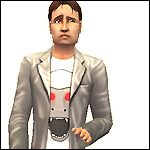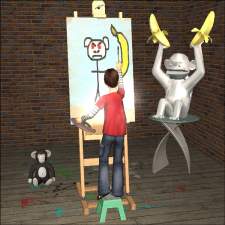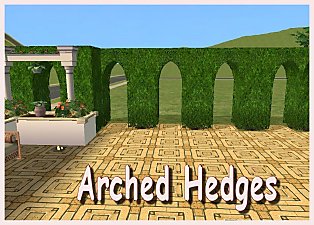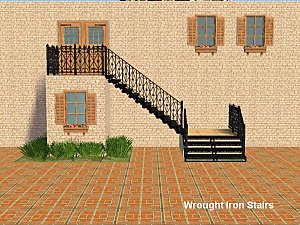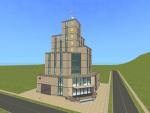The Angry Banana Monkey
The Angry Banana Monkey

snapshot_1470318a_74fc84c5.jpg - width=600 height=450

PS. The monkey is seated on Nanette's Rock by Khakidoo @ MTS
Polygon Counts:
monkey : 3500
Additional Credits:
Made with SimPE, Wings, Paint ShopPro, UV mapper.
I'd like to thank Porkypine for the silvery texture and bananas.

This is a new mesh, and means that it's a brand new self contained object that usually does not require a specific Pack (although this is possible depending on the type). It may have Recolours hosted on MTS - check below for more information.
|
Crocobaura_Angry_Banana_Monkey.rar
Download
Uploaded: 1st Apr 2008, 94.0 KB.
3,165 downloads.
|
||||||||
| For a detailed look at individual files, see the Information tab. | ||||||||
Install Instructions
1. Download: Click the download link to save the .rar or .zip file(s) to your computer.
2. Extract the zip, rar, or 7z file.
3. Place in Downloads Folder: Cut and paste the .package file(s) into your Downloads folder:
- Origin (Ultimate Collection): Users\(Current User Account)\Documents\EA Games\The Sims™ 2 Ultimate Collection\Downloads\
- Non-Origin, Windows Vista/7/8/10: Users\(Current User Account)\Documents\EA Games\The Sims 2\Downloads\
- Non-Origin, Windows XP: Documents and Settings\(Current User Account)\My Documents\EA Games\The Sims 2\Downloads\
- Mac: Users\(Current User Account)\Documents\EA Games\The Sims 2\Downloads
- Mac x64: /Library/Containers/com.aspyr.sims2.appstore/Data/Library/Application Support/Aspyr/The Sims 2/Downloads
- For a full, complete guide to downloading complete with pictures and more information, see: Game Help: Downloading for Fracking Idiots.
- Custom content not showing up in the game? See: Game Help: Getting Custom Content to Show Up.
- If you don't have a Downloads folder, just make one. See instructions at: Game Help: No Downloads Folder.
Loading comments, please wait...
Uploaded: 1st Apr 2008 at 12:08 PM
-
by fanseelamb 1st Apr 2008 at 12:09am
 23
29.9k
11
23
29.9k
11
-
by bluetexasbonnie 31st Mar 2008 at 8:53pm
 13
37.4k
21
13
37.4k
21
-
neighbourhood shader mod for the Silver monkey [in testing]
by niol 31st Mar 2008 at 9:14pm
 5
25.7k
4
5
25.7k
4
-
by -Maylin- updated 1st Apr 2008 at 2:30am
 26
84.5k
23
26
84.5k
23
-
by -Maylin- 31st Mar 2008 at 10:09pm
 10
23.1k
10
10
23.1k
10
-
by -Maylin- 31st Mar 2008 at 10:35pm
 8
31.9k
10
8
31.9k
10
-
by crocobaura 1st Apr 2008 at 11:52am
 24
55.4k
27
24
55.4k
27
-
by Pixelhate 1st Apr 2008 at 6:50pm
 5
35.5k
5
5
35.5k
5
-
by fanseelamb 1st Apr 2008 at 11:20pm
 14
48.6k
11
14
48.6k
11
-
by crocobaura 11th Jun 2006 at 4:08pm
Hello there and welcome aboard! more...
 +3 packs
76 110.9k 82
+3 packs
76 110.9k 82 University
University
 Nightlife
Nightlife
 Open for Business
Open for Business
-
by crocobaura 16th Jul 2006 at 10:29pm
Hi. more...
 +3 packs
20 27.7k 9
+3 packs
20 27.7k 9 University
University
 Nightlife
Nightlife
 Open for Business
Open for Business
-
by crocobaura 9th Sep 2007 at 9:11am
Hi everyone. Today I bring you a connecting hedges arch requested by motherspet, similar to the sims1 version. more...
 +1 packs
48 67.9k 149
+1 packs
48 67.9k 149 Nightlife
Nightlife
-
More Open Underneath Maxis Stairs
by crocobaura 24th Dec 2007 at 8:22pm
Hello everyone. Today I bring you more open underneath Maxis stairs. more...
 44
117.7k
273
44
117.7k
273
-
by crocobaura 22nd Jan 2007 at 4:44pm
Hi everyone. Tonight I bring you a beautiful geranium plant in a big colourful pot, and four recolours. more...
 +1 packs
9 15.7k 6
+1 packs
9 15.7k 6 Open for Business
Open for Business
-
by crocobaura 4th Oct 2007 at 5:17pm
Hi everyone! more...
 +10 packs
6 25.9k 29
+10 packs
6 25.9k 29 Family Fun
Family Fun
 University
University
 Glamour Life
Glamour Life
 Nightlife
Nightlife
 Celebration
Celebration
 Open for Business
Open for Business
 Pets
Pets
 H&M Fashion
H&M Fashion
 Seasons
Seasons
 Bon Voyage
Bon Voyage
-
by crocobaura 20th Mar 2008 at 4:36pm
Hello everyone. Tonight I bring you a lot requested by maccarox481. It is the secret headquarters of PAWS organisation. more...
 +5 packs
4 23.1k 10
+5 packs
4 23.1k 10 University
University
 Nightlife
Nightlife
 Open for Business
Open for Business
 Pets
Pets
 Seasons
Seasons
-
by crocobaura 26th Aug 2006 at 5:26am
Hi. Today I present you a modern sculpture: a beautiful replica of Constantin Brancusi's Infinite Column. more...
 +3 packs
12 9.6k
+3 packs
12 9.6k University
University
 Nightlife
Nightlife
 Open for Business
Open for Business
-
by crocobaura 8th Oct 2006 at 8:31am
Hi everyone. Well, I'm sure you all know who Dracula was and what his favourite pastimes were. more...
 +3 packs
20 23k 9
+3 packs
20 23k 9 University
University
 Nightlife
Nightlife
 Open for Business
Open for Business
About Me
If you want to convert any of my Sims2 objects to be used in Sims3, please feel free to do it yourself. Thank you!

 Sign in to Mod The Sims
Sign in to Mod The Sims The Angry Banana Monkey
The Angry Banana Monkey