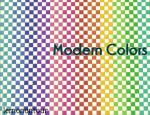Lovely Lips in 19 colors *with teeth*
Lovely Lips in 19 colors *with teeth*

biglips.jpg - width=250 height=250

Candyfloss1.jpg - width=450 height=450

Lovelylips.jpg - width=536 height=514

snapshot_b50bbd0a_b51538ae.jpg - width=600 height=450

snapshot_b50bbd0a_f515385a.jpg - width=600 height=450

Lovelylips dark.jpg - width=536 height=514

snapshot_b520fad1_35210273.jpg - width=468 height=450

snapshot_b520fad1_f5210241.jpg - width=426 height=450
Here are some new lips!

They are available in 19 colors and have teeth.
The package files are clearly named so that you will easily notice which package belongs to which color!
I hope you'll like them! Please comment and give me some feedback!




The hairstyles are by HelgaSims and by MYOS (MYOS female hair 14)
Skin by Ren
And the eyes are by kamikitten
|
Dark Lovely Lips - 8 new dark shades.rar
Download
Uploaded: 28th Apr 2008, 191.3 KB.
4,504 downloads.
|
||||||||
|
Lovely Lips.zip
Download
Uploaded: 19th Apr 2008, 356.6 KB.
7,512 downloads.
|
||||||||
| For a detailed look at individual files, see the Information tab. | ||||||||
Install Instructions
1. Download: Click the download link to save the .rar or .zip file(s) to your computer.
2. Extract the zip, rar, or 7z file.
3. Place in Downloads Folder: Cut and paste the .package file(s) into your Downloads folder:
- Origin (Ultimate Collection): Users\(Current User Account)\Documents\EA Games\The Sims™ 2 Ultimate Collection\Downloads\
- Non-Origin, Windows Vista/7/8/10: Users\(Current User Account)\Documents\EA Games\The Sims 2\Downloads\
- Non-Origin, Windows XP: Documents and Settings\(Current User Account)\My Documents\EA Games\The Sims 2\Downloads\
- Mac: Users\(Current User Account)\Documents\EA Games\The Sims 2\Downloads
- Mac x64: /Library/Containers/com.aspyr.sims2.appstore/Data/Library/Application Support/Aspyr/The Sims 2/Downloads
- For a full, complete guide to downloading complete with pictures and more information, see: Game Help: Downloading for Fracking Idiots.
- Custom content not showing up in the game? See: Game Help: Getting Custom Content to Show Up.
- If you don't have a Downloads folder, just make one. See instructions at: Game Help: No Downloads Folder.
Loading comments, please wait...
Updated: 14th Sep 2010 at 6:34 PM - Adding 8 darker versions
-
<3 LOVE ME <3 Lipstick 12 colors
by lemonontour 11th Apr 2008 at 6:28pm
-
by lemonontour 5th May 2008 at 7:15pm
-
by dragonmandy 25th Jun 2009 at 8:04pm
-
by ShojoAngel 10th Oct 2010 at 6:27am
-
by dragonmandy 23rd Mar 2011 at 1:54am
-
by dragonmandy 17th Jul 2013 at 8:48pm
-
by Goldeneyes 23rd Sep 2015 at 6:18am
-
Wallpaper "sweet dreams" in rosé. green and blue
by lemonontour 15th Sep 2007 at 10:24pm
You can get these three wallpapers in 3 colors: rosé, green and blue: I hope more...
 1
4.2k
5
1
4.2k
5
-
Airport Mania - Pilot and flight attendant uniforms for your simmies above the clouds :D
by lemonontour updated 10th Oct 2008 at 3:37pm
AIRPORT MANIA: *NOW ADDED FEMALE PILOT more...
 62
129.6k
104
62
129.6k
104
-
by lemonontour 15th Sep 2007 at 10:54pm
These are my build mode sets: Every set contains a carpet flooring and a matching wallpaper: Blue: more...
 3
4.3k
6
3
4.3k
6
-
by lemonontour 20th Sep 2007 at 8:59pm
here are 2 new grass recolors of my first grass ground cover (Click here to check it out) more...
 5.9k
2
5.9k
2
-
14 Modern white chequered tiles in rainbow-colors
by lemonontour updated 25th Mar 2008 at 4:06pm
The new "Modern Colors" Collection! more...
 19
8.4k
15
19
8.4k
15
-
by lemonontour 23rd Sep 2007 at 5:06pm
Here are 5 new parquet floors: please leave a comment and don't forget to say thanks! more...
 2
4.4k
2
2
4.4k
2
-
Walk of Fame Old Hollywood Floor set
by lemonontour 3rd Oct 2007 at 7:13pm
What would Hollywood be without the famous Walk of fame? Now you can make your one! more...
 18
25.4k
26
18
25.4k
26
-
5 black tiles with colored spot in the middle
by lemonontour 17th Sep 2007 at 7:11pm
Here are new tiles of the same type as my white tile with a blue spot in the middle. more...
 2
5.3k
9
2
5.3k
9
About Me
Have fun!!
Love,
Lena

 Sign in to Mod The Sims
Sign in to Mod The Sims Lovely Lips in 19 colors *with teeth*
Lovely Lips in 19 colors *with teeth*